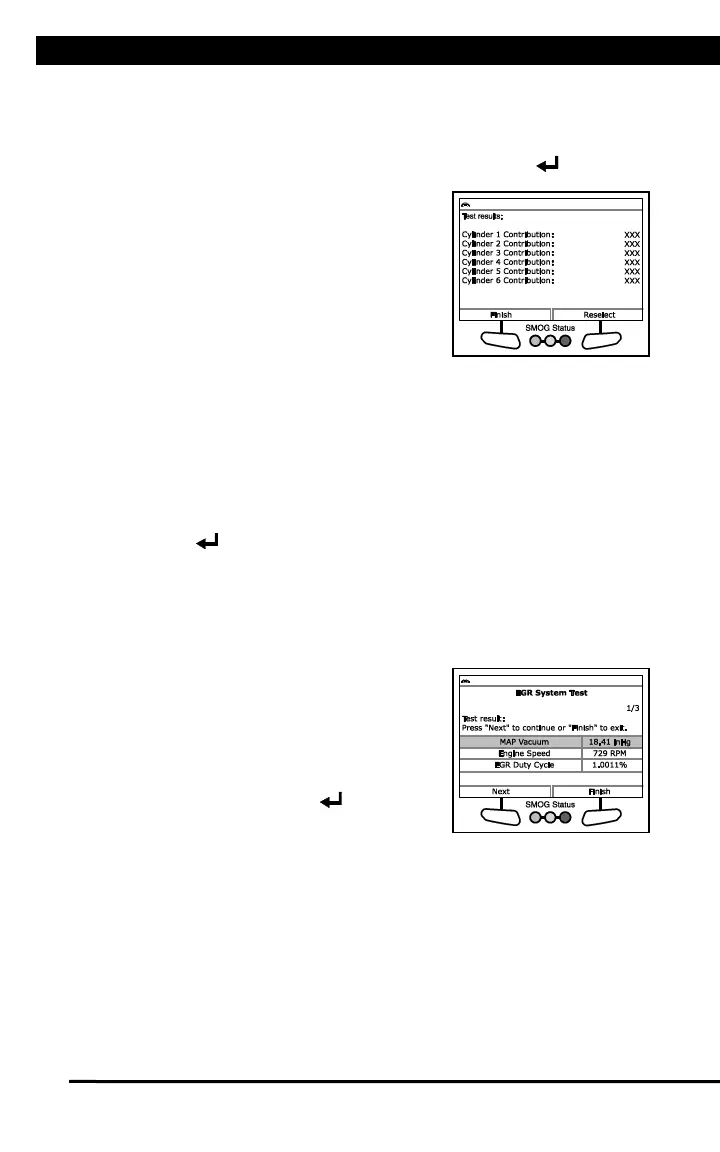SYSTEM/ACTUATOR TESTS
For technical questions, please call 1-888-866-5797.
35
n A “status” screen displays while a vehicle status check is
performed.
n The Select Test screen displays.
3. Select Normal or On, as desired, then press ENTER .
n The Test Results screen displays.
n The screen shows the values for
Cylinder 1 Contribution through
Cylinder 6 Contribution, Cylinder
1 – 3 Contribution, Cylinder 4 – 6
Contribution and ECM Engine
RPM.
4. If desired, choose Reselect to return to
the Select Test screen, and repeat step
3 to select a test mode.
5. Choose Finish to return to the Special Functions menu.
EGR System Test
The EGR System Test function lets you perform an Exhaust Gas
Recirculation (EGR) system test.
1. Select EGR System Test in the Special Functions menu, then press
ENTER .
n An “instructional” screen displays. Prepare the vehicle for test as
directed:
- Start and idle the engine.
2. Choose Yes to continue.
n A “status” screen displays while a
vehicle status check is performed.
n The Select Flow Rate screen
displays.
3. Select Normal, Closed, Open or the
desired flow rate (100 g/s, 200 g/s, 300
g/s), then press ENTER .
n The Test Results screen displays.
n The screen shows the current values for MAP Vacuum, Engine
Speed and EGR Duty Cycle.
4. If desired, choose Reselect to return to the Select Flow Rate screen,
and repeat step 3 to select a new flow rate.
5. Choose Finish to return to the Special Functions menu.
ESIM Forced Monitor Test
The ESIM Forced Monitor Test lets you perform an Evaporative System
Integrity Monitor (ESIM) forced monitor test.
