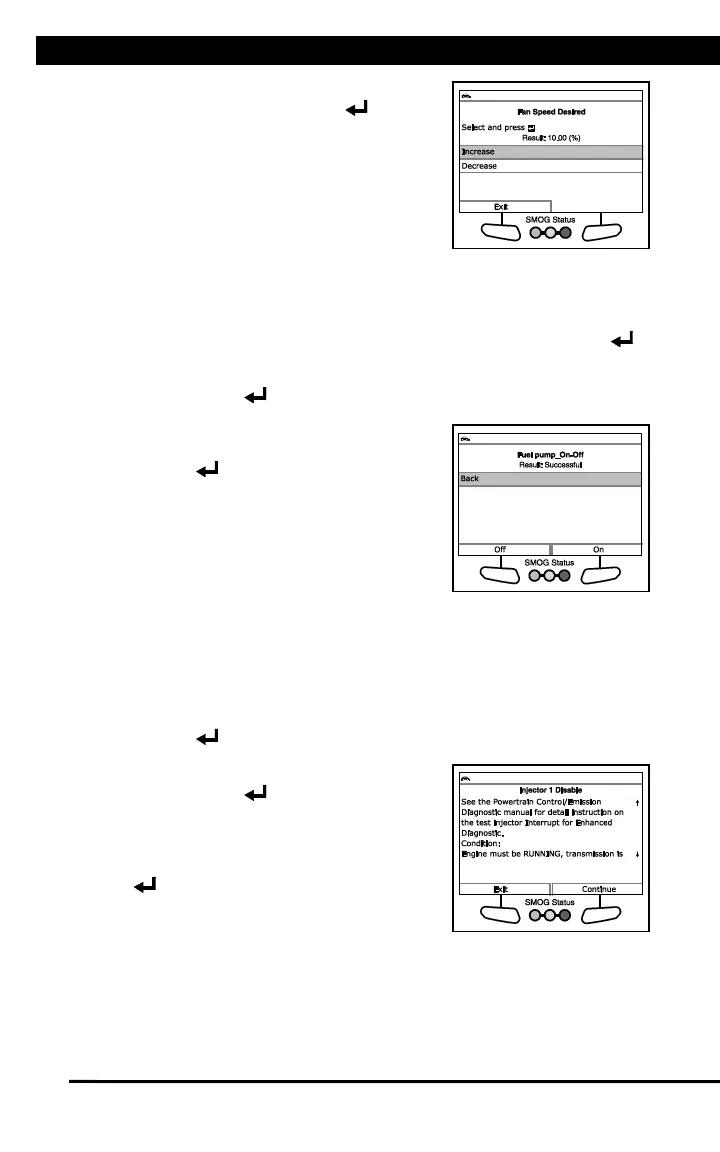SYSTEM/ACTUATOR TESTS
For technical questions, please call 1-888-866-5797.
51
3. Select Increase or Decrease, as
desired, then press ENTER .
n The screen refreshes to show the
Result.
4. Repeat step 3 as desired.
5. Choose Exit to return to the Active Test
menu.
Fuel Pump
The Fuel Pump function lets you turn the fuel pump on or off.
1. Select Fuel Pump in the Active Test menu, then press ENTER .
n An “informational’ screen displays.
2. Press ENTER to continue.
n The Fuel Pump screen displays.
3. Select On or Off, as desired, then press
ENTER .
n The screen refreshes to show the
Result.
4. Repeat step 3 as desired.
5. Choose Exit to return to the Active Test
menu.
Injector Disable
The Injector Disable functions let you disable a selected fuel injector.
1. Select Injector 1 Disable, Injector 2 Disable, Injector 3 Disable or
Injector 1 Disable in the Active Test menu, as desired, then press
ENTER .
n An “informational’ screen displays.
2. Press ENTER to continue.
n The Injector Disable screen
displays.
3. Select Disabled, then press ENTER
.
n The screen refreshes to show the
Result.
4. Choose Exit to return to the Active Test menu.
GM System & Actuator Tests
Depending on the vehicle under test, the ECM Special Functions menu
provides access to one or more of the following tests:
