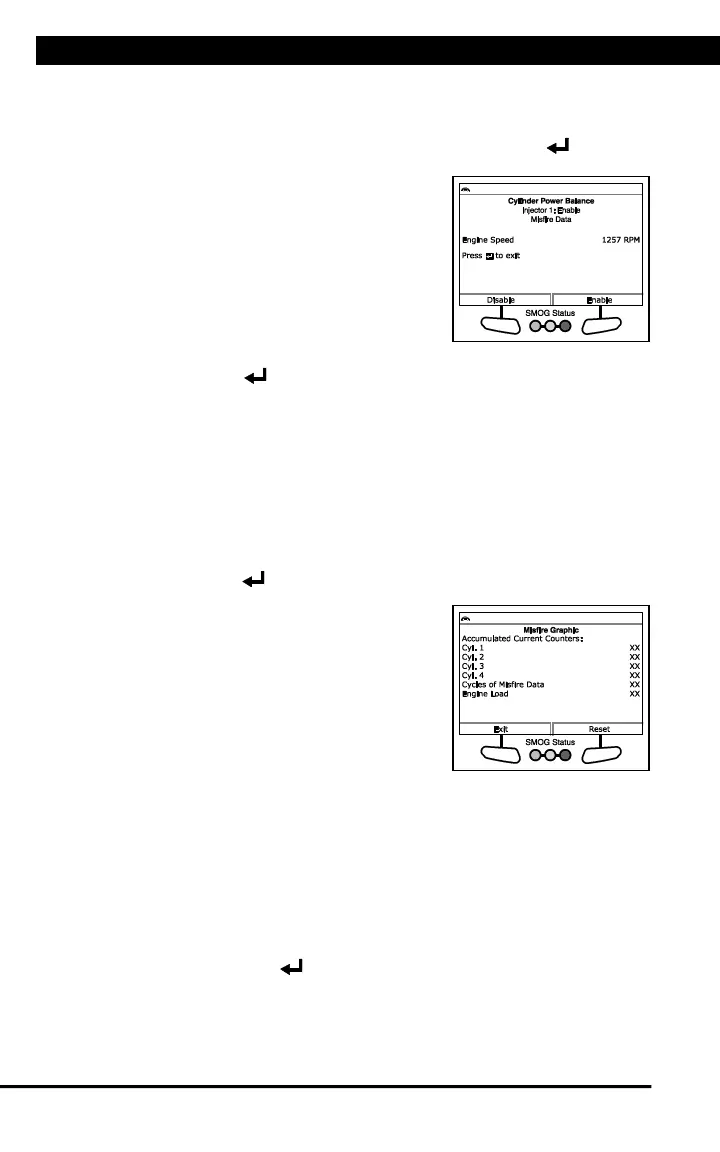SYSTEM/ACTUATOR TESTS
56 For technical questions, please call 1-888-866-5797.
2. Choose Next to continue.
n The Select Injector screen displays.
3. Select the injector you wish to test, then press ENTER .
n The Cylinder Power Balance screen
displays.
n The screen shows the current
Engine Speed.
4. Choose Disable to disable the selected
fuel injector, and observe the change in
Engine Speed.
5. Choose Enable to enable the selected
fuel injector.
6. Press ENTER to return to the Select Injector screen.
n Repeat steps 3 through 6 for additional injectors, as desired.
7. Choose Exit to return to the ECM Special Functions menu.
Misfire Graphic
The Misfire Graphic function lets you reset the misfire counters for the
vehicle.
1. Select Misfire Graphic in the ECM Special Functions menu, then
press ENTER .
n The Misfire Graphic screen displays.
n The screen shows the
Accumulated Current Counters
for Cyl. 1 through Cyl. 8, Cycles of
Misfire Data and Engine Load.
2. Select the counter you wish to reset,
then choose Reset.
n The selected counter is reset to “0.”
3. Repeat step 2 to reset additional counters.
4. Choose Exit to return to the ECM Special Functions menu.
Engine Oil Life Reset
The Engine Oil Life Reset function lets you enter a new value (percentage)
for the engine oil life parameter.
1. Select Engine Oil Life Reset in the ECM Special Functions menu,
then press ENTER .
n The Engine Oil Life Reset screen displays. The screen shows the
current Engine Oil Life value.
