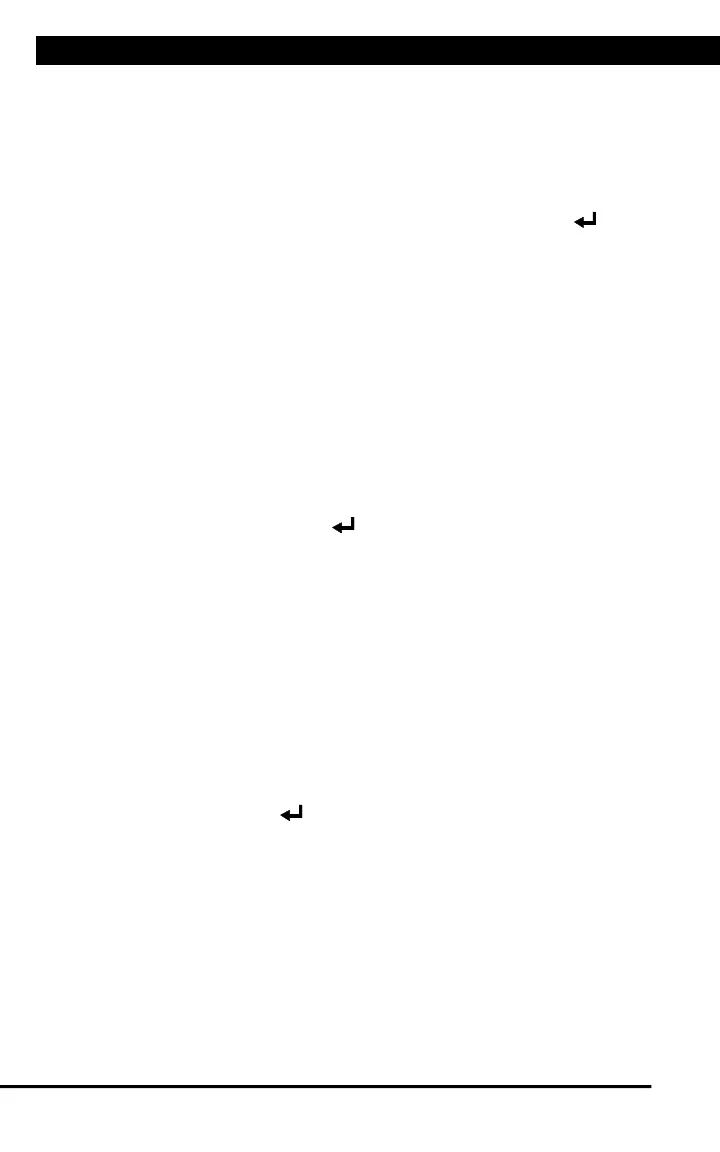SYSTEM/ACTUATOR TESTS
46 For technical questions, please call 1-888-866-5797.
n A “status” screen displays while a vehicle status check is
performed.
n The PTO Remote Speed screen displays.
3. Select Next to continue.
n The Select Speed screen displays.
4. Select the desired PTO remote speed, then press ENTER .
n The Enter Value screen displays.
5. Enter the desired RPM value (from 900 to 2000), then choose Next
to continue.
6. A “confirmation” screen displays when the test routine begins.
n A “results” screen displays when the routine has completed.
7. Choose Finish to return to the Special Functions menu.
Minimum Airflow Test Routine Start
The Minimum Airflow Test Routine Start function lets you reset the Mass
Airflow (MAF) sensor values.
1. Select Minimum Airflow Test Routine Start in the Special Functions
menu, then press ENTER .
n An “informational” screen displays.
2. Choose Yes to continue.
3. A “confirmation” screen displays when the routine begins.
n A “results” screen displays when the routine has completed.
4. Choose Finish to return to the Special Functions menu.
EGR Desired Delta Position
The EGR Desired Delta Position function lets you reset the Delta position
of the Exhaust Gas Recirculation (EGR) valve.
1. Select EGR Desired Delta Position in the Special Functions menu,
then press ENTER .
n An “instructional” screen displays. Prepare the vehicle for test as
directed:
- Start and idle the engine.
- Place the transmission in PARK.
- DO NOT press the accelerator pedal or brake pedal.
- Make sure engine coolant temperature is 85°C (185°F) before
proceeding.
2. Choose Yes to continue.
