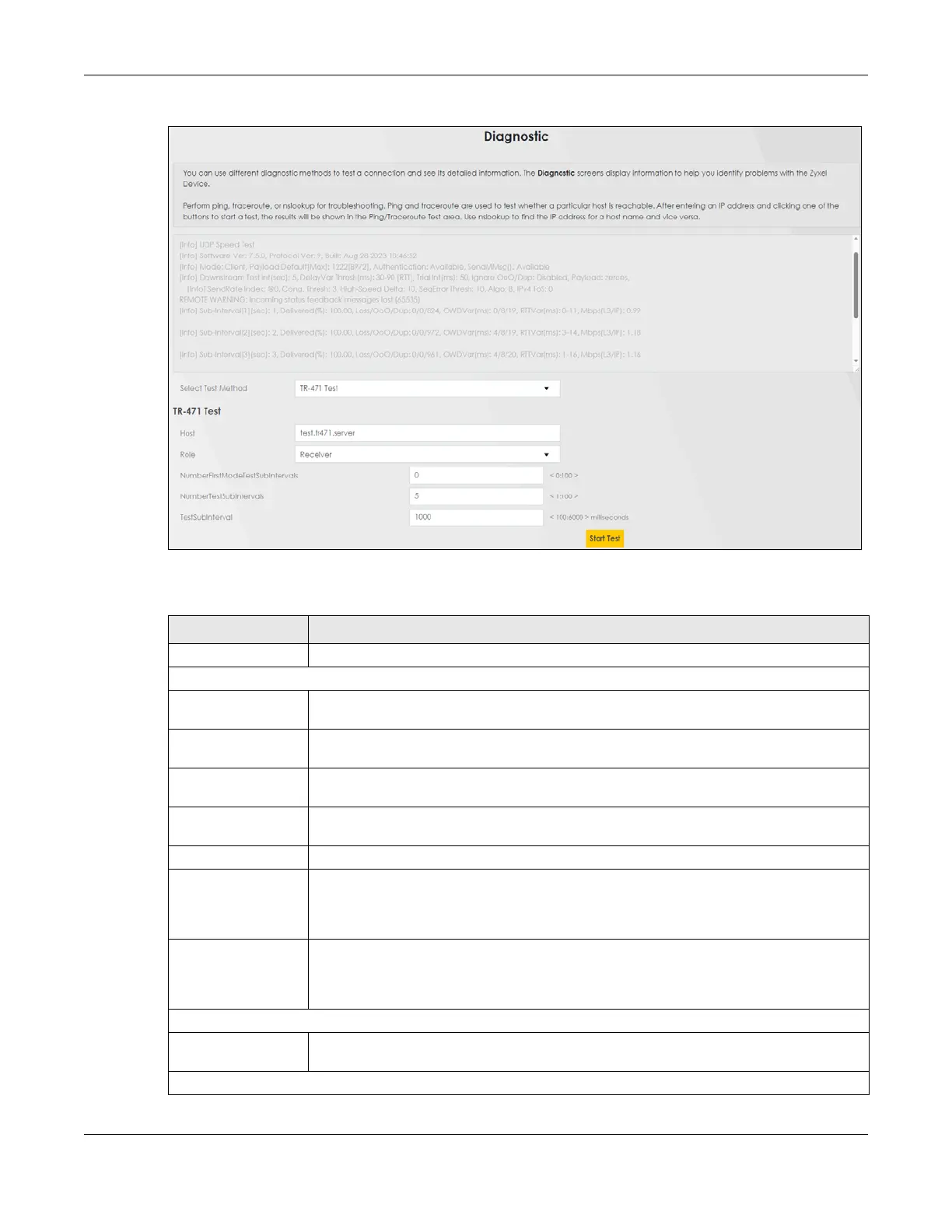Chapter 34 Diagnostic
NR/FWA Outdoor Series User’s Guide
274
Figure 190 Maintenance > Diagnostic
The following table describes the fields in this screen.
Table 119 Maintenance > Diagnostic
LABEL DESCRIPTION
The result of tests is shown here in the info area.
Select Test Method
Ping Select this to perform a ping test on the IPv4 address or host name in order to test a
connection. The ping statistics will show in the info area.
Ping 6 Select this to perform a ping test on the IPv6 address or host name in order to test a
connection. The ping statistics will show in the info area.
Trace Route Select this to perform the IPv4 trace route function. This determines the path a packet takes
to the specified host.
Trace Route 6 Select this to perform the IPv6 trace route function. This determines the path a packet takes
to the specified host.
Nslookup Select this to perform a DNS lookup on the IP address or host name.
Speed Test Select this to perform an upload and download throughput test based on the TCP
(Transmission Control Protocol). TCP ensures the successful delivery of messages and data
across networks. Use this when you need to test applications such as file transfer, web
browsing and email.
TR-471 Test Select this to perform an Internet connection quality test by connecting to a TR-471 test
server. The UDP-based (User Datagram Protocol) TR-471 Test prioritizes speed and
efficiency. Use this when you need to test applications such as live streaming, online games
and VoIP.
TCP/IP
Address Enter the IP address of a computer that you want to perform ping, trace route, nslookup, or
speed test in order to test a connection.
TR-471 Test
