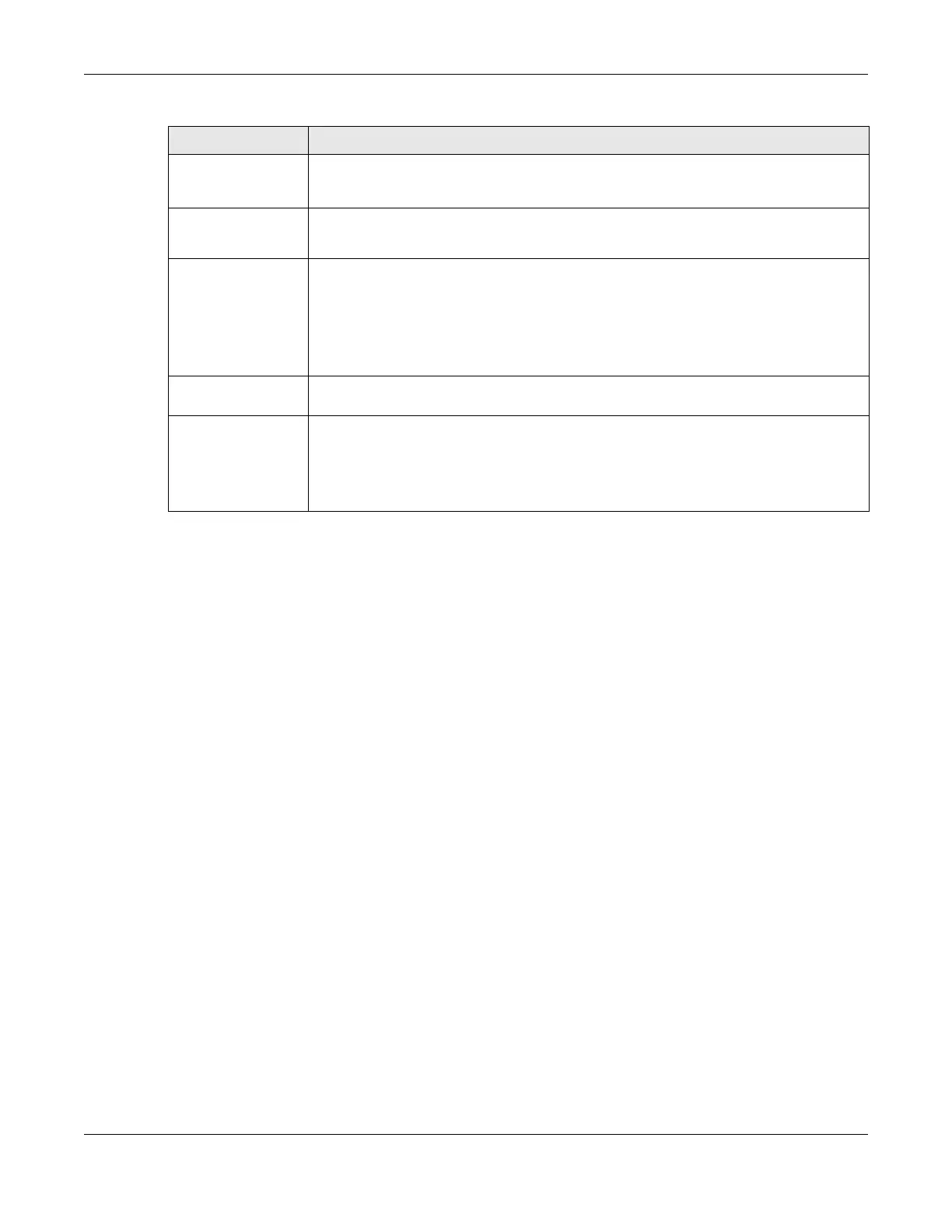Chapter 34 Diagnostic
NR/FWA Outdoor Series User’s Guide
275
Host Enter the IP address or FQDN (fully qualified domain name) of the TR-471 test server from
your SP (service provider). The Zyxel Device will receive or send test packets from/to the test
server.
Role Select Receiver to do a download test to the Zyxel Device.
Select Sender to do an upload test from the Zyxel Device.
Number First
Mode Test Sub
Intervals
To display two time test intervals (bimodal testing) in the info area, enter the number of
measurement intervals (i), where (i) is any whole number from 1 to 100.
•1 to i (Number First Mode Test Sub Intervals) – this is the first time test intervals.
• i + 1 to m (where (m) is the value of the next field Number Test Sub Intervals) – this is the
second time test intervals.
Alternatively, enter 0 to display one time test interval only in the info area.
Number Test Sub
Intervals
Enter the number of intermediate measurement intervals (m), where (m) is any whole
number from 1 to 100.
Test Sub Interval Enter the duration in milliseconds of measurement reporting interval, where the interval is
any whole number from 100 to 6000.
For example, if the Number Test Sub Intervals (m) is 10 and Test Sub Interval is 2000
milliseconds, then the test will last 20 seconds where 10 intervals (m) multiplied by 2 seconds
(2000 milliseconds) is equal to 20 seconds.
Table 119 Maintenance > Diagnostic (continued)
LABEL DESCRIPTION
