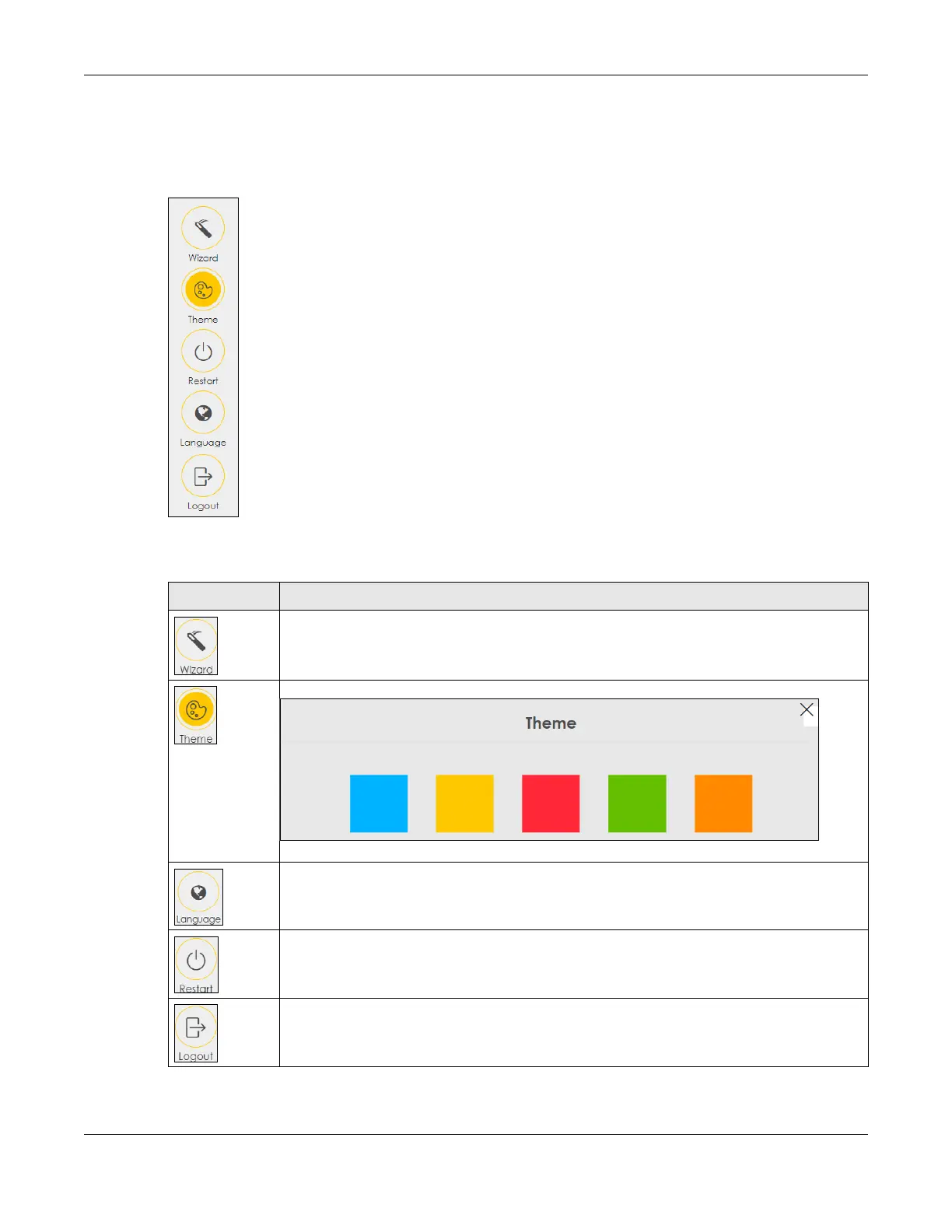Chapter 3 Web Configurator
NR/FWA Outdoor Series User’s Guide
34
3.2.1.1 Side Bar
The side bar provides some icons on the right hand side.
Figure 24 Side Bar
The icons provide the following functions.
Table 9 Web Configurator Icons in the Title Bar
ICON DESCRIPTION
Wizard: Click this icon to open screens where you can configure the Zyxel Device’s time zone
and WiFi settings.
Theme: Click this icon to select a color that you prefer and apply it to the Web Configurator.
Language: Select the language you prefer.
Restart: Click this icon to reboot the Zyxel Device without turning the power off.
Logout: Click this icon to log out of the Web Configurator.
