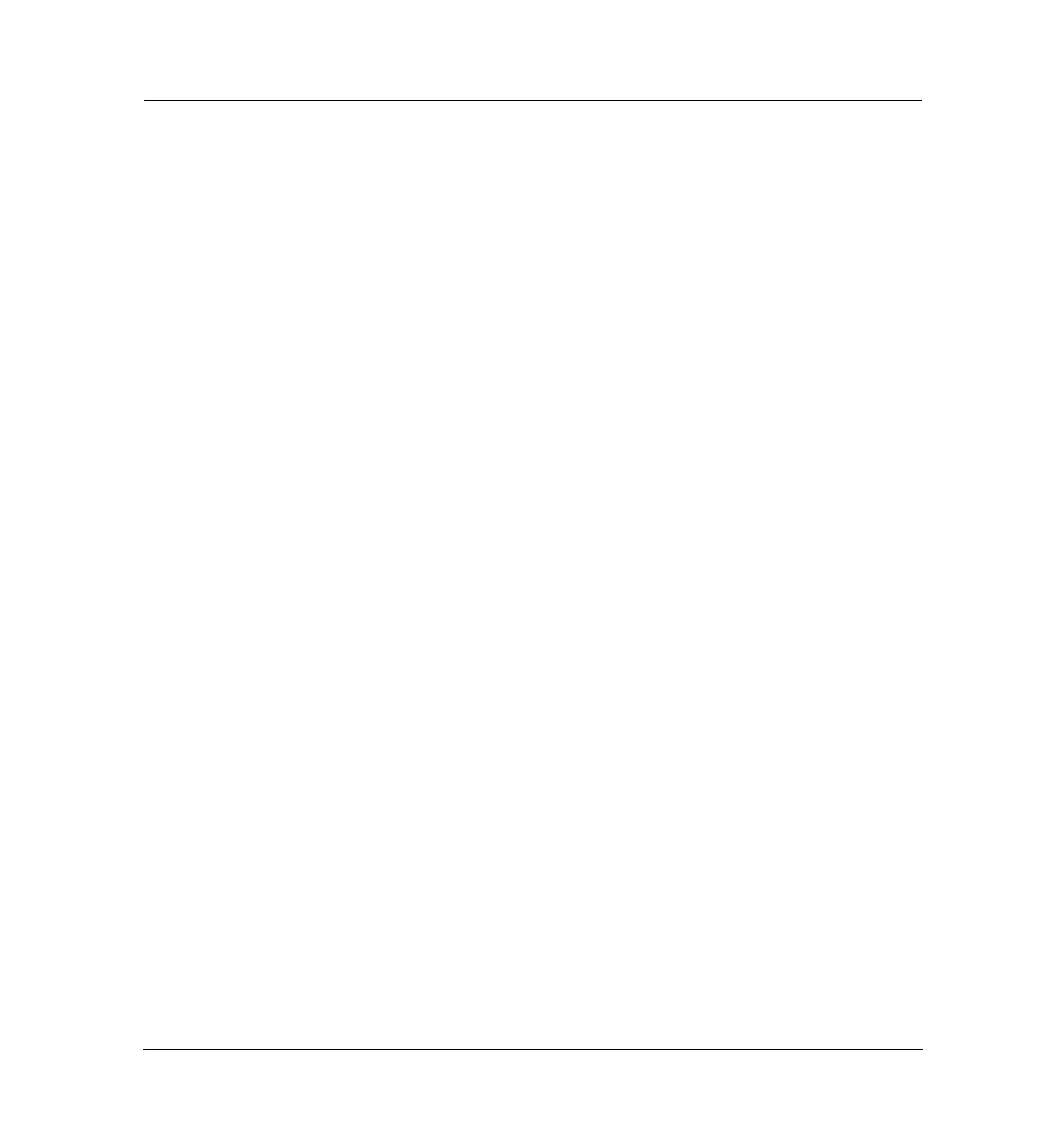5 of 10
Jun 2001
Error Codes and Internal Diagnostics
Agilent 6890 Gas Chromatograph Service Manual
Shutdowns 840
Shutdown 7—Front detector fuel gas shutdown
Shutdown 7—Front detector fuel gas shutdown
The front detector’s (EPC version) fuel gas was unable to reach or maintain
the pressure setpoint in the allotted 2 minutes. The detector gases are shut
off and the instrument will be not ready until the problem is corrected and
the detector reaches the pressure setpoint.
The following may be causing the error:
❐ The initial gas supply pressure is too low to reach the setpoint.
Make sure that the initial gas supplies are high enough to support the
pressure and flow setpoints.
❐ A leak is present somewhere in the system.
Use an electronic leak detector to find leaks; correct them. In addition
to checking the gas supply connections and the inlet, remember that the
column could be broken, which would cause a large leak. It is unlikely
that the detector itself is the source of the leak.
❐ The detector’s proportional control valve is stuck open or closed because
of contamination or other fault.
Shutdown 8—Front detector air/ref shutdown
The front detector’s (EPC version) air/reference gas is unable to reach or
maintain the pressure setpoint. All the detector gases will shut off, and the
instrument goes not ready.
See Shutdown 7—Front detector fuel gas shutdown for a list of potential
causes and solutions.
Shutdown 9—Front detector makeup shutdown
The front detector’s (EPC version) makeup gas is unable to reach or maintain
the pressure setpoint. All the detector gases will shut off, and the instrument
goes not ready.
See Shutdown 7—Front detector fuel gas shutdown for a list of potential
causes and solutions.