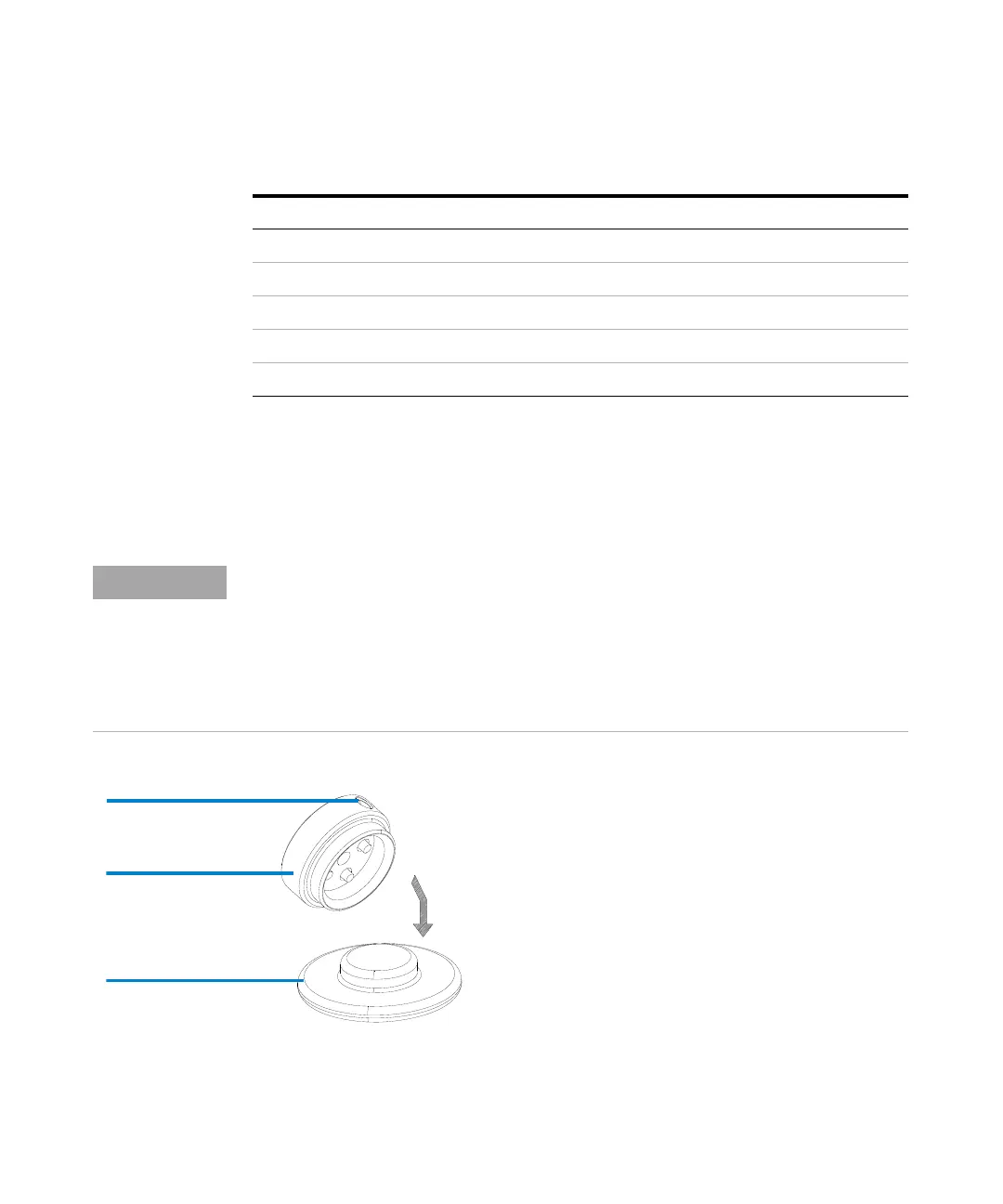Agilent 7100 Capillary Electrophoresis System User Manual 125
Using the Agilent 7100 Capillary Electrophoresis System 5
Capillary Electrophoresis, CE
1 Make sure the color of the sleeve in the alignment interface matches the
color of the plastic stop on the capillary.
2 Remove the protective plastic cap that covers the detection window.
Figure 28 Alignment interface and insertion tool
Table 24 Alignment interfaces
Sleeve Color Part Number Used For
*
* Use the blue alignment interface for 100 or 150 µm id capillaries
Black G7100-60150 25 µm id capillaries with extended light path
Green G7100-60210 50 µm id straight capillaries
Red G7100-60230 50 µm id capillaries with extended light path
Blue* G7100-60310 75 µm id straight capillaries
Yellow G7100-60330 75 µm id capillaries with extended light path
The capillary is very fragile at that point and it is important to keep the detection
window clean.
• Do not touch the capillary at the detection window or the capillary tips, where the
polyimide is burnt off.
• Clean the detection window and the capillary tips as described. Put the insertion
tool on a flat surface, for example, your lab bench.
Colored sleeve
Capillary insertion tool
Alignment interface