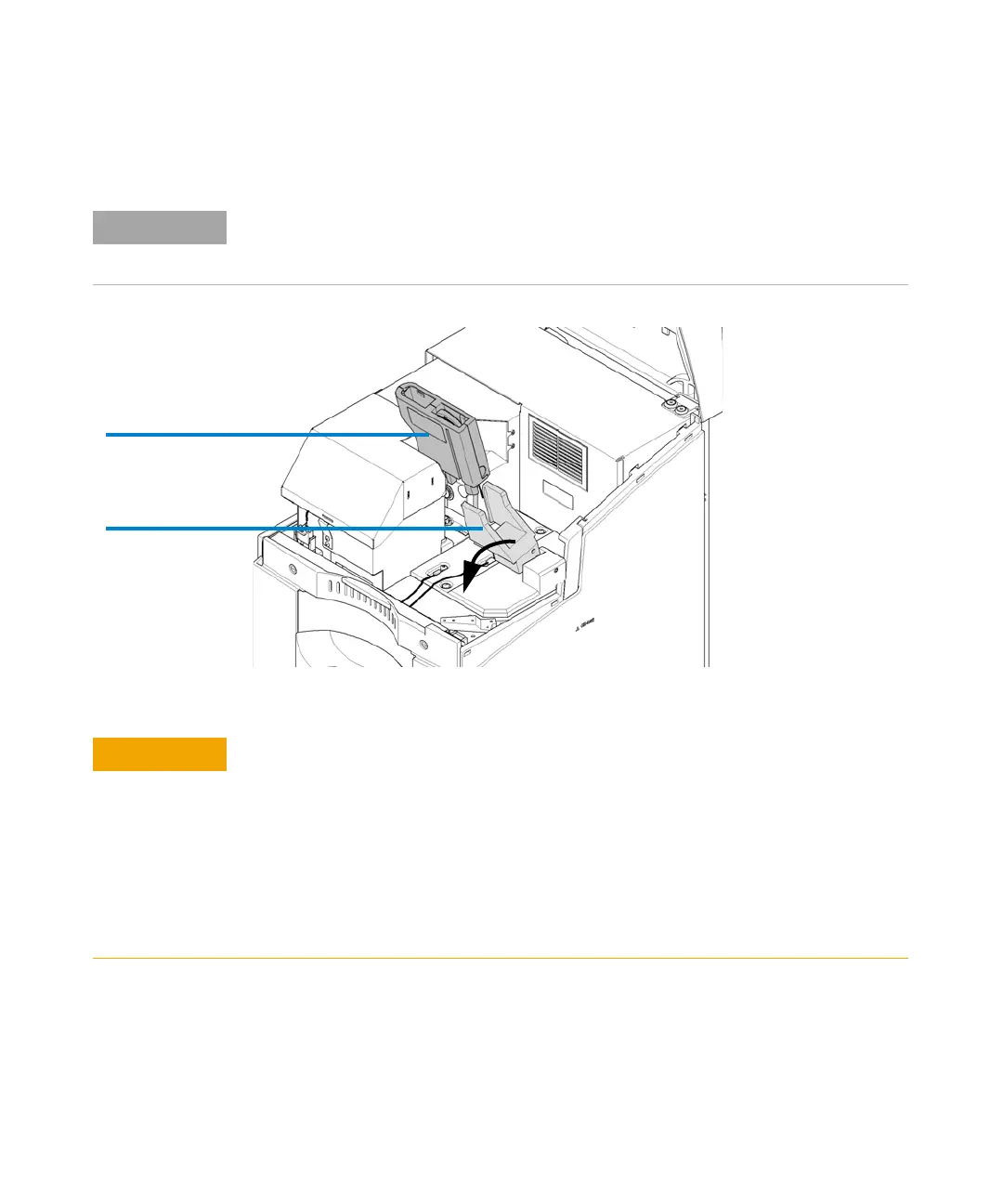Agilent 7100 Capillary Electrophoresis System User Manual 133
Using the Agilent 7100 Capillary Electrophoresis System 5
Capillary Electrophoresis, CE
4 Move the cassette guide to the front.
Figure 34 Insertion of cassette
5 Slowly lower the cassette until it reaches the insulation plate. While
lowering the cassette, insert the capillary ends into the capillary seats of
the electrodes.
Extracting the cassette from the instrument without lowering the lifts will lead to a higher
contamination of the inner parts of the electrode or pre-puncher. Crystallization or liquid
residue of this contaminations might bias future runs.
Capillary damage by incorrect insertion into capillary seats
The capillaries should slide directly into the capillary seats. Otherwise, they might
break or be damaged.
• Make sure the ends of the capillary are not bent when lowering the capillary
cassette.
• If you have problems inserting the capillary into the electrodes, check if they are
blocked with salt crystals (see “Cleaning the Electrodes, Pre-punchers and
Insulation Plate” on page 196).
