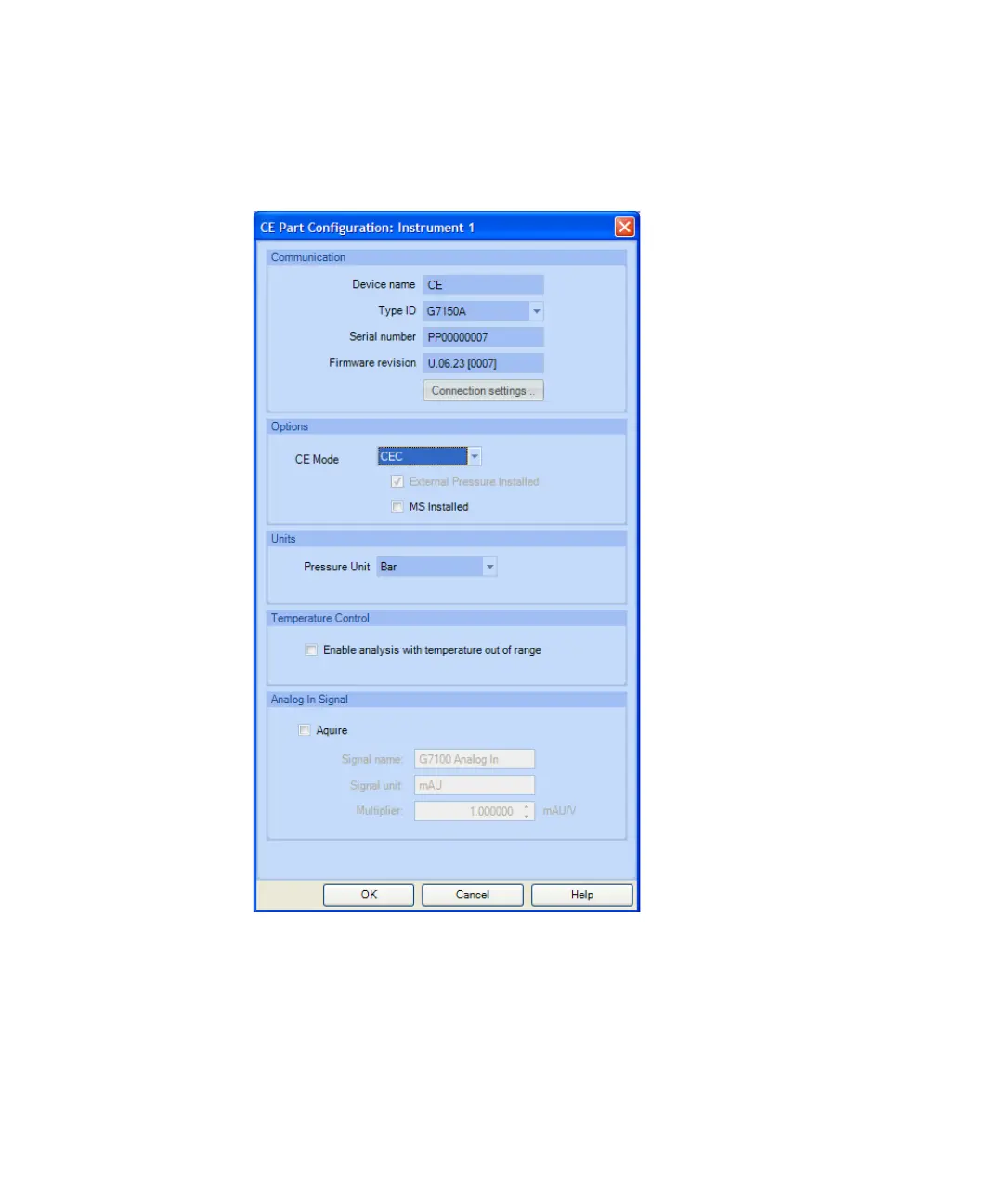Agilent 7100 Capillary Electrophoresis System User Manual 151
Using the Agilent 7100 Capillary Electrophoresis System 5
Capillary Electrochromatography, CEC
6 Enable the CE+p mode by selecting the option External Pressure Installed.
Figure 45 Select CE mode (to decide which access to config is used)
7 Confirm your selection by clicking OK.
8 Make sure tube
"8" is connected, see “Outlet Lift Connection to the Tubing
System” on page 138.
