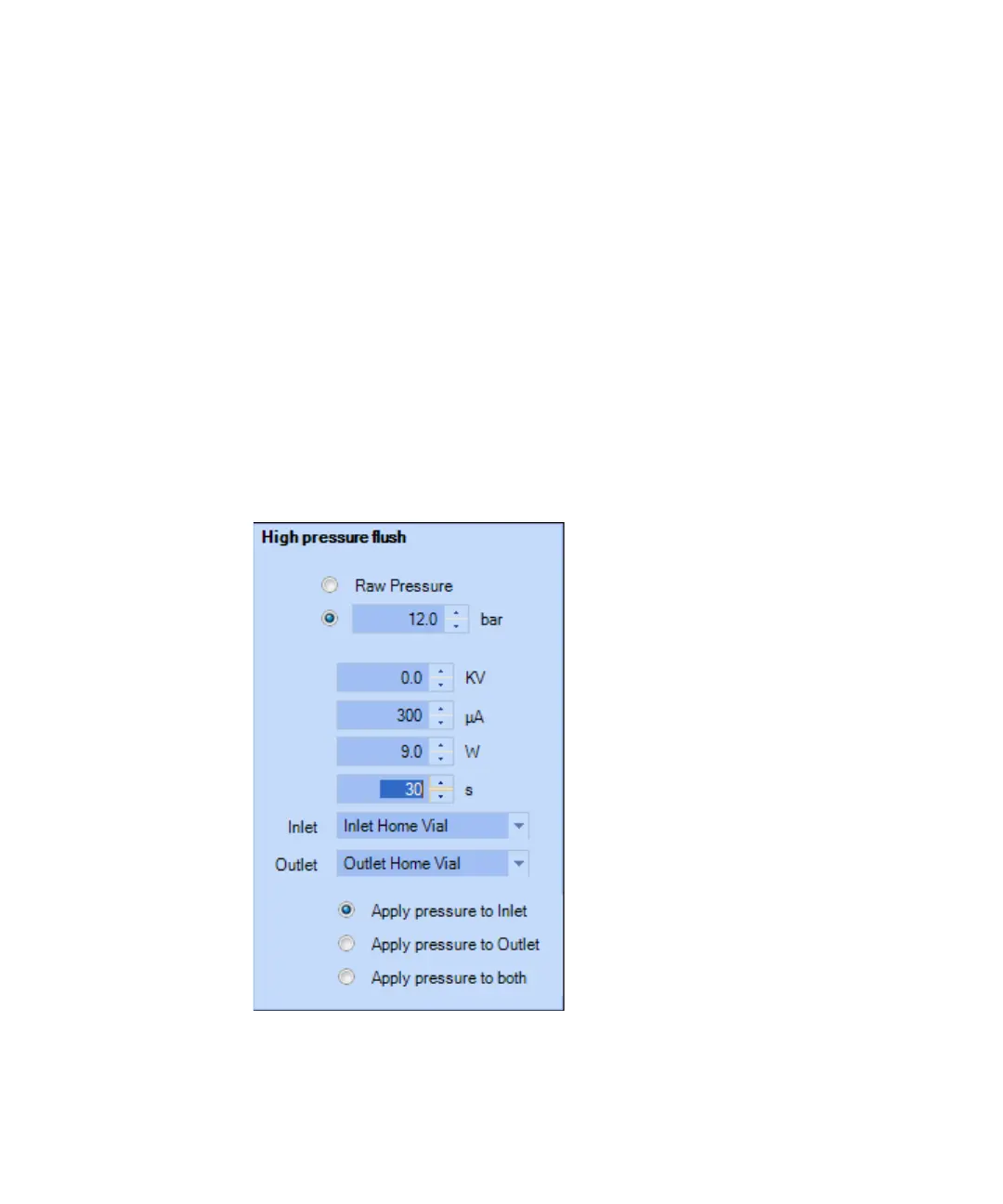Agilent 7100 Capillary Electrophoresis System User Manual 155
Using the Agilent 7100 Capillary Electrophoresis System 5
Capillary Electrochromatography, CEC
Preconditioning and Postconditioning
In order to condition a packed capillary, an applied pressure of approximately
12 bar alone is usually insufficient to move the mobile phase rapidly through
the column. Therefore, the applied high pressure may be assisted by the
application of an electric field. This augments the high pressure flow with an
electroosmotic flow. In the preconditioning or postconditioning section of the
set-up method, the High pressure flush command can be used for this purpose,
see Figure 48 on page 155.
High pressure can be applied to the capillary inlet vial which may be:
• A set value (2-12 bar)
• Raw external pressure (up to 15 bar): Allows pressurizing the inlet vial
and/or the outlet vial. The external pressure up to 15 bar can be applied
directly without reduction.
Figure 48 High pressure flush command menu