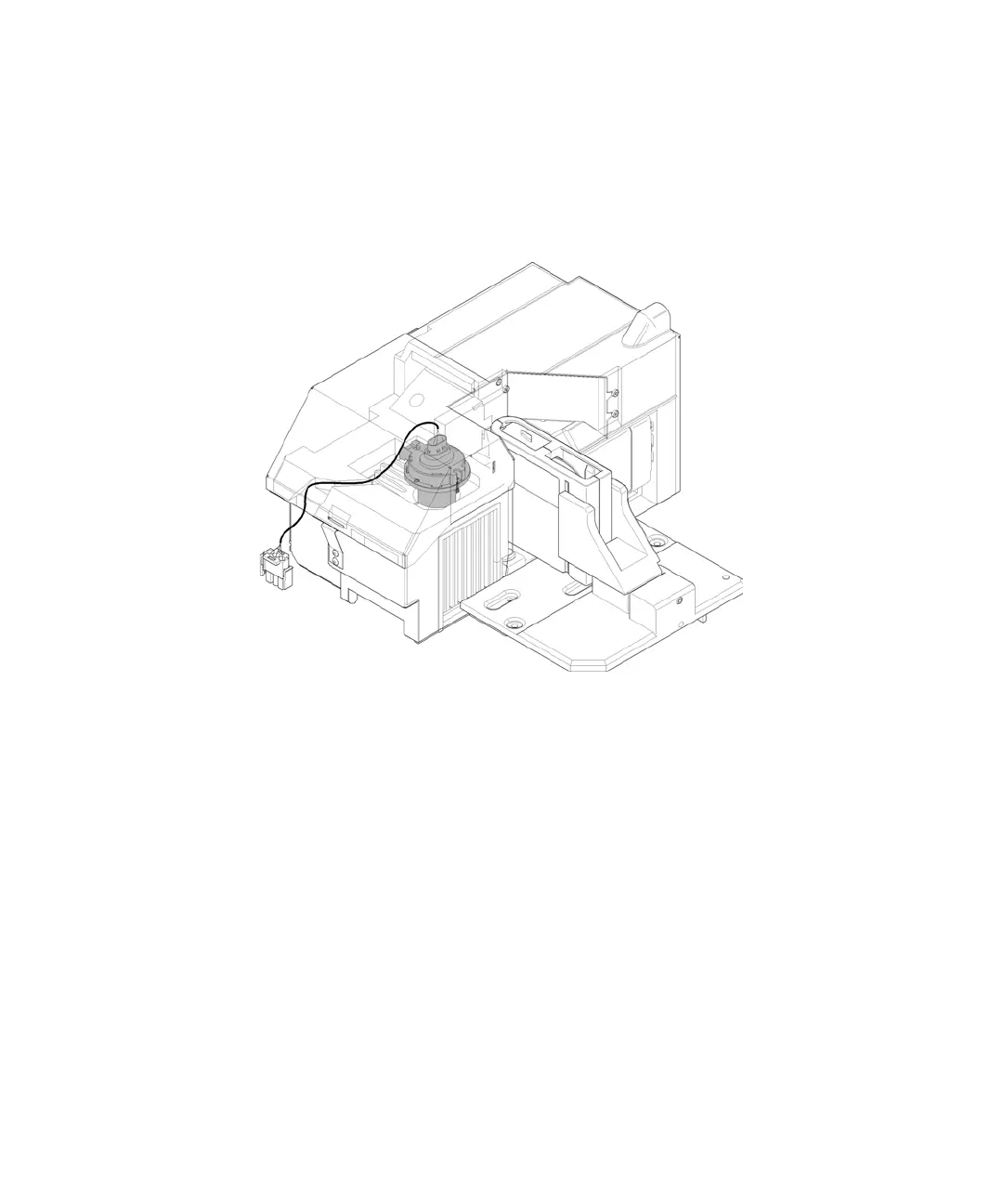Agilent 7100 Capillary Electrophoresis System User Manual 211
Maintenance 8
Cleaning the Electrodes, Pre-punchers and Insulation Plate
5 The insulation plate should be laying flat in position.
The insulation plate is correctly positioned under the detector if the top
part of the outlet electrode is fits through an oval cut-out.
Figure 68 Alignment of the detector
6 Secure the insulation plate by reinstalling the two slotted metal screws.
7 Reconnect the blue ground wire and fasten the metal screw.
8 Insert the inlet electrode into the ring connector of the red high voltage
wire. Thread the inlet electrode (and the ring connector) into the insulation
plate by hand, then tighten the inlet electrode with the 12 mm hexagonal
socket screwdriver.
Do not overtighten.