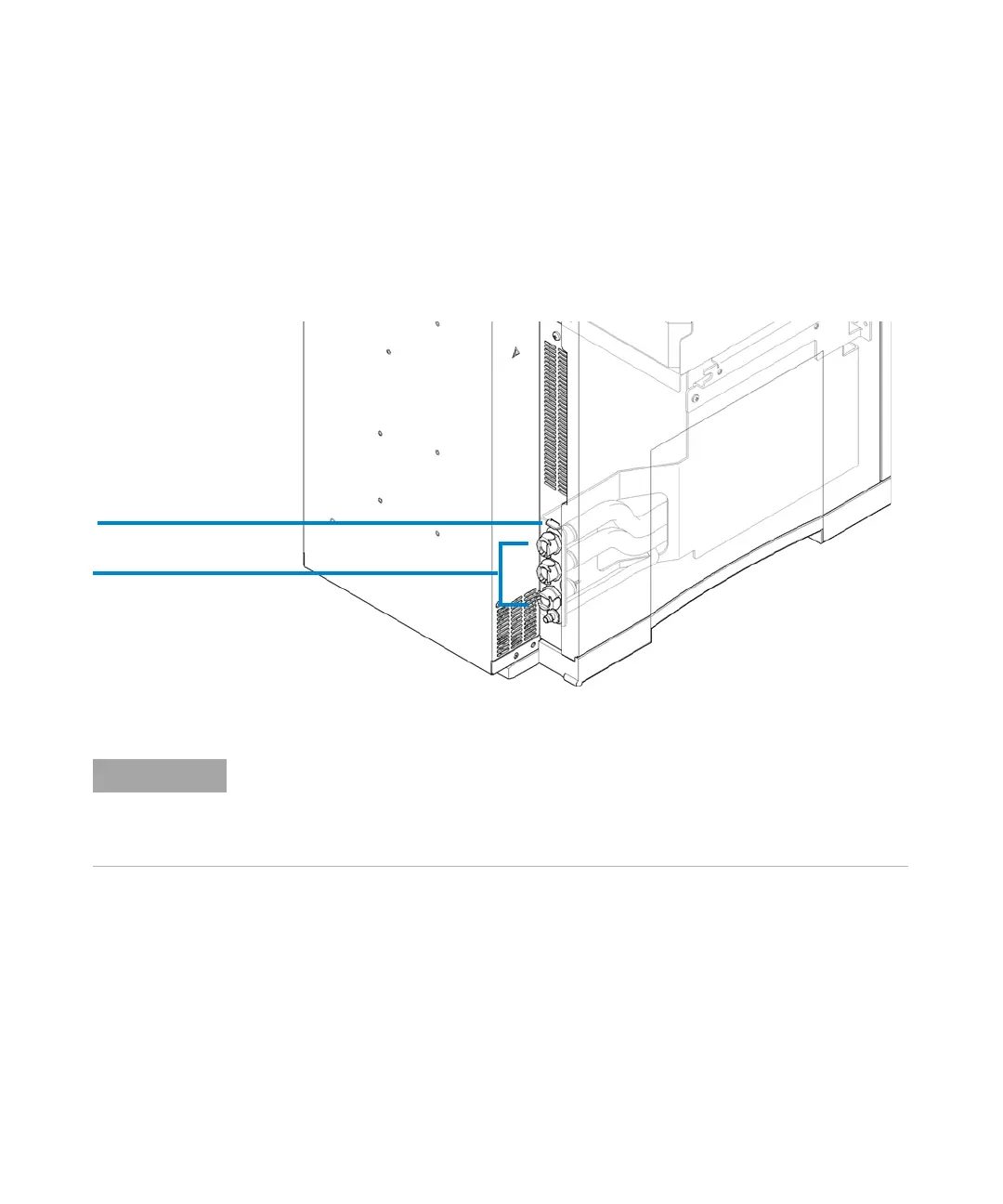212 Agilent 7100 Capillary Electrophoresis System User Manual
8Maintenance
Cleaning the Electrodes, Pre-punchers and Insulation Plate
9 Push the liquid handling module back into the instrument as shown in
Figure 70 on page 213. To release it from the front position, slightly more
force is needed. Carefully move the liquid handling module completely into
a position that allows fixation. Please note the metal nose from the liquid
handling module which has to fit in a hoe of the back metal sheet as shown
in Figure 69 on page 212.
Figure 69 Rear side of liquid handling module
Metal pin
Connectors for
water,
pressure,
drainage
Take care not to damage tubes and flat ribbon cables on the right-hand side of the liquid
handling module.
Take care that the connectors on the left-hand side, for example for the drainage, fit into
their cut-out in the back.
