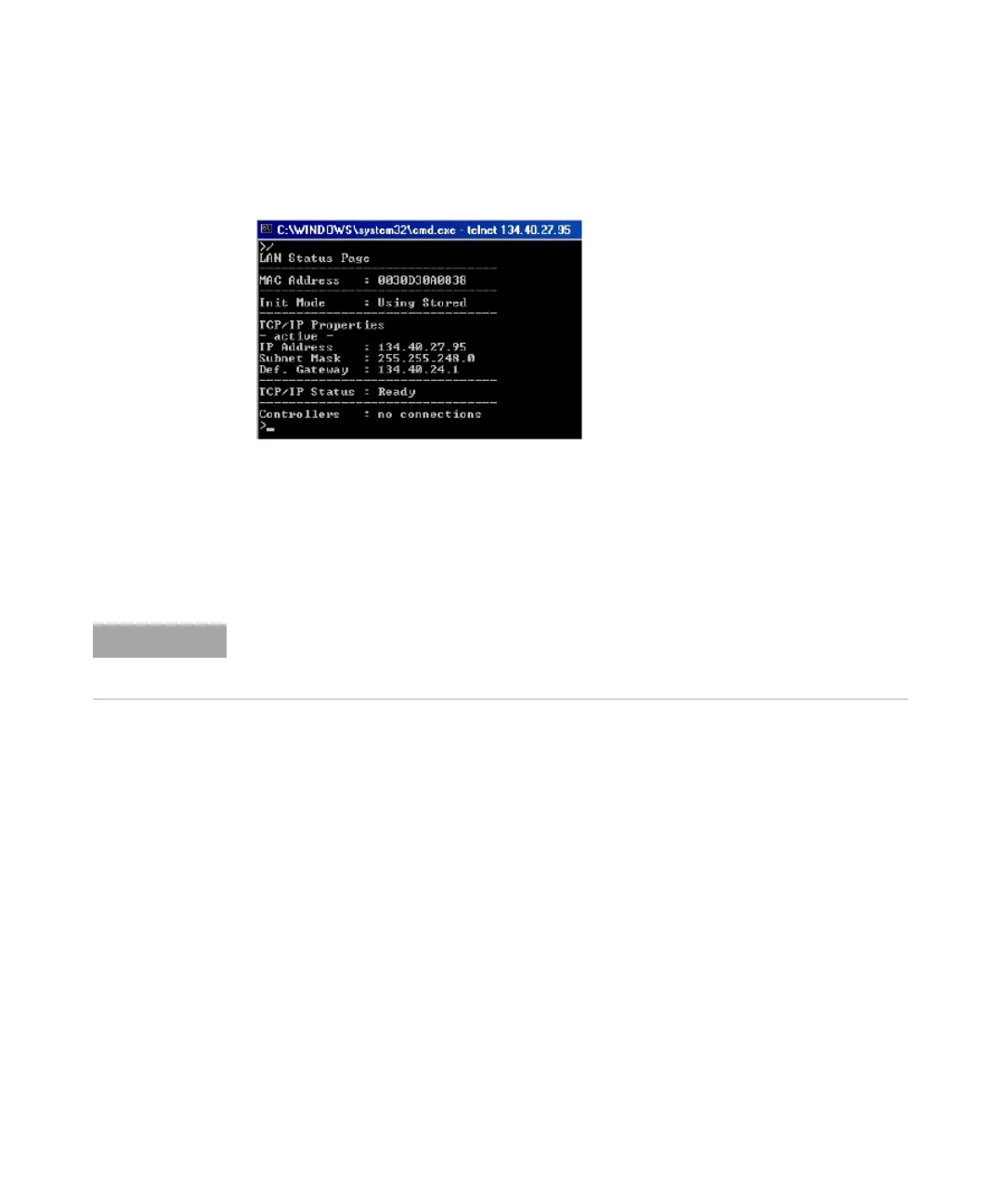74 Agilent 7100 Capillary Electrophoresis System User Manual
4 LAN Configuration
Manual Configuration
5 Use “/” and press [Enter] to list the current settings.
Figure 11 Telnet - current settings in "Using Stored" mode
6 Change the IP address (in this example 134.40.27.99) and type “/” to list the
current settings.
Information about the LAN interface
MAC address, initialization mode
Initialization mode is Using Stored
active TCP/IP settings
TCP/IP status - here ready
connected to a PC with controller software
(for example Agilent ChemStation), here not
connected
If the initialization mode switch is changed now to “Using Stored” mode, the instrument
will take over the stored settings when the instrument is re-booted. In the example above, it
would be 134.40.27.99.