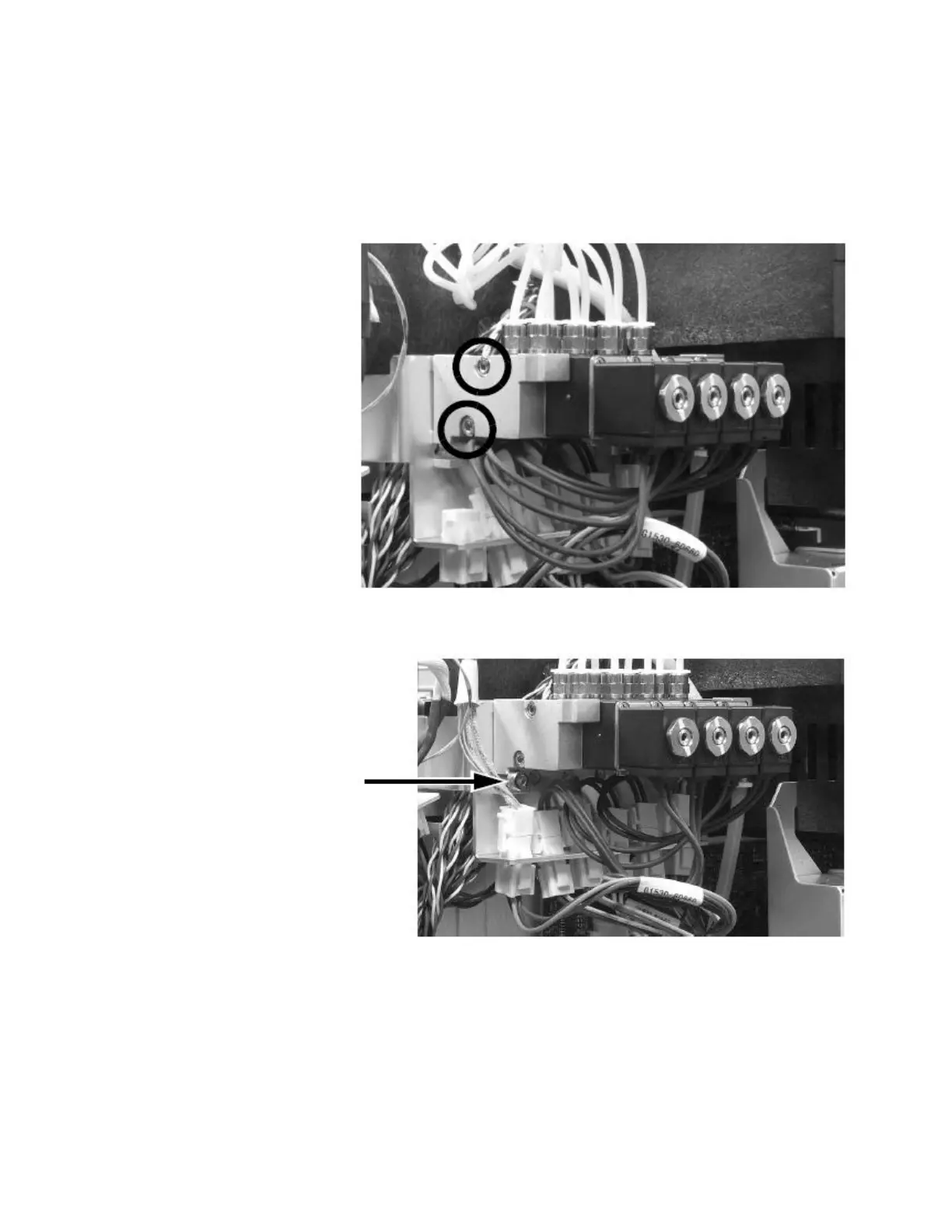244
Agilent 7820 GC Service
Remove the two screws that hold the end plates and existing
valves together. (7890A GC shown below; 7820A GC is similar.)
Use a 4-mm hex key to remove the screw that holds the solenoid
stack left end plate in place.
Remove the broken or damaged solenoid valve wires from the
wire connector on the valve bracket.
Replace the solenoid valve(s).
Plug the new solenoid valve wires into the appropriate valve
bracket connectors.
Reassemble the solenoid stack including the new solenoid valve
and left end plate. While holding the valves in one hand, align