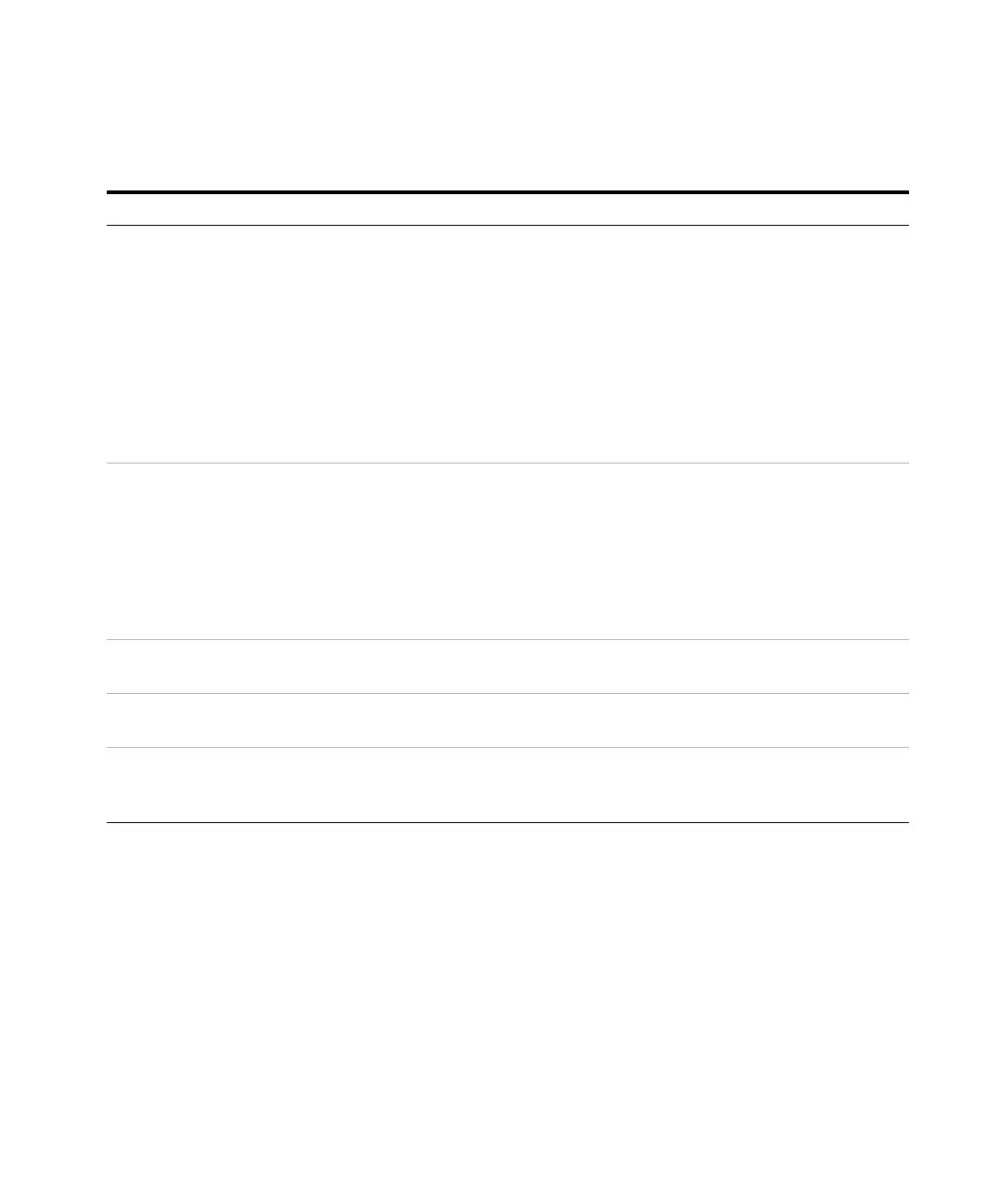84 Installation, Operation, and Maintenance
Part 2, Operation
4 Controlling the Sampler
4 Load the syringe with sample. a Rotate the sample vial under the
syringe.
b Lower the syringe needle so that it
pierces the vial septum.
c Draw in sample.
d With the needle still in the sample,
depress the syringe plunger quickly.
e After the final pump, draw in
sample.
f Raise the syringe needle out of the
sample vial.
• Actions c and d can be repeated
several times. The purpose is to
expel air bubbles from the syringe.
5 Inject the sample. a Rotate the turret to expose the GC
inlet.
b Lower the syringe needle so that it
pierces the inlet septum.
c Depress the syringe plunger to
make the injection.
d Raise the syringe needle out of the
GC inlet.
•Start signals are sent to the GC and
the data processor at the moment
of injection.
6 Wash the syringe with solvent. • Same as step 2, but according to
the post-injection parameters.
7 Transport the sample vial. • Return the sample vial to its initial
turret or tray location.
8 Perform repeat injections. • If so programmed, wait for the GC to
become Ready and repeat the cycle
from step 1.
Table 1 3 Sampler cycle (continued)
Step Action Notes