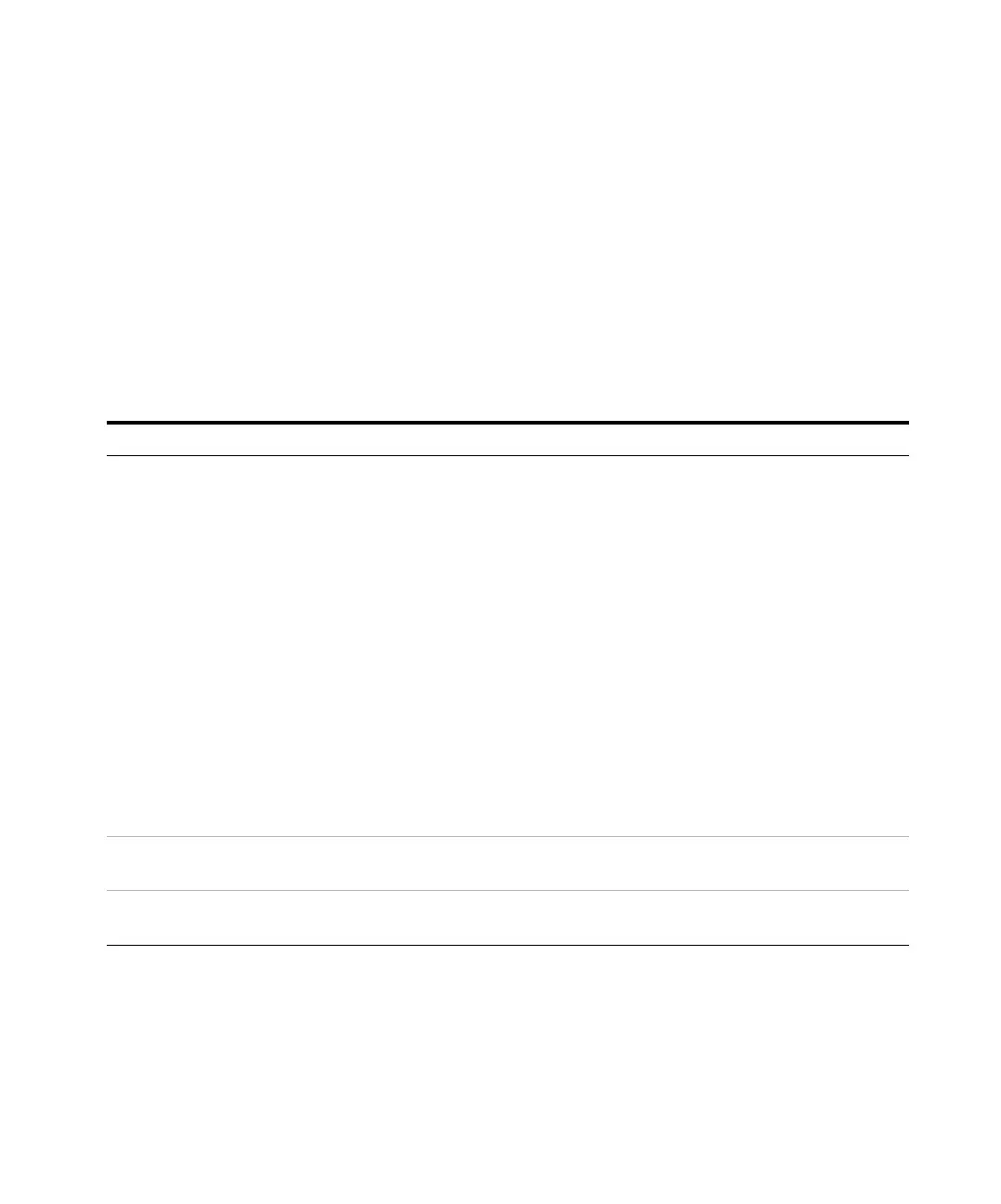162 Installation, Operation, and Maintenance
Part 3, Maintenance and Troubleshooting
9 Faults and Errors
Error Messages
Table 25 lists the sampler error messages as reported on the 6850 and
6890 series GCs and through the 5890 Series II ALS Controller software. If you
receive an error message that is not shown below, record it. Make sure that
your GC is properly configured and that your sample vials and equipment
match your method and/or sequence. If the problem continues, report your
error message to Agilent service.
Table 2 5 Error messages
Message Probable cause Suggested action
Bottle in gripper • The sample vial was not delivered
properly and stayed in the tray
gripper.
1 Remove the vial and return it to its
position in the tray.
2 Ensure that the tray quadrants are
snapped into place.
3 Ensure that the injector is plugged
into the correct connector on the
back of the GC. For 6890, ensure it
is configured properly. See
“Procedure 4. Connecting
Cables” on page 46.
4 Check the deliver to location for the
vial and verify that the location is
empty and free from obstructions.
5 Make sure that the injector is
upright/vertical on the GC.
6 Restart the sequence.
7 If the error occurs again, obtain
Agilent service.
Front (or Back) door open or Injector
not mounted
• See“Faults” on page 160.
Front (or Back) injector com error • There is a communications error
between the injector and the GC.
• Obtain Agilent service.
