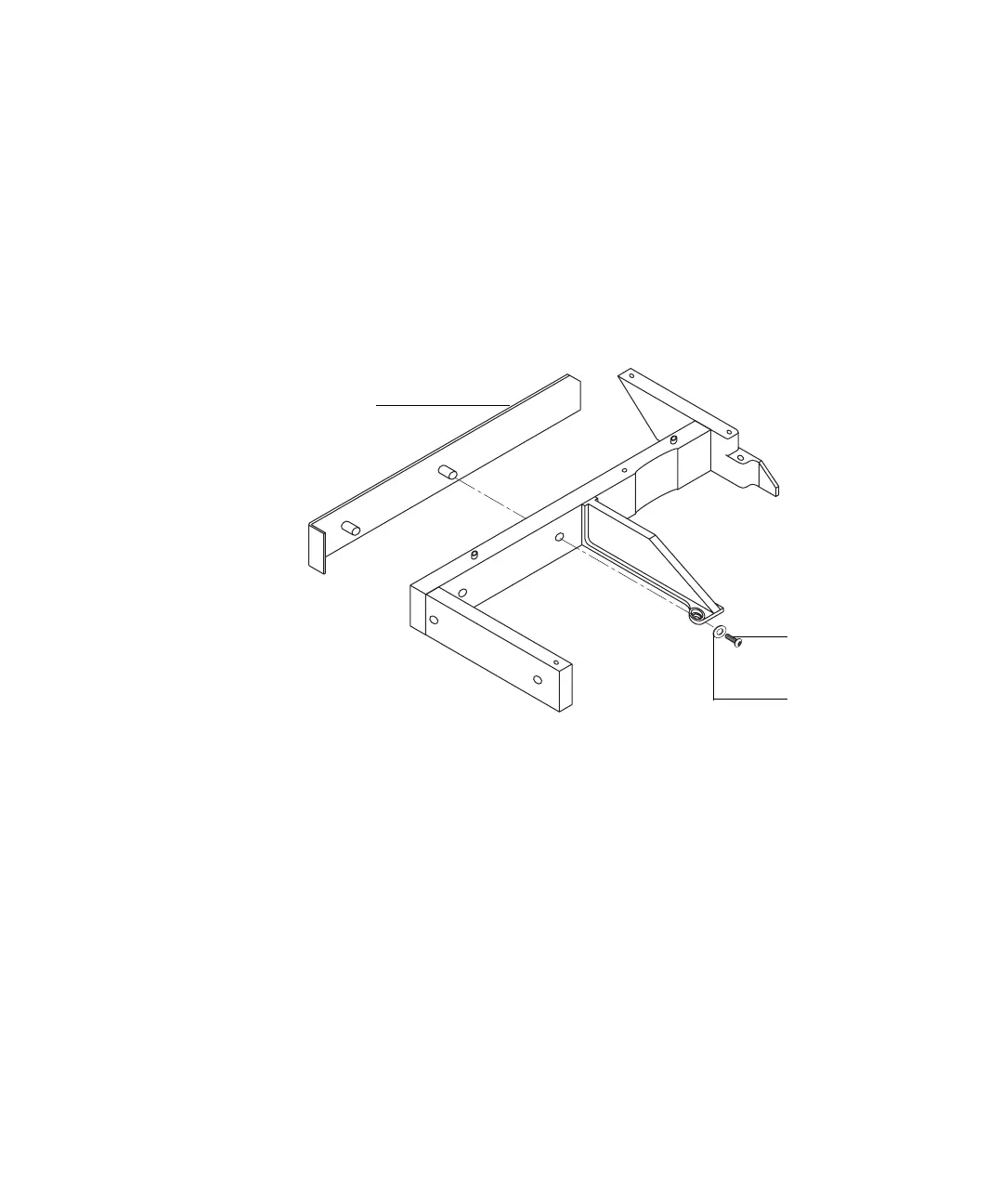38 Installation, Operation, and Maintenance
Part 1, Installation
2 Installation
6890 GC
The G2917A upgrade kit is available to convert a G2916A tray for use on a
6890 GC.
1 The cosmetic cover is screwed to the bracket to protect it during shipping.
Remove the one screw and plastic wahser and separate the parts. See
Figure 10.
2 Install the cosmetic cover on the side of the bracket using the two supplied
screws. See Figure 11.
Figure 10 Remove the cosmetic cover
Remove
shipping screw
Cosmetic cover
and washer
Plastic washer