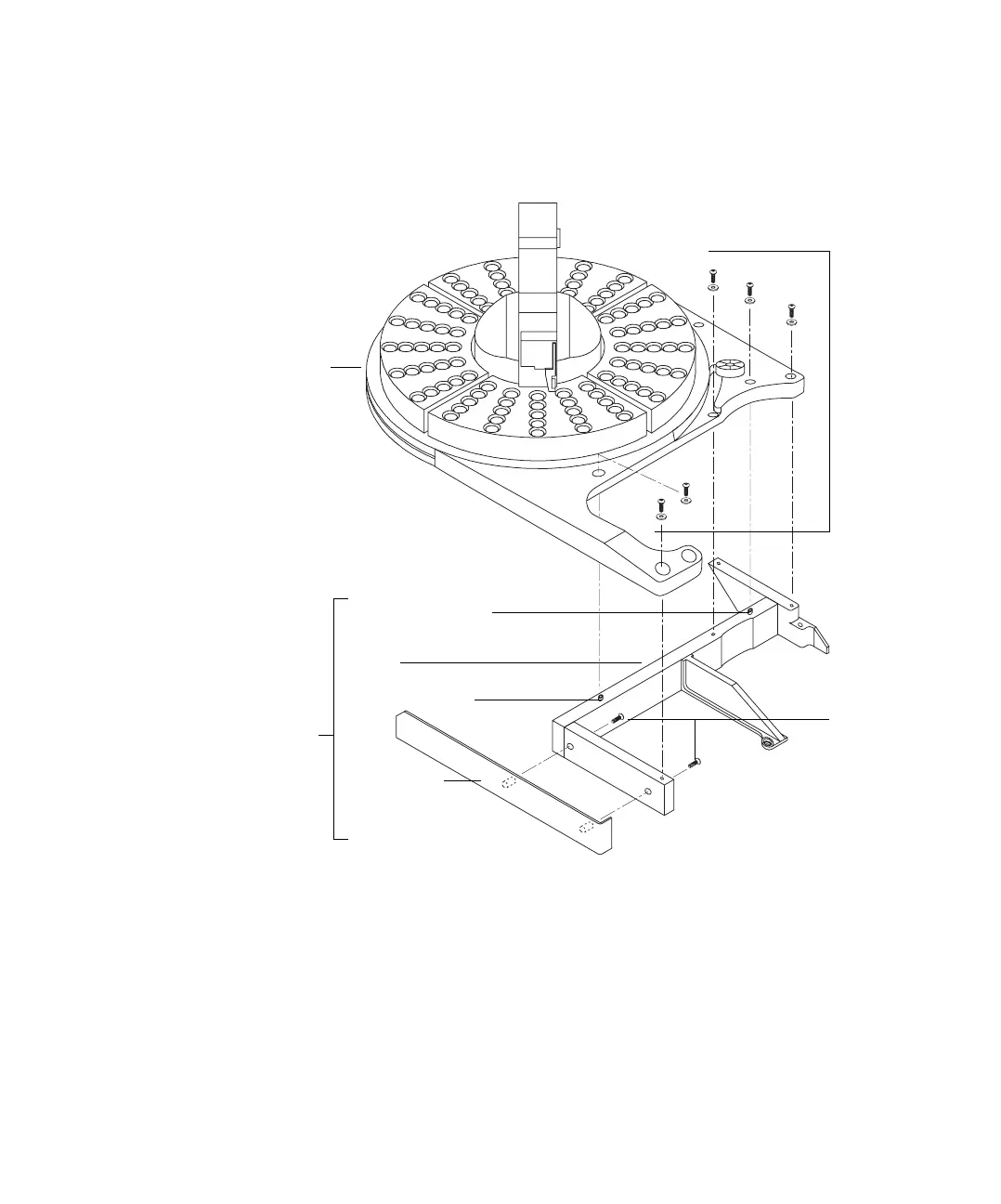Installation 2
Installation, Operation, and Maintenance 39
Part 1, Installation
3 Set the tray on the upgrade bracket from the kit so that the frontmost pin
on the upgrade bracket fits into the mating hole in the bottom of the tray
(Figure 11). Align the tray to the second alignment pin on the upgrade
bracket.
4 Tighten the screws to secure the tray to the upgrade bracket.
Figure 11 Installing the upgrade bracket
Bracket
Cosmetic cover
Upgrade
bracket
assembly
5890 Tray
Right alignment pin
Second alignment pin
Screws
with
washers,
five places
Screws