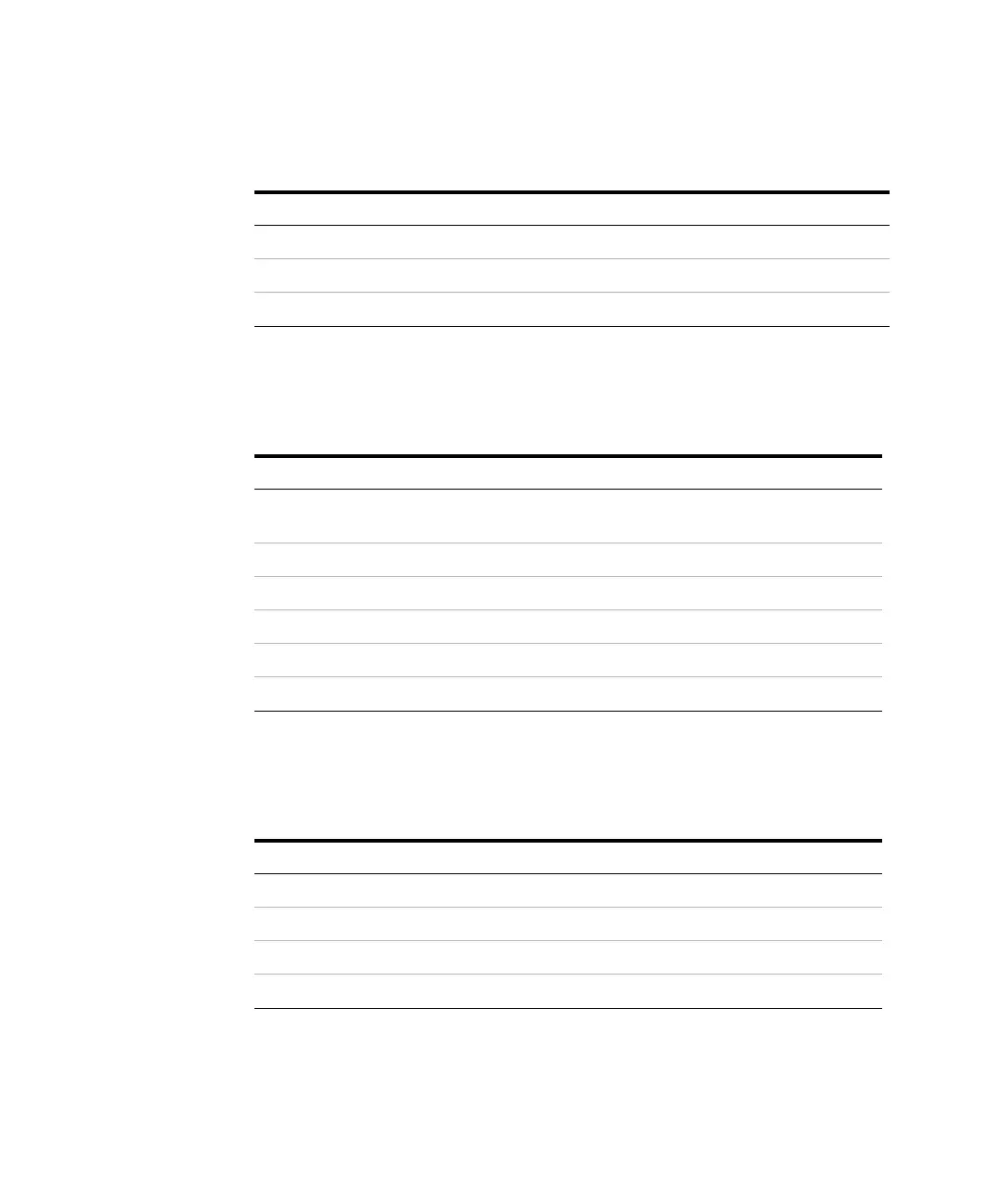28 Installation, Operation, and Maintenance
Part 1, Installation
2 Installation
6890N GC
6850 GC
Connect all cables. 4 on page 46
Update your Firmware. 12 on page 66
Configure your GC and Data System. 11 on page 65
Table 6 6890 Plus GC (continued)
Action Procedure
Table 7 6890N GC
Action Procedure
Install the G2614A tray
OR Install the G2916A tray with G2917A (G2917-64000) upgrade kit.
6 on page 51
2 on page 35
Install 1 or 2 7683A or 7683B injectors. 3 on page 42
Optional. Install the G2615A Bar Code Reader. 7 on page 53
Connect all cables. 4 on page 46
Update your Firmware. 12 on page 66
Configure your GC and Data System. 11 on page 65
Table 8 6850 GC
Action Procedure
Install the 7683A or 7683B injector. 3 on page 42
Connect cable. 4 on page 46
Update your Firmware. 12 on page 66
Configure your GC and Data System. 11 on page 65