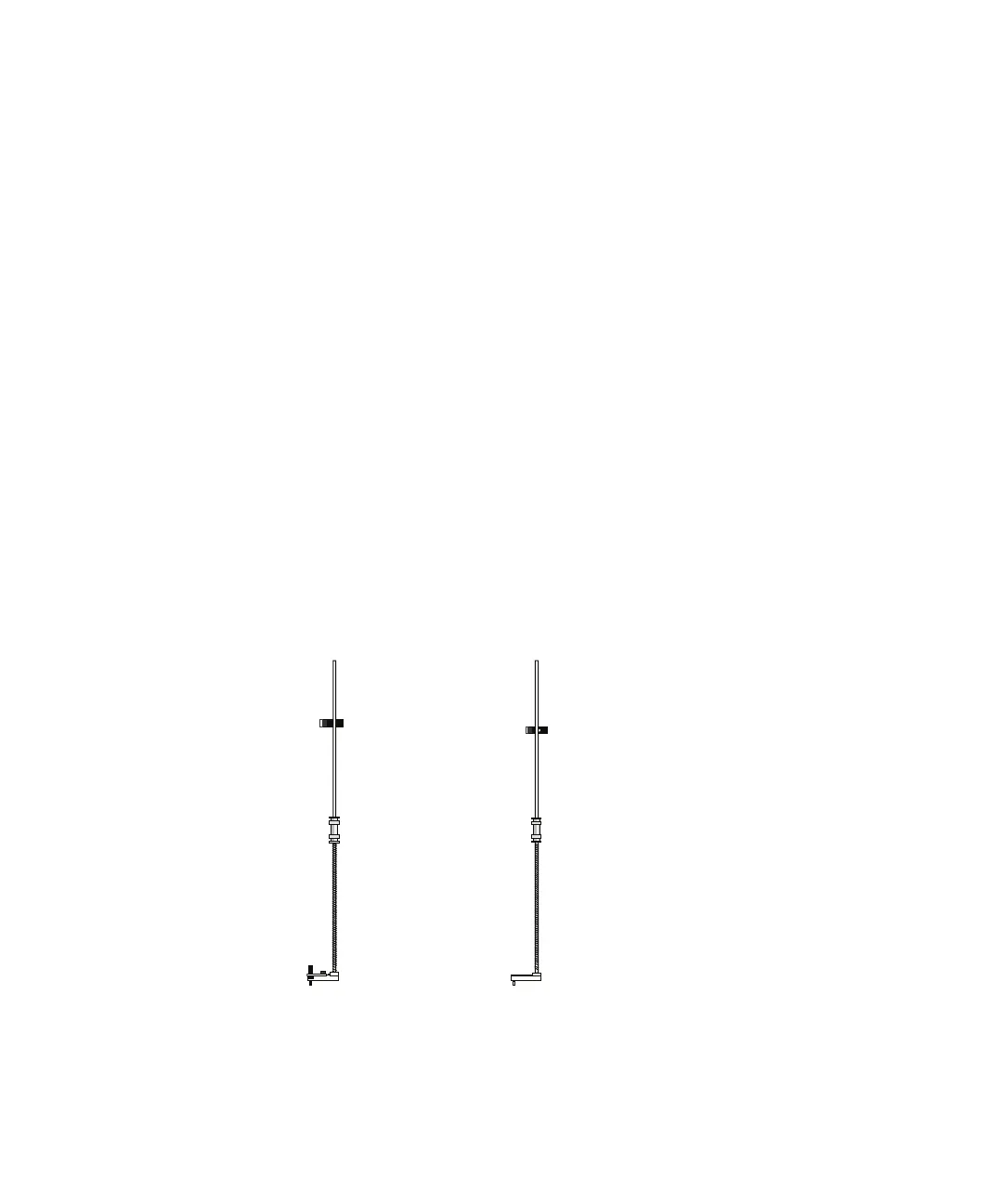Maintenance 8
Installation, Operation, and Maintenance 139
Part 3, Maintenance and Troubleshooting
Adapting For Cool On-Column Injection
The 7683B injectors can inject samples directly onto 250-µm, 320-µm, and
530-µm columns in GCs with a cool-on-column inlet.
To adapt the injector and GC for cool on-column use, follow these steps:
1 Select the on-column syringe needed for the column size. See your Agilent
catalog for consumables and supplies, your GC operating documentation,
and the Agilent web site (www.agilent.com/chem) for a list of parts.
2 Prepare the GC inlet. (See your GC operating documentation for
instructions).
• Check your needle to column size.
• Verify that the insert matches the needle size.
• If necessary, replace the septum.
3 Verify that the correct needle support assembly (Figure 55) is installed in
the injector. Replace if necessary. See “Replacing the Needle Support
Assembly on the G2913A Injector” on page 153.
For a list of other consumables needed to perform these injections, see your
GC operating documentation.
Figure 55 Needle support assemblies
250 µm/320 µm
(G2913-60978)
530 µm
(standard, G2913-60977)