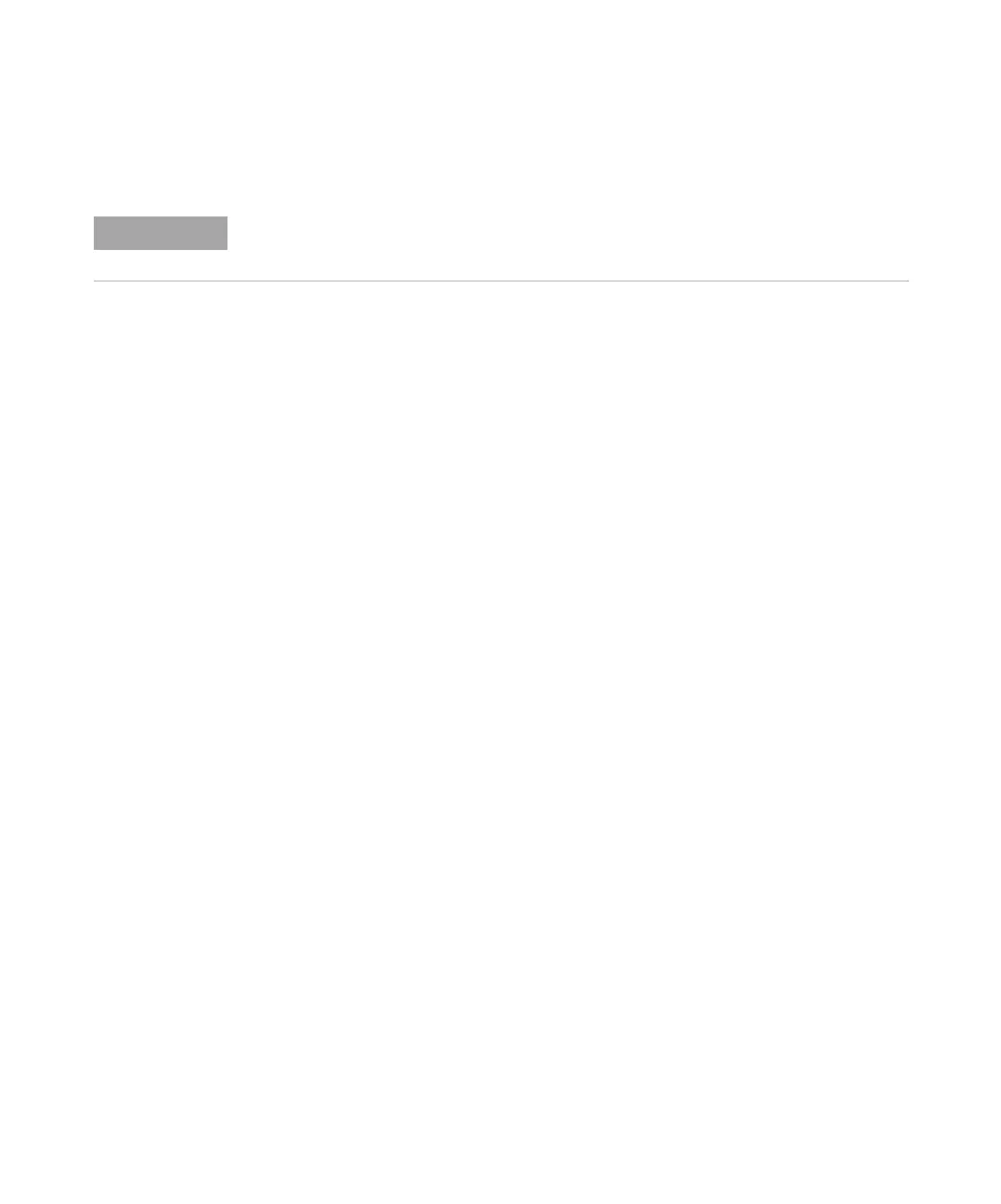50 Installation, Operation, and Maintenance
Part 1, Installation
2 Installation
Procedure 5. Installing the G2911AA Software on the PC
1 Insert the CD into the PC attached to the controller.
2 A welcome screen will start automatically. Follow the directions on the
screen to install the software. If the welcome screen does not start, open
file start.htm on the CD-ROM.
If the program does not start automatically, double-click setup.exe in the
root directory of the CD-ROM.
NOTE
This procedure is for the 5890 Series II GC only.
