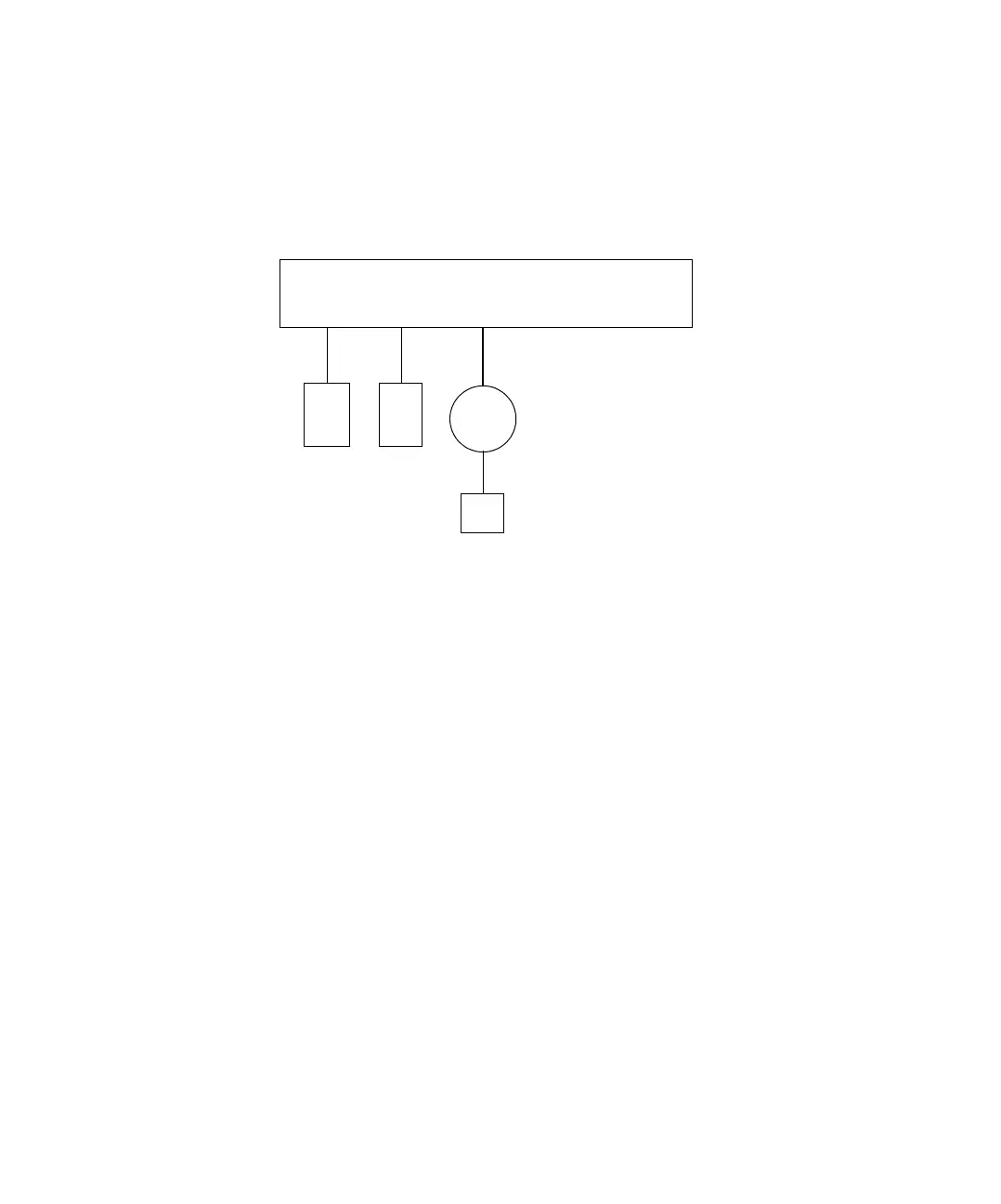48 Installation, Operation, and Maintenance
Part 1, Installation
2 Installation
6890 Plus and 6890N GCs
.
1 Connect the injector(s) to the GC.
2 Connect the tray to the GC with the G2614-60610 cable.
3 Connect the Bar Code Reader to the tray, if desired.
4 Connect the GC power cord.
Figure 19 Cables for 6890 Plus and 6890N GCs
Power cords not shown
Tra y
Injectors
Back
Front
Inj1 Inj2
G2614-60610
6890 Plus or 6890N GC
Tra ySampler1
BCR
Sampler2