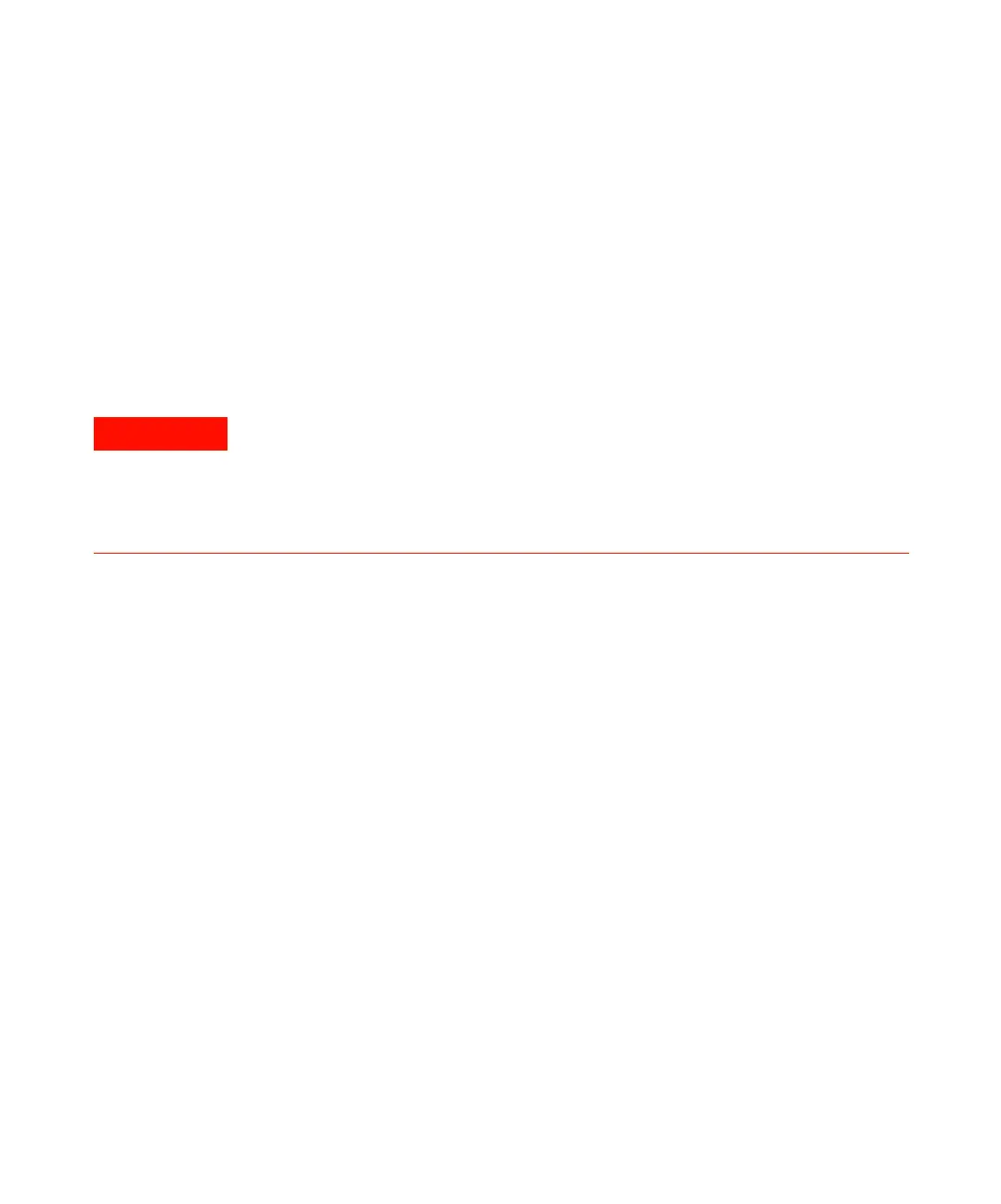Installation 2
Installation, Operation, and Maintenance 29
Part 1, Installation
Procedure 1. Installing the G2916-61000 Injector Bracket
This section contains the following information:
• Instructions for installing the injector mounting bracket for a 7683A or B
Injector Module on a 5890 Series II GC.
• Instructions for aligning the injector bracket.
Before you start
Before installing the injector bracket, you must:
1 Remove existing injectors, tray, and injector controller.
2 Remove any existing tray bracket and supports (Figure 3).
WARNING
Allow the inlets and oven to cool before installing the injector bracket. The metal
surfaces of the GC are very hot and could burn your skin. If you have a split/splitless
inlet, you could damage the column and the alignment tools.
Turn off the gas flows before you remove the inlet nut or you may damage the
packing in the inlet liner. Avoid contaminating the inlet while it is uncovered.
