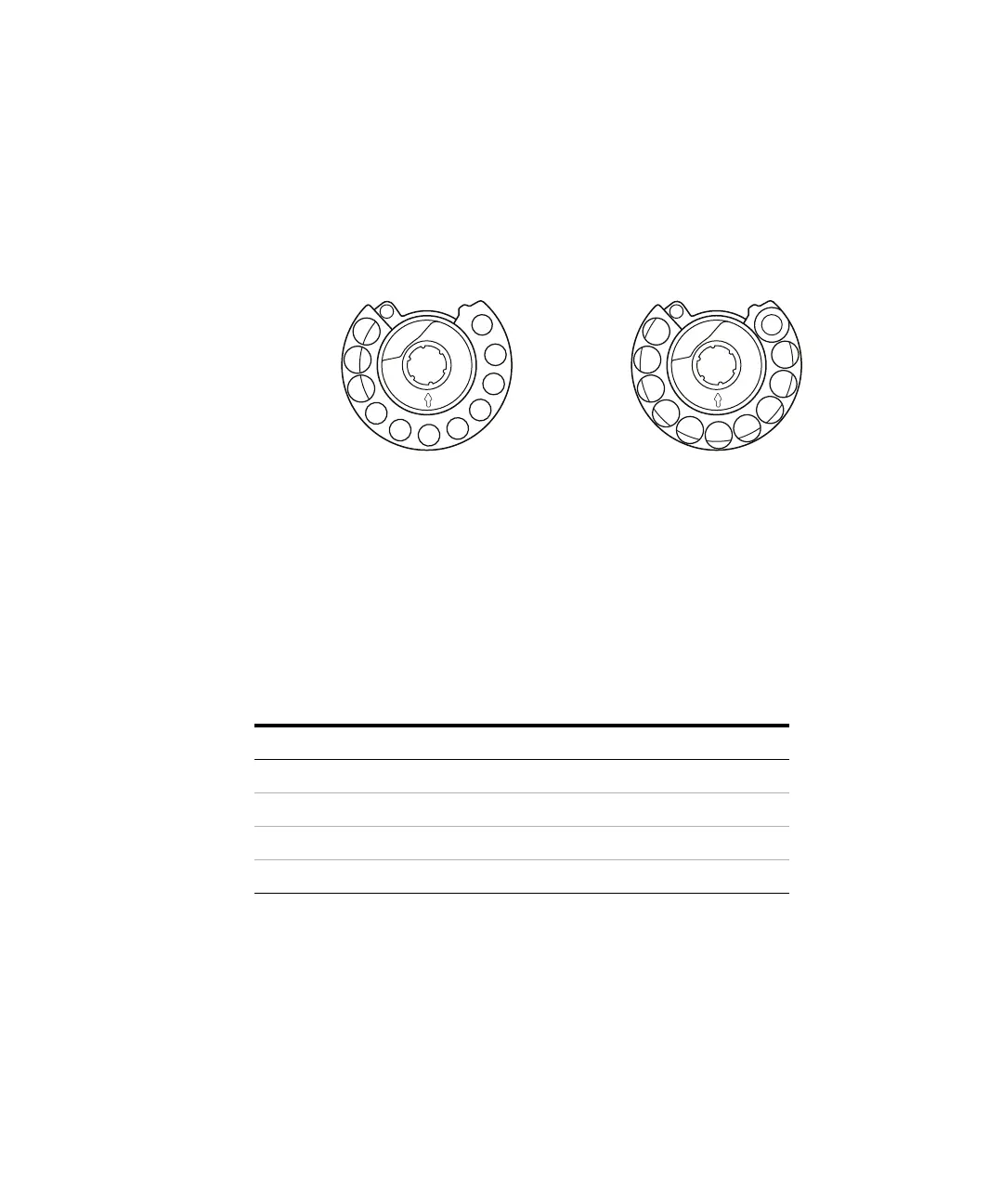Maintenance 8
Installation, Operation, and Maintenance 147
Part 3, Maintenance and Troubleshooting
Changing the Turret
Two turrets are provided with the G2913A injector (Figure 59).
The labeled positions are defined in Table 22 and Table 23.
Figure 59 Injector turrets
Table 2 2 The 8-sample vial turret
Name Position Meaning
A 11 Solvent bottle A
B 10 Solvent bottle B
WA 9 Waste bottle
1 through 8 1 through 8 Sample vials
1-sample vial turret8-sample vial turret
A
B
WA
8
2
1
3
4
5
6
7
SAMPLE
WB
WB
WA
WA
B3
B2
B
A3
A2
A
Top views. Labels are on turret sides.