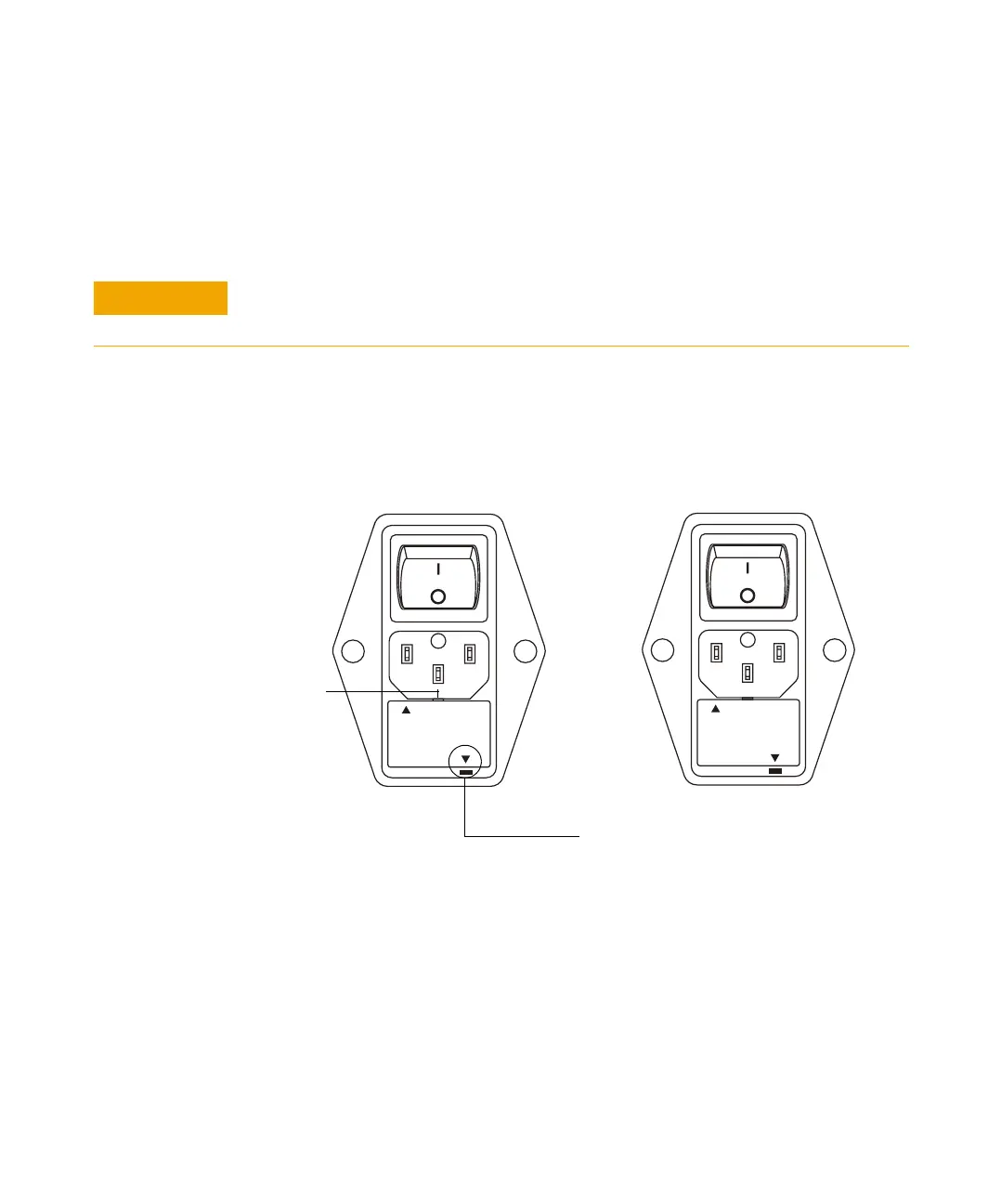Installation 2
Installation, Operation, and Maintenance 59
Part 1, Installation
Verifying G2912A ALS Controller power configuration
The G2912A ALS Controller can be configured for either 110–120 V power or
for 220–240 V power.
To determine the current power configuration, look at the back panel of the
controller. The fuse holder module below the power cord receptacle is labeled
with 220–240 V on one edge and with 110–120 V on the other. See Figure 28.
To change the power configuration, remove the fuse holder module using a
small, flat-bladed screwdriver in the notch at the top of the fuse holder. Turn it
over and reinstall. See Figure 28.
CAUTION
Failure to configure the correct voltage setting will blow the fuses.
Figure 28 G2912A power configurations
USE ONLY WITH 250V
FUSES/EMPLOYER
UNIQUEMENT AVEC
DES FUSIBLES DE 250V
110-120 V
220-240 V
USE ONLY WITH 250V
FUSES/EMPLOYER
UNIQUEMENT AVEC
DES FUSIBLES DE 250V
110-120 V
220-240 V
Indicates current voltage configuration
Configured for 110-120 V Configured for 220–240 V
Notch
