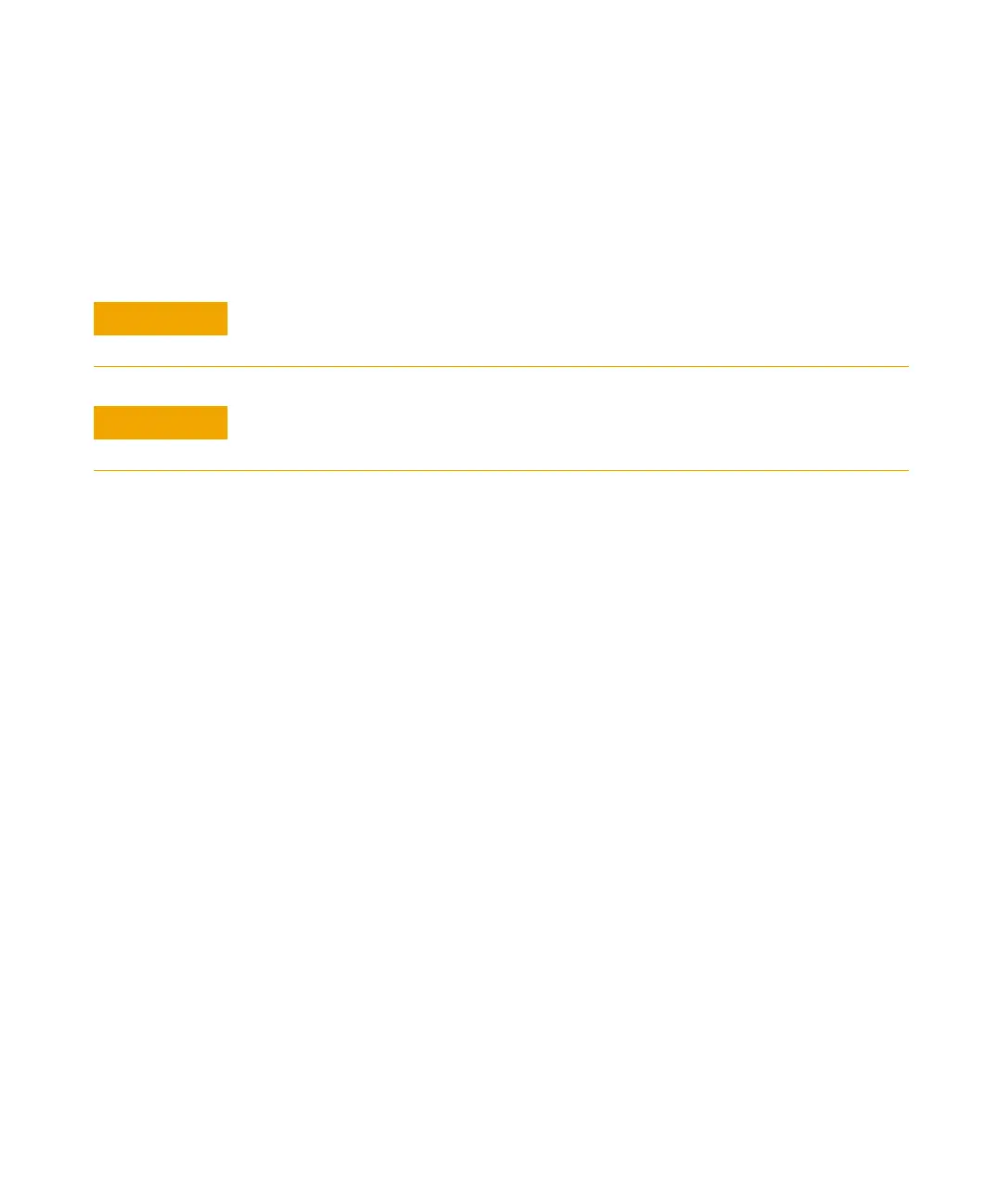138 Installation, Operation, and Maintenance
Part 3, Maintenance and Troubleshooting
8 Maintenance
Periodic Maintenance
This section contains some suggestions for ensuring good performance of your
7683. The maintenance interval varies with the use of the instrument.
On an occasional basis:
✔ Clean the surface of the tray arm, gripper, gripper jaws, and tray quadrants.
✔ Clean the needle guide and nearby surfaces of the injector. Dust and dirt
accumulate in these areas and can be picked up by the syringe needle and
carried into the inlet.
✔ Clean the surface of the injector. Vacuum off any dust that builds up around
the vents.
✔ Make sure the injector mounting post is tight.
✔ Make sure the tray mounting screws are tight.
✔ Make sure the knurled nut on the top of the turret is tight.
✔ Be sure all the cables are securely attached.
CAUTION
Do not use any lubricants on the 7683 Automatic Liquid Sampler. They may affect the
chemical performance of the GC and damage the instrument.
CAUTION
When cleaning the instrument, as described below, use a damp (not wet!) towel. Do
not use chemical cleaners.