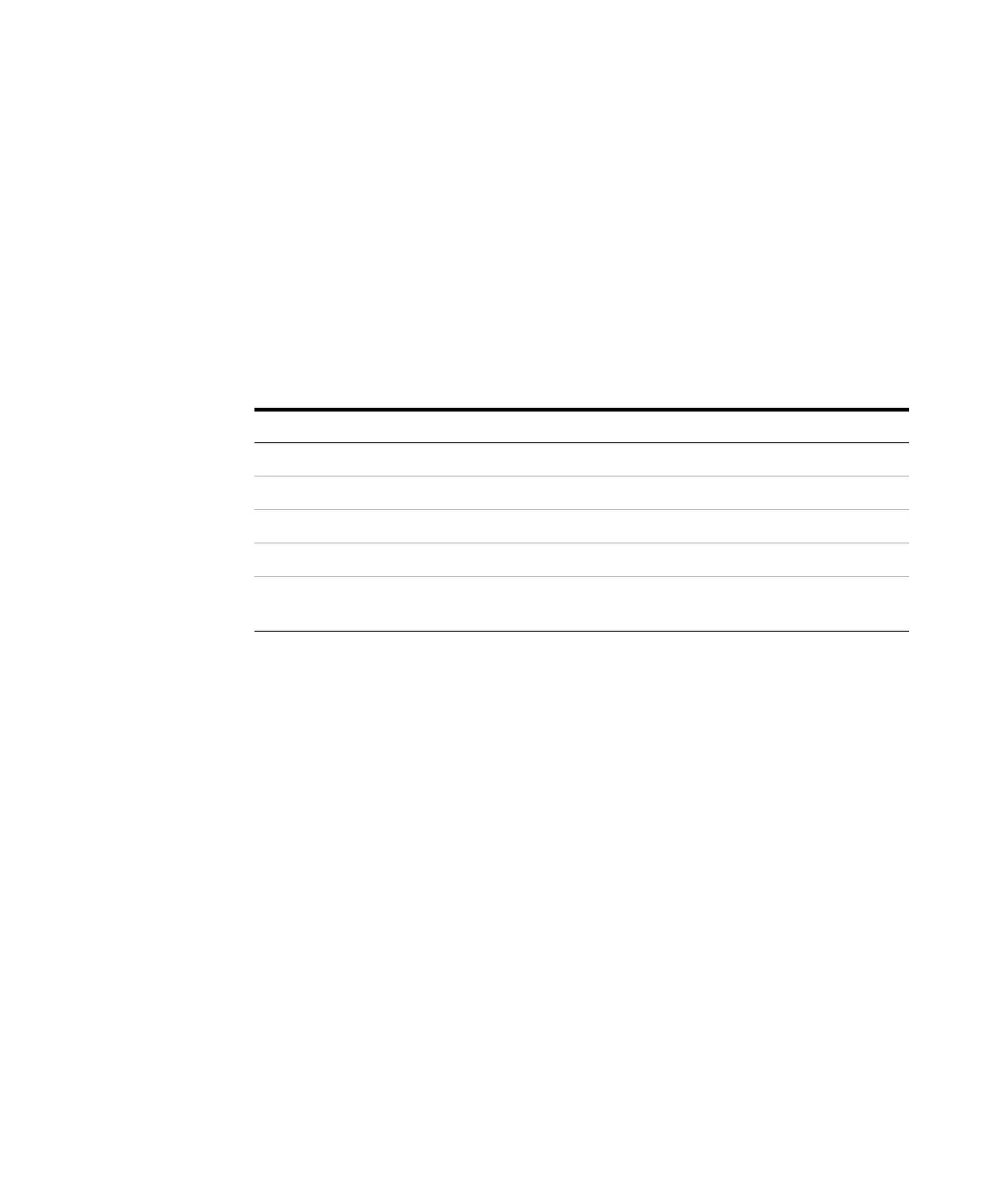16 Installation, Operation, and Maintenance
Fuses and Battery
Table 1 lists the fuses in the G2912A ALS Controller and G2612A ALS
Interface Board required for proper operation. Fuses in the G2912A power
line module may be replaced by users. Other fuses should only be accessed by
Agilent service personnel.
There are no fuses in the other 7683B Automatic Liquid Sampler components.
The G2912A ALS Controller also contains one 3 V lithium ion battery.
Cleaning
To clean the unit, disconnect the power and wipe down with a damp, lint-free
cloth.
Recycling the Product
For recycling, contact your local Agilent sales office.
Table 1 Fuses
Fuse designation Location Fuse rating and type
2A G2912A Power line module 2A 250V, type T (220–240 V power supply)
2A G2912A Power line module 2A 250V, type T (100–120 V power supply)
F1 G2912A Power supply board 1A 250V, glass body, time lag
F1 G2912A ALS controller board 7A 125V
F1 G2612A ALS controller board,
used in 6890 Plus GC.
7A 125V
