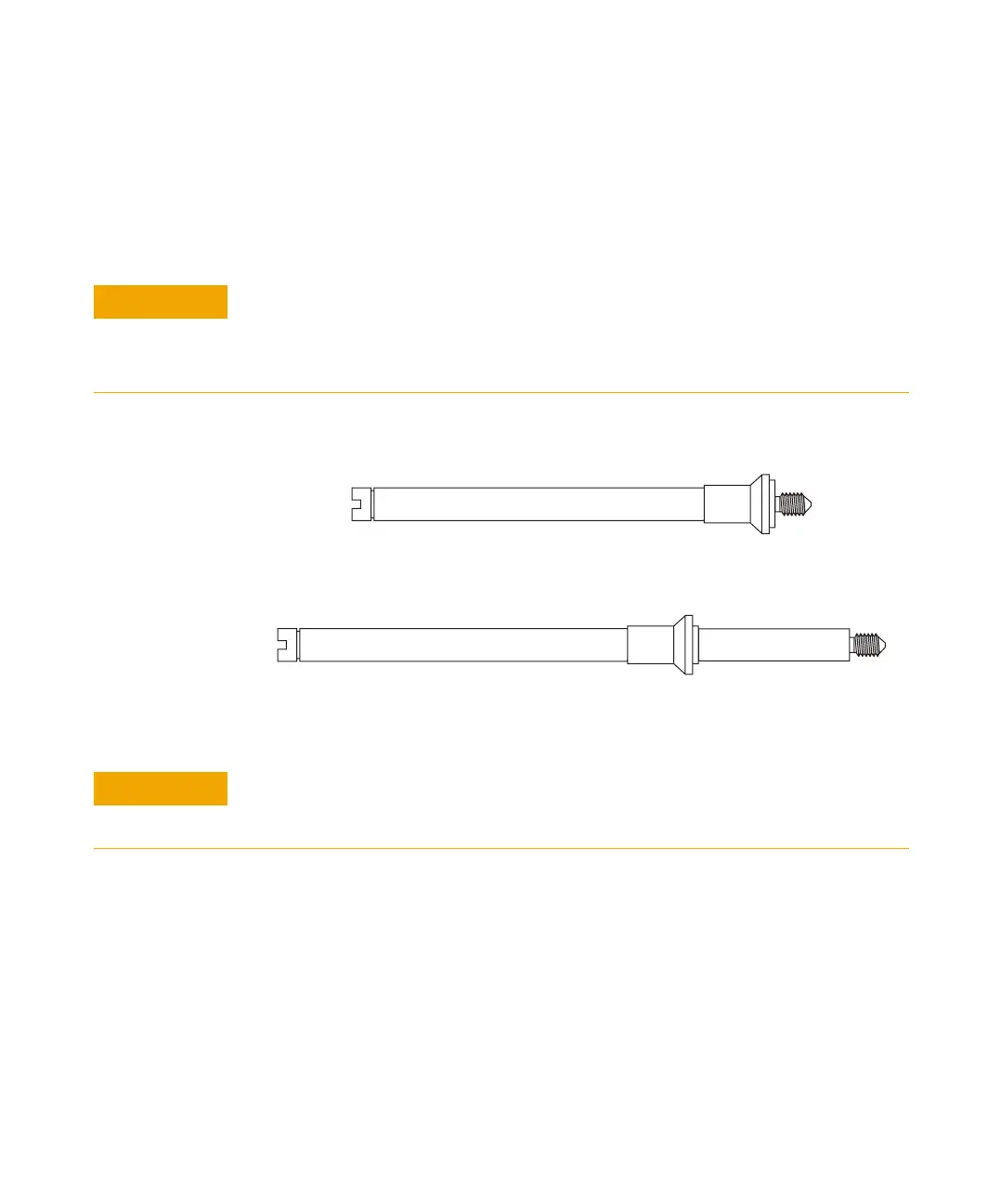42 Installation, Operation, and Maintenance
Part 1, Installation
2 Installation
Procedure 3. Installing the Injectors
Installing the injector on the GC
1 If not installed, install the mounting post. See Figure 14.
• 6890. Install into the injection port cover in the front or rear location, as
desired. The post must be turned all the way down. See Figure 15.
• 6850. Install into the inlet mounting bracket. Loosen the inlet screws,
install the post and tighten the screws. The post must be turned all the
way down. See Figure 15.
• 5890 Series II. See Figure 7.
CAUTION
Do not mount a G2613A or G2913A Injector on a mounting post for a 7673 Injector; this can
damage the injector. Remove the old post and replace it with the new one.
Do not use the 5890 injector bracket mounting post with other GC models. Do not use
6850/6890 injector mounting posts on a 5890 GC.
Figure 14 Mounting posts
For 5890 injector bracket mounting
For 6890/6850 GC inlet cover mounting
CAUTION
In the following steps, use a flat blade screwdriver that snugly fits the slot in the top of
the posts. An undersized blade can damage the post top and prevent the injector from
mounting properly,