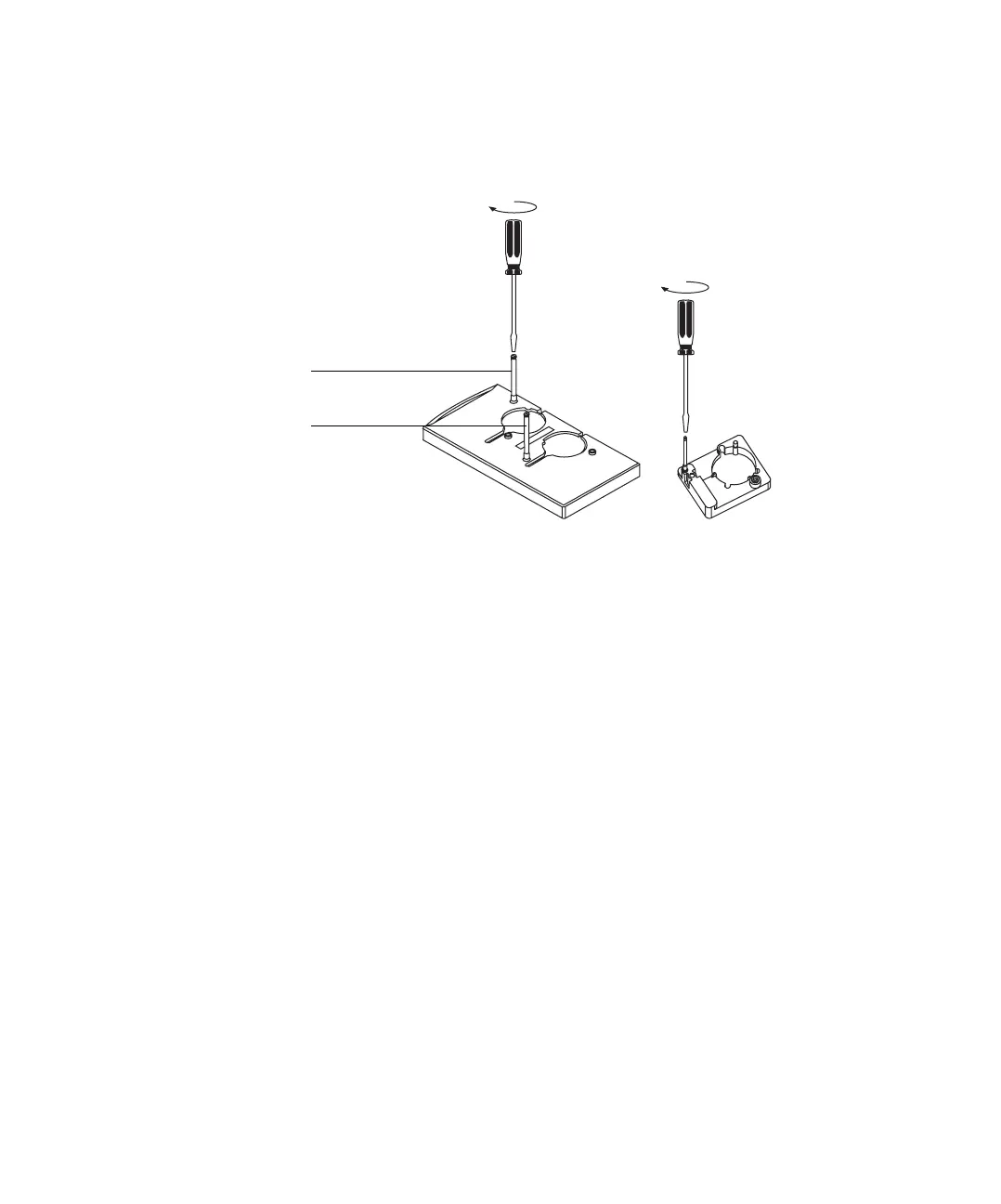Installation 2
Installation, Operation, and Maintenance 43
Part 1, Installation
2 Open the injector door and remove any packing material. Slide the syringe
carriage down, then remove the remaining packing material above the
turret.
3 Mount the injector (Figure 16). Line up the hole in the base of the injector
near the cable with the mounting post. Lower the injector about an inch
(2.5 cm) onto the post.
Figure 15 Installing the injector post (6890 and 6850 GCs)
6890 6850
Front
Back