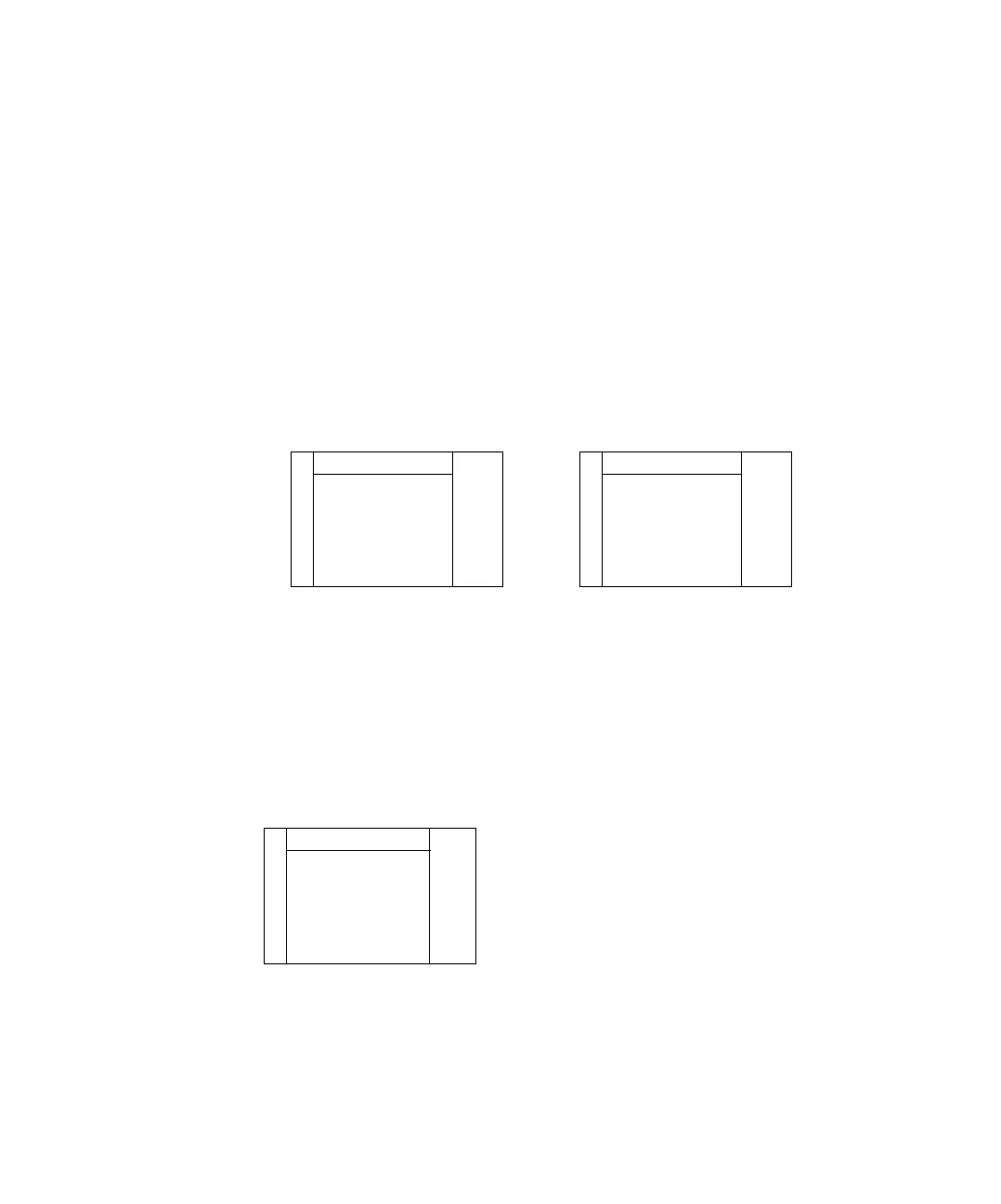Introduction to Installation 1
Installation, Operation, and Maintenance 23
Part 1, Installation
Hardware Identification
This section is provided to assist users who are installing a 7683B ALS system
on either an existing or new GC. The actual procedures for all compatible GCs
are in the next chapter; this discussion helps you select which of those
procedures you need to perform.
5890A GCs that have been fully upgraded to Series II
These instruments can be identified from the markings on and above the oven
door (Figure 1).
5890 Series II GC
Instruments that were purchased as 5890 Series II have that information both
on and above the door and on the serial number plate on the back of the
instrument.
Figure 1 5890A GC, fully upgraded to Series II
5890
5890
5890
5890 Series II
5890A, not upgraded 5890A, fully upgraded to Series II
Figure 2 5890 Series II GC
5890 Series II
5890 Series II
