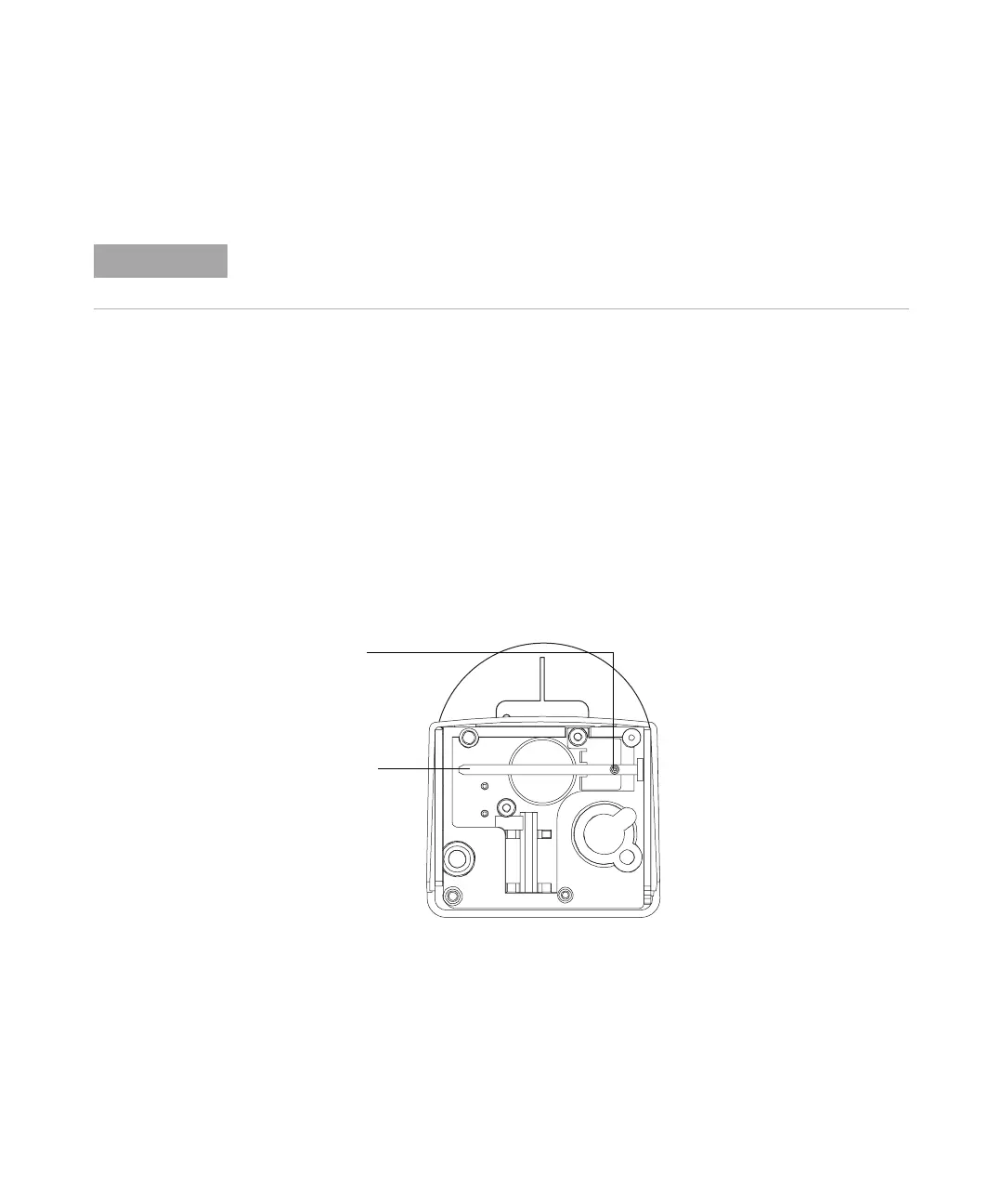150 Installation, Operation, and Maintenance
Part 3, Maintenance and Troubleshooting
8 Maintenance
Align Mode
When the orange Align Mode light is on, the injector will not operate until this
procedure has been sucessfully performed.
1 When the injector is not operating, remove all the vials from the turret.
2 Open the injector tower door.
3 Slide the syringe carriage up until it stops.
4 Remove the syringe. See “Removing a Syringe” on page 106 for details.
5 Remove the injector from the mounting post, then remove the calibration
probe from the bottom of the injector. See Figure 61. Save the screw and
washer for later probe storage.
6 If using a 6890N GC, display sampler messages. Press the Options key, scroll
to and select Diagnostics, then scroll to and select Front (or Back) injector.
NOTE
Agilent does not recommend performing this procedure unless the Align Mode light turns
on. It is not necessary to align the turret after changing turrets.
Figure 61 Removing the calibration probe
Remove screw
Calibration probe
and washer