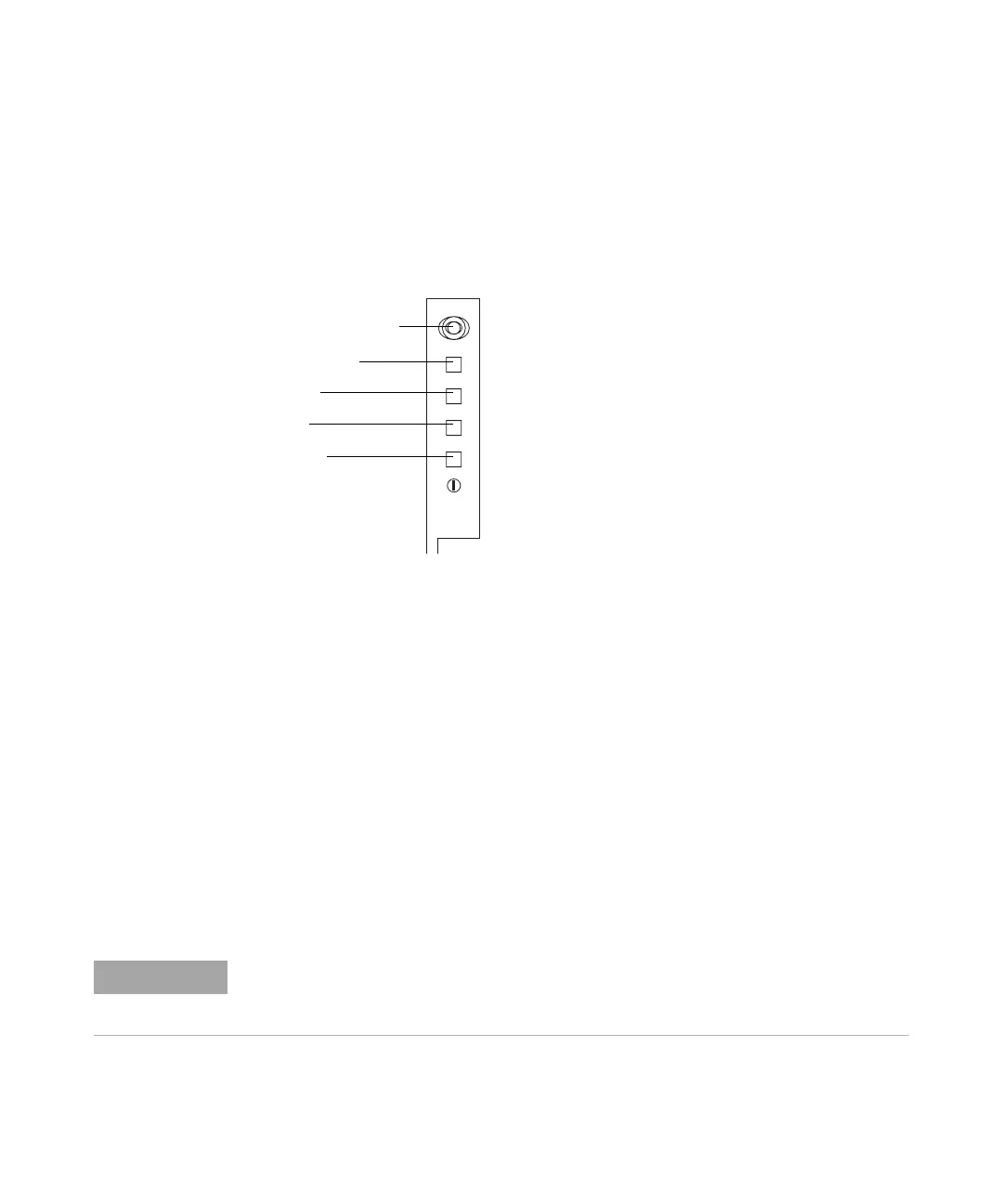Maintenance 8
Installation, Operation, and Maintenance 151
Part 3, Maintenance and Troubleshooting
7 Carefully remove the needle support assembly from the injector. See
“Replacing the Needle Support Assembly on the G2913A Injector” on
page 153 for details.
8 Use the round end of the needle support assembly to press the recessed
Alignment button above the indicator lights. See Figure 62.
The injector goes through the following steps:
a The injector clears the syringe carriage for turret rotation.
b The turret rotates to verify that the needle support assembly was
removed, then rotates to determine what type of turret is installed.
c The syringe carriage moves all the way down, homes, then moves back up
again.
d The syringe carriage steps down until it touches the turret. This sets its
position relative to the turret.
e The plunger moves to calibrate stops.
During these checks, the 6890N and 6850 GC will display diagnostic
messages.
Figure 62 Aligning the turret
Alignment button
Align mode
Fault
Run
Ready
NOTE
If any of these steps fails, the process will halt. If it halts at step b, confirm that the turret is
installed correctly and press the Alignment button again. If it fails again, unplug the
injector, reconnect it, and try one more time before obtaining Agilent service.