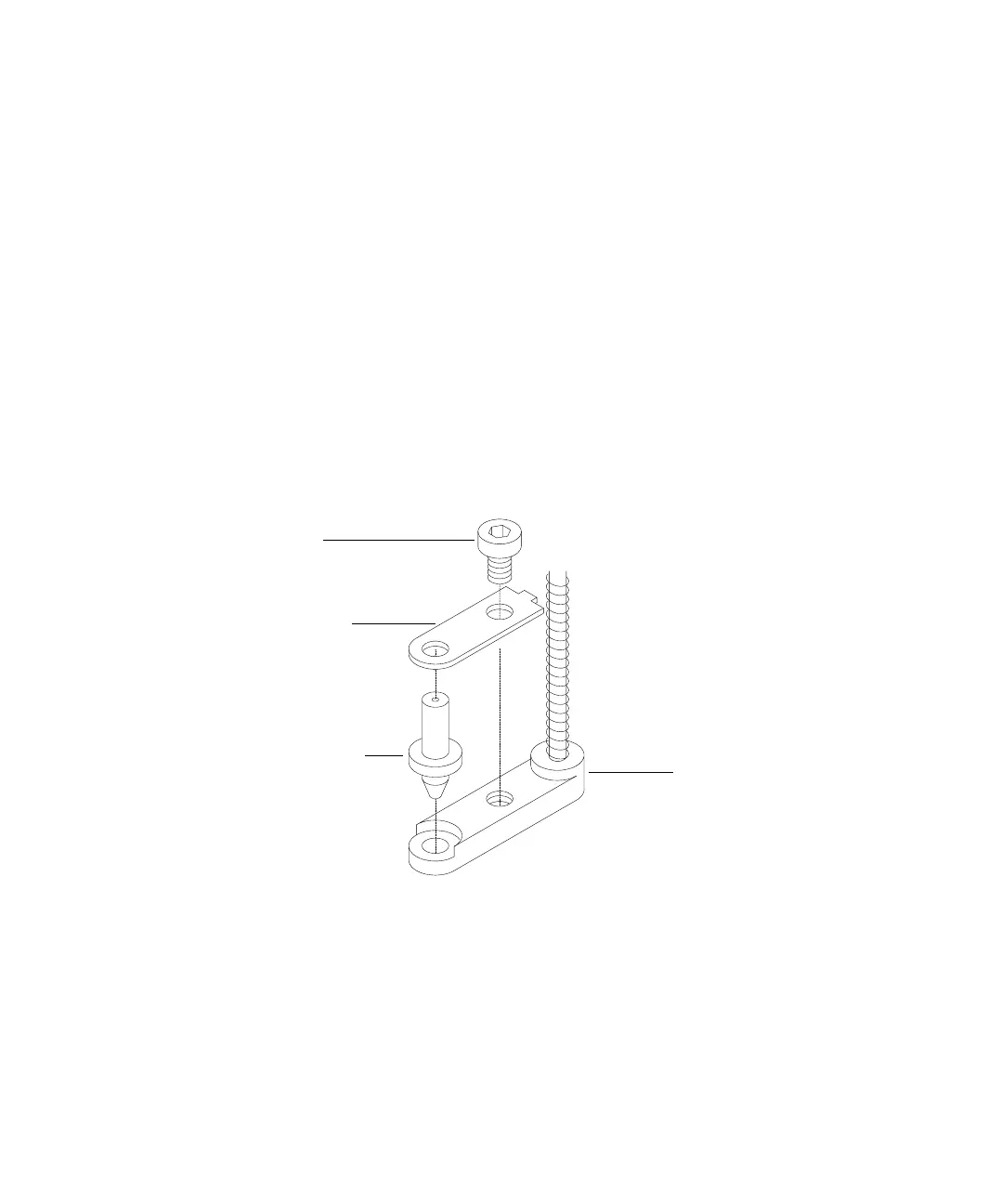Maintenance 8
Installation, Operation, and Maintenance 157
Part 3, Maintenance and Troubleshooting
Replacing the Needle Guide in the Needle Support Foot
When using the needle support assembly (G2913-60978) for 250-/320-µm cool
on-column injections, the needle guide is replaceable. Check the needle guide
in the needle support foot for wear whenever you change the inlet septum.
When the needle guide shows signs of wear, replace it (Figure 67):
1 With an Allen wrench, remove the screw from the needle support foot.
2 Remove the small metal plate from the foot.
3 Replace the needle guide.
4 Replace the metal plate.
5 Replace the screw and tighten.
See Figure 77 for replacement part numbers.
Figure 67 Replacing the needle guide
Screw
Metal plate
Needle guide
250-µm assembly shown. 320-µm assembly is similar.
G2913A - white
G2613A - gray
