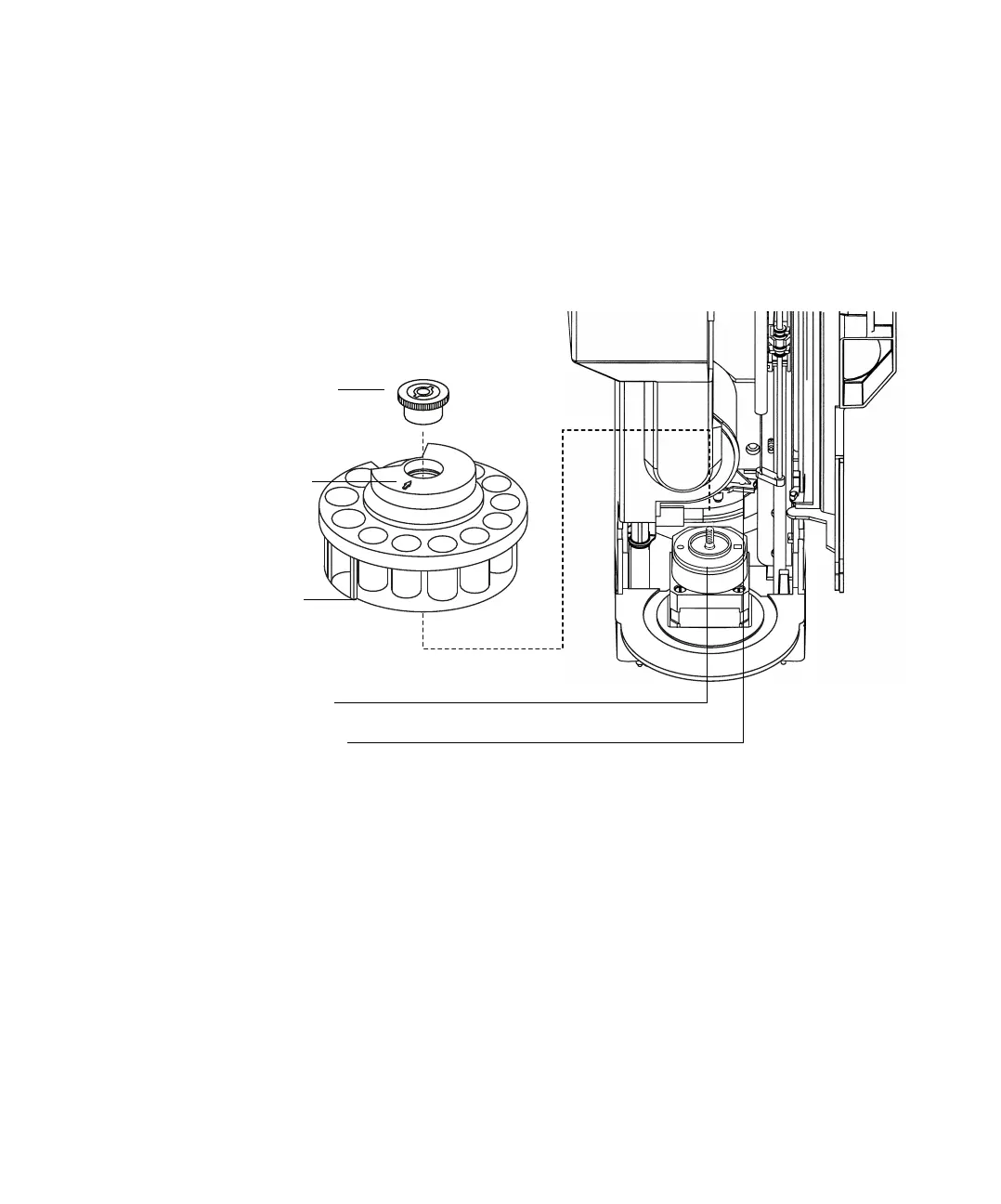Maintenance 8
Installation, Operation, and Maintenance 149
Part 3, Maintenance and Troubleshooting
3 Rotate the turret so that the open section faces the back of the tower and
the arrow on top of the turret points directly back. Push the stripper arm
toward the back, then lift the front of the turret so that it clears the center
shaft. Remove the turret. See Figure 60.
4 Push the stripper arm to the back of the tower, insert the turret with the
open section facing the back of the tower and the arrow pointing back, and
install the turret. Seat the turret on the hub, rotating it gently until it drops
partially into position then push it down. The top of the threaded shaft will
be almost level with the top of the turret.
5 Replace the knurled nut and tighten it firmly using fingers only.
6 Close the injector door. The injector will verify the turret type if it is
powered. If the fault light comes on the turret is not installed correctly.
7 If using the 5890 ALS controller software, select Read Settings from ALS to
upload the new turret type.
Figure 60 Removing the turret
Motor hub
Stripper arm
Knurled nut
Tur re t
Arrow
points
to rear