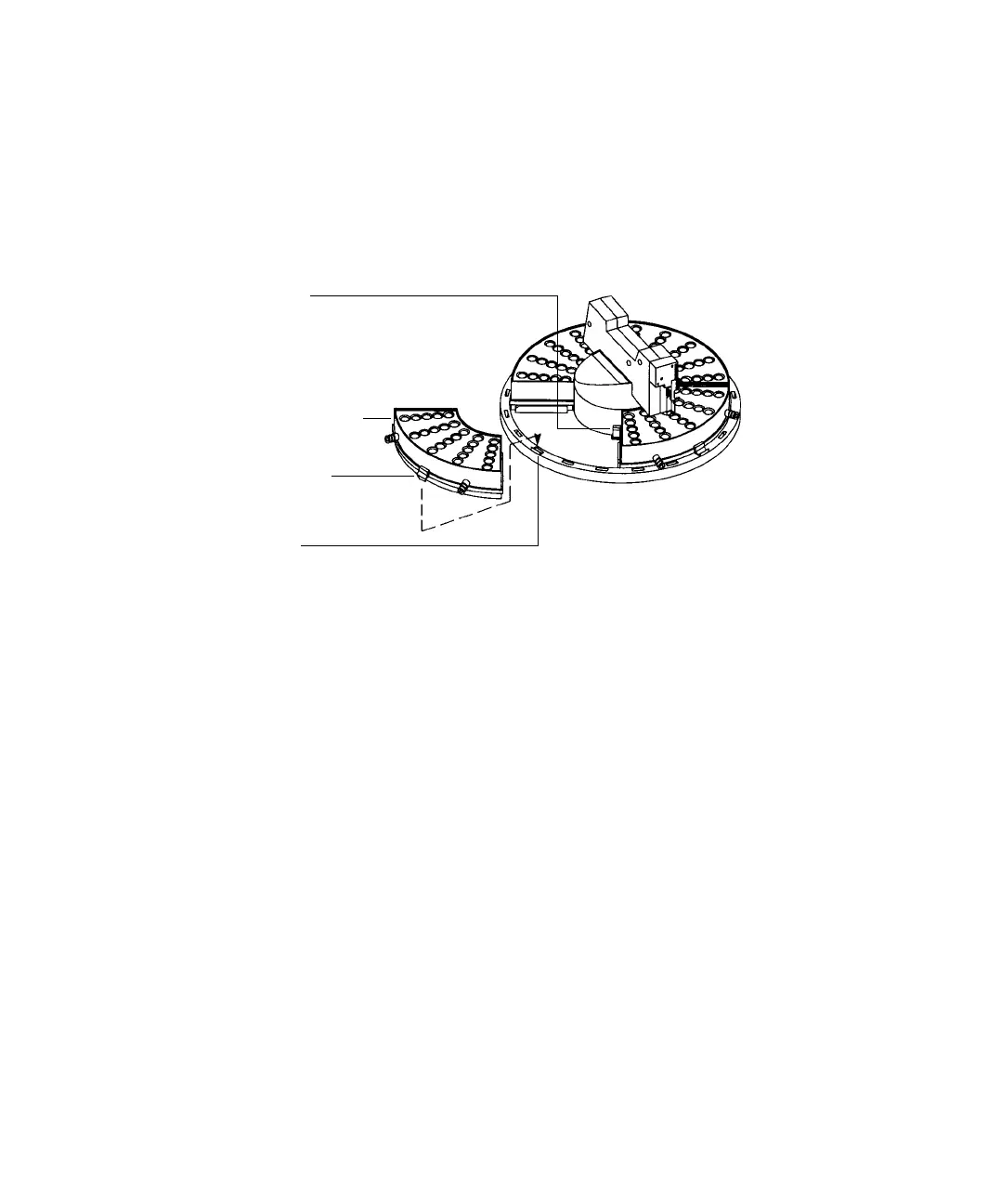Installation 2
Installation, Operation, and Maintenance 37
Part 1, Installation
7 Install the tray quadrants (Figure 9). Be sure to match the numbers on the
quadrants with the tray base numbers.
Slide the leading edge of each quadrant under the guides on the tray, then
snap the front tab into the slot on the tray.
Figure 9 Install the tray quadrants
Tray quadra nt
Front tab
Guide
Slot
*
*
*
* Tray base numbers