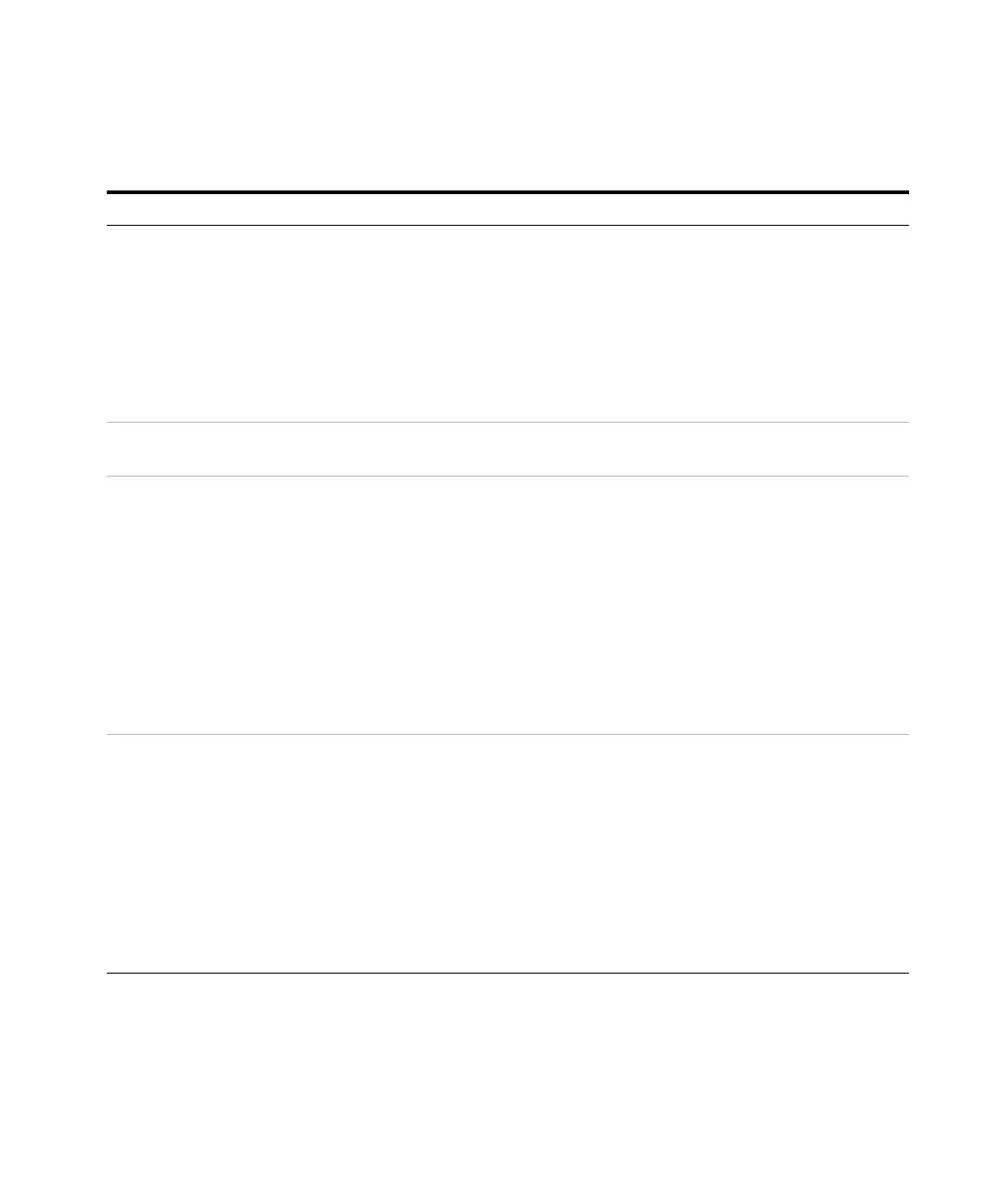Faults and Errors 9
Installation, Operation, and Maintenance 163
Part 3, Maintenance and Troubleshooting
Front (or Back) injector incomplete
injection
• The syringe needle is bent.
• The plunger or syringe carriage is
operating incorrectly during
injection.
1 See “Correcting Syringe
Problems” on page 175.
2 Remove the syringe from the
injector and check the plunger for
stickiness or binding. Replace the
syringe if necessary.
3 Restart the sequence.
4 If the error occurs again, obtain
Agilent service.
Front (or Back) injector reset • There is an interruption in the
power supply from the GC.
• Obtain Agilent service.
Front (or Back) plunger error • The syringe plunger is sticking or
not securely connected to the
plunger carrier.
• The plunger solenoid is binding.
• The plunger carrier encoder is
inoperable.
1 Remove the syringe and check it for
plunger stickiness or binding.
Replace the syringe if necessary.
For more information, see
“Inspecting a syringe” on page 102.
2 Check the viscosity of the sample
against the viscosity parameter.
Reset the viscosity parameter if
necessary.
3 Restart the sequence.
4 If the error occurs again, obtain
Agilent service.
Front (or Back) syringe error • The syringe carriage motor is
defective.
• The syringe is not currently
installed or is an incorrect type.
• The syringe carriage sensor is
inoperable.
1 Ensure the syringe is installed
correctly. For more information, see
“Installing a Syringe” on page 103.
2 Ensure the syringe meets
specifications.
3 If the syringe needle is bent, see
“Correcting Syringe Problems” on
page 175.
4 Restart the sequence.
5 If the error occurs again, obtain
Agilent service.
Table 2 5 Error messages (continued)
Message Probable cause Suggested action