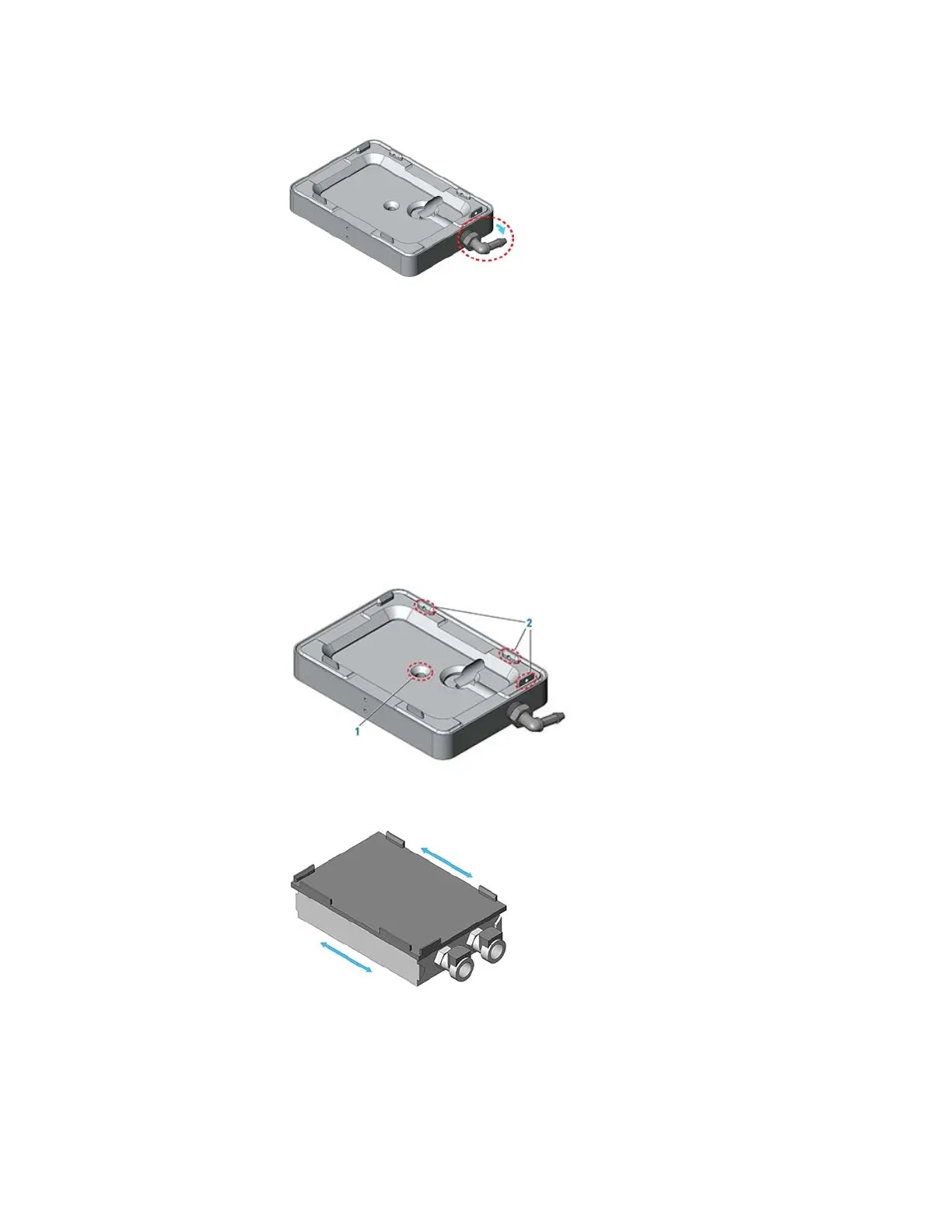153
A Accessories and platepads
Setting up the Thermal Station (cooling pad)
Bravo Platform User Guide
Figure
Adapter pad with elbow plug installed on the short end
3 Install the adapter pad at the target deck location:
a Orient the adapter pad so that the elbow plug is on an outside edge of the deck
and facing the direction of the tubing path.
b Align the adapter pad dowel pins with the holes on the deck, and make sure the
adapter pad sits level on the deck.
Note: If necessary, use a rubber mallet to tap the adapter pad until it sits
level on the deck.
c Insert the screw into the center of the adapter pad and tighten. See the
following figure, item 1.
d Ensure that the setscrews in the adapter pad tabs (figure, 2) are recessed. Use
a M1.5 hex wrench to back out any protruding setscrews.
4 Inspect the thermal pad to ensure no bowing is visible along its length at the top
and bottom.
5 Place the thermal pad on top of the adapter pad. Make sure the thermal pad is level
and fully seated on the adapter pad.
6 Using an M1.5 hex wrench, tighten the setscrews on the adapter pad tabs as
follows: