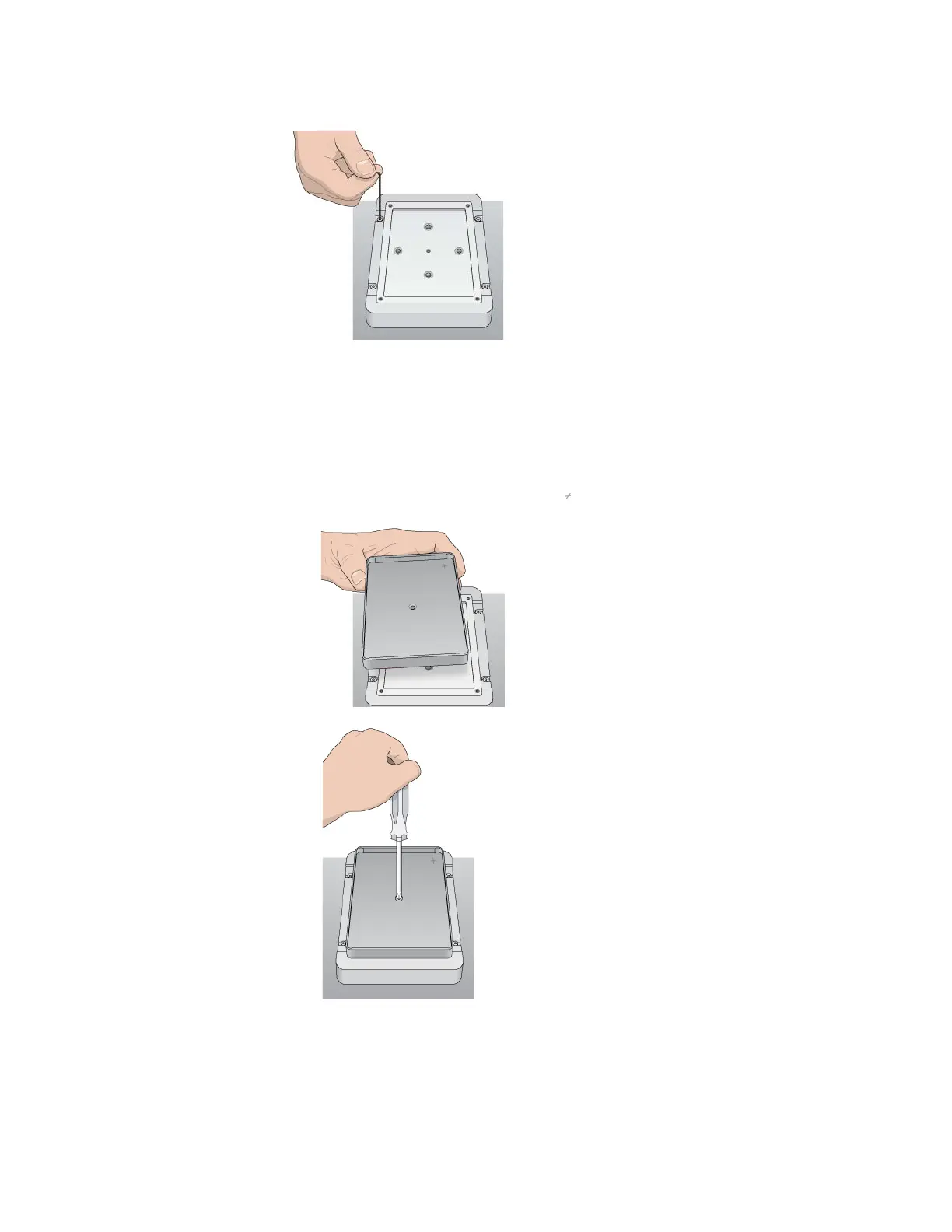A Accessories and platepads
Installing and configuring the Peltier Thermal Station
170
Bravo Platform User Guide
Figure
Securing the Peltier Thermal Station to the deck
6 Install the custom plate nest on the plastic top of the Peltier Thermal Station as
follows:
a Position the plate nest and ensure that it is fully seated.
b Install the M3 screw in the center of the plate nest to secure it to the Peltier
Thermal Station.
Figure
Installing the custom plate nest
7 Connect the cables:
a Connect the cable from the Peltier Thermal Station to the Inheco STC or MTC
Controller.