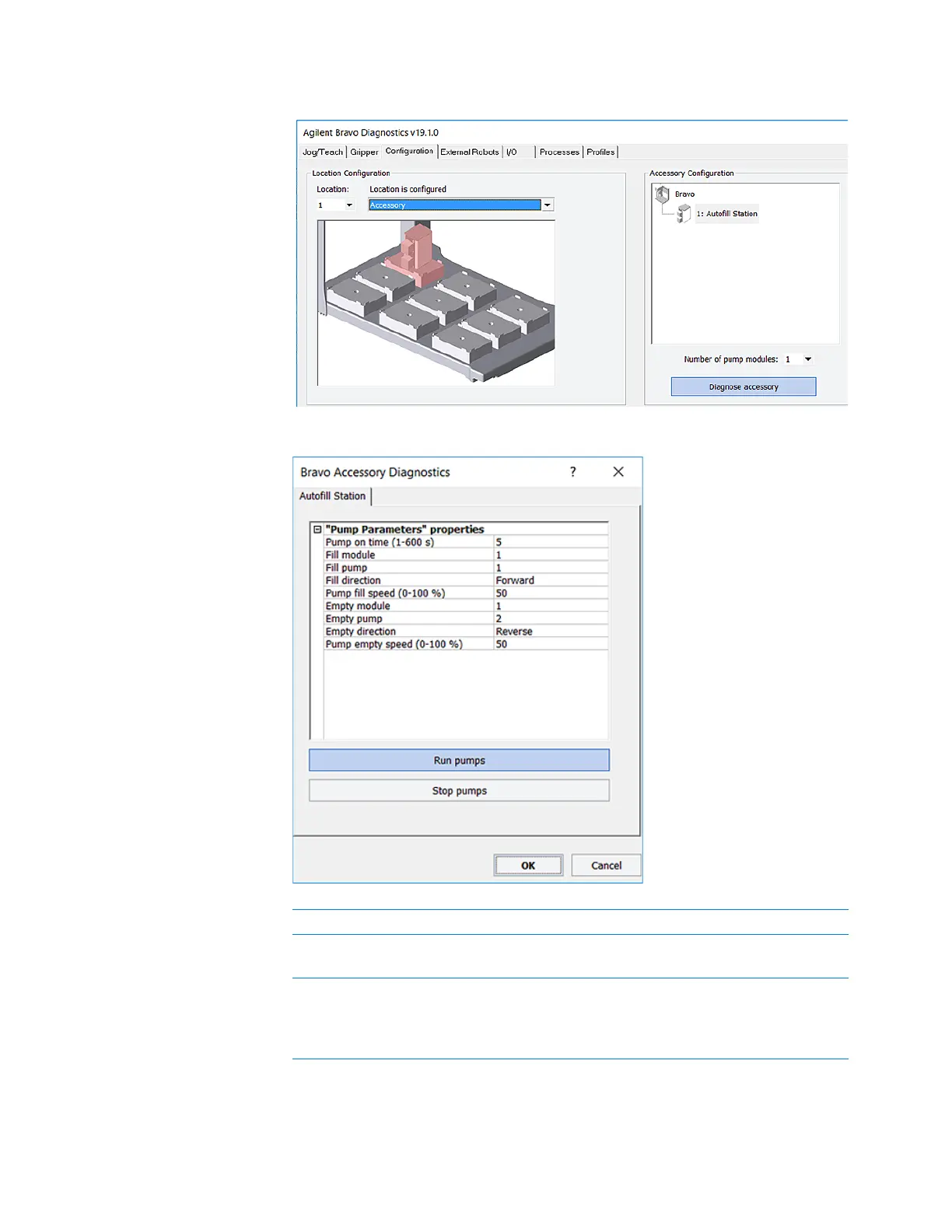B Autofilling accessories
Configuring an autofilling station for the Bravo Platform
180 Bravo Platform User Guide
3 In the Accessory Diagnostics dialog box, verify the following settings.
Control Description
Pump on time (s) Specifies the duration that the selected pump on the
Pump Module runs when you click Run pumps.
Fill module Specifies the Pump Module that this deck location
uses. One Pump Module can function as both the Fill
module and Empty module. For example, select 1 if
only one Pump Module is connected.
