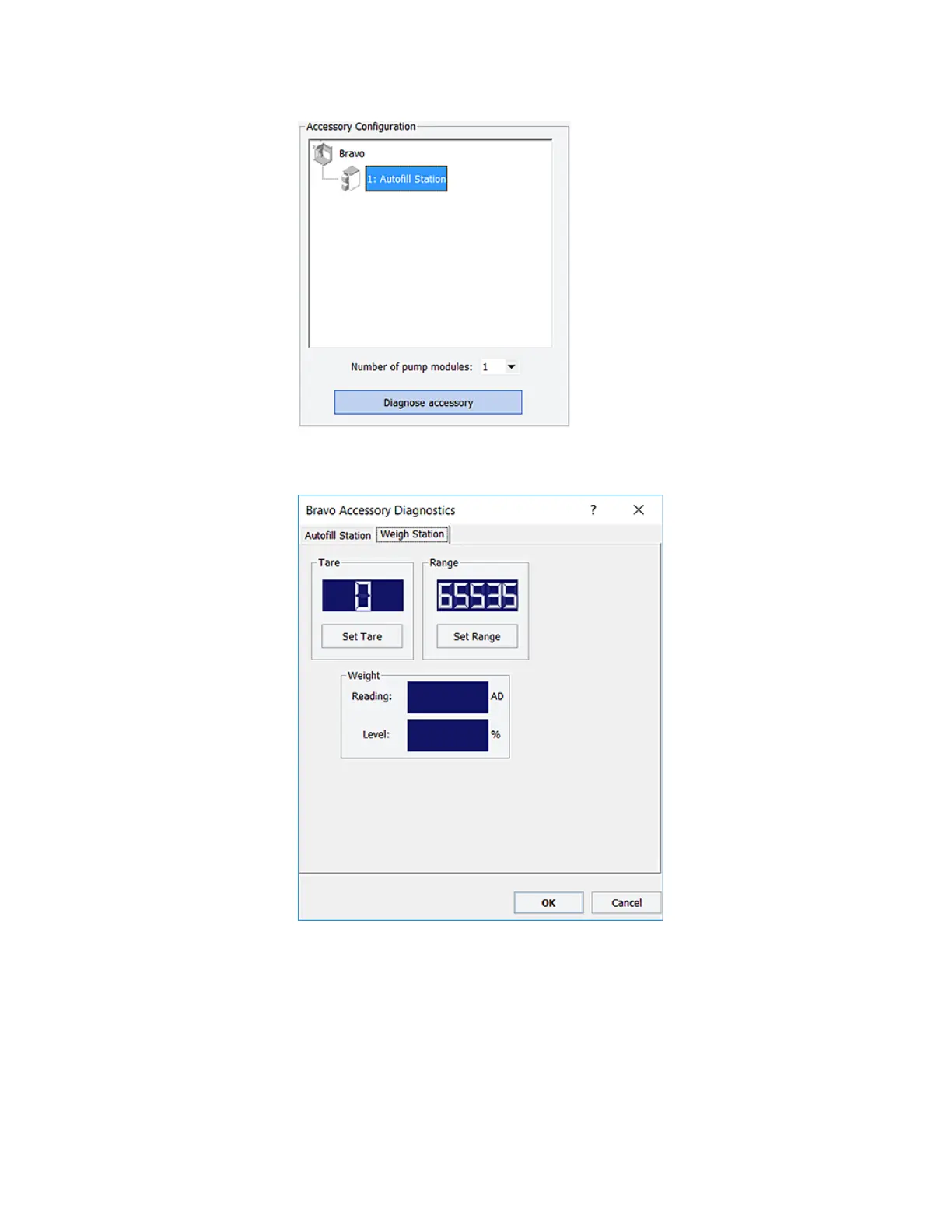183
B Autofilling accessories
Setting up a Weigh Station
Bravo Platform User Guide
4 In the Accessory Diagnostics dialog box, click the second tab.
5 At the Bravo Platform, place the reservoir on the Weigh Station. Make sure the
reservoir is empty.
6 In the Accessory Diagnostics dialog box, click Set Tare to configure the empty
setting.
7 To configure the full setting for the reservoir:
a Fill the reservoir to the desired full level.
You can use the Pump Reagent command on the Processes tab to fill or drain
the reservoir.