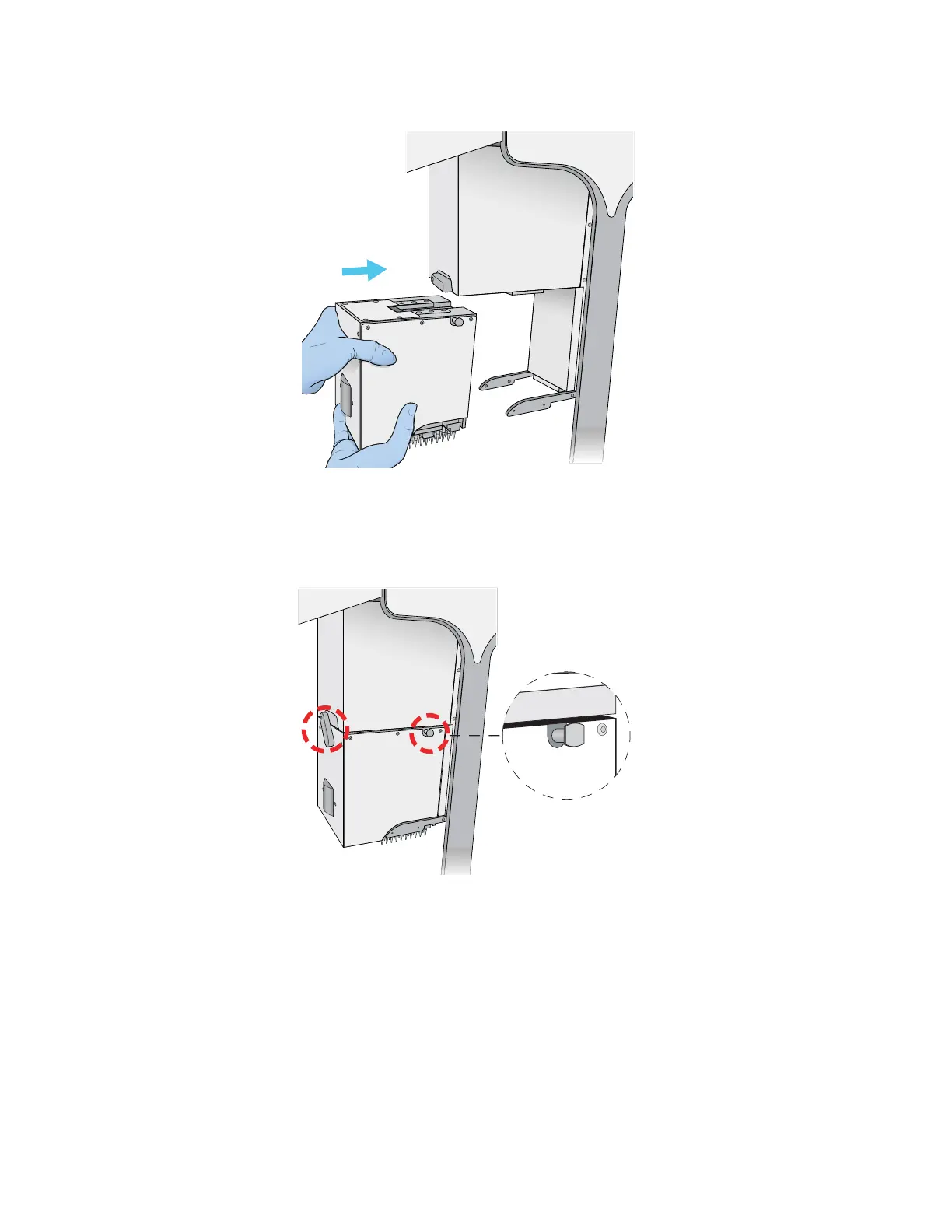D AssayMAP Bravo Platform
Installing and using the Bravo 96AM Head
214 Bravo Platform User Guide
Figure
Installing the Bravo 96AM Head in the Bravo head mount
Note: If you do not hear the pins snap into place, check that the straight edges of
the retainer pins are in the vertical position, as the following figure shows.
Attempt to rotate the pins to ensure that they are in the locked position. The
pins should not rotate freely.
Figure
Installed Bravo 96AM Head: (1) retainer pin and (2) head lock
4 To lock the head, rotate the head lock clockwise until it reaches its hard stop. This
ensures that the head is fully seated and does not shift position during operation.
