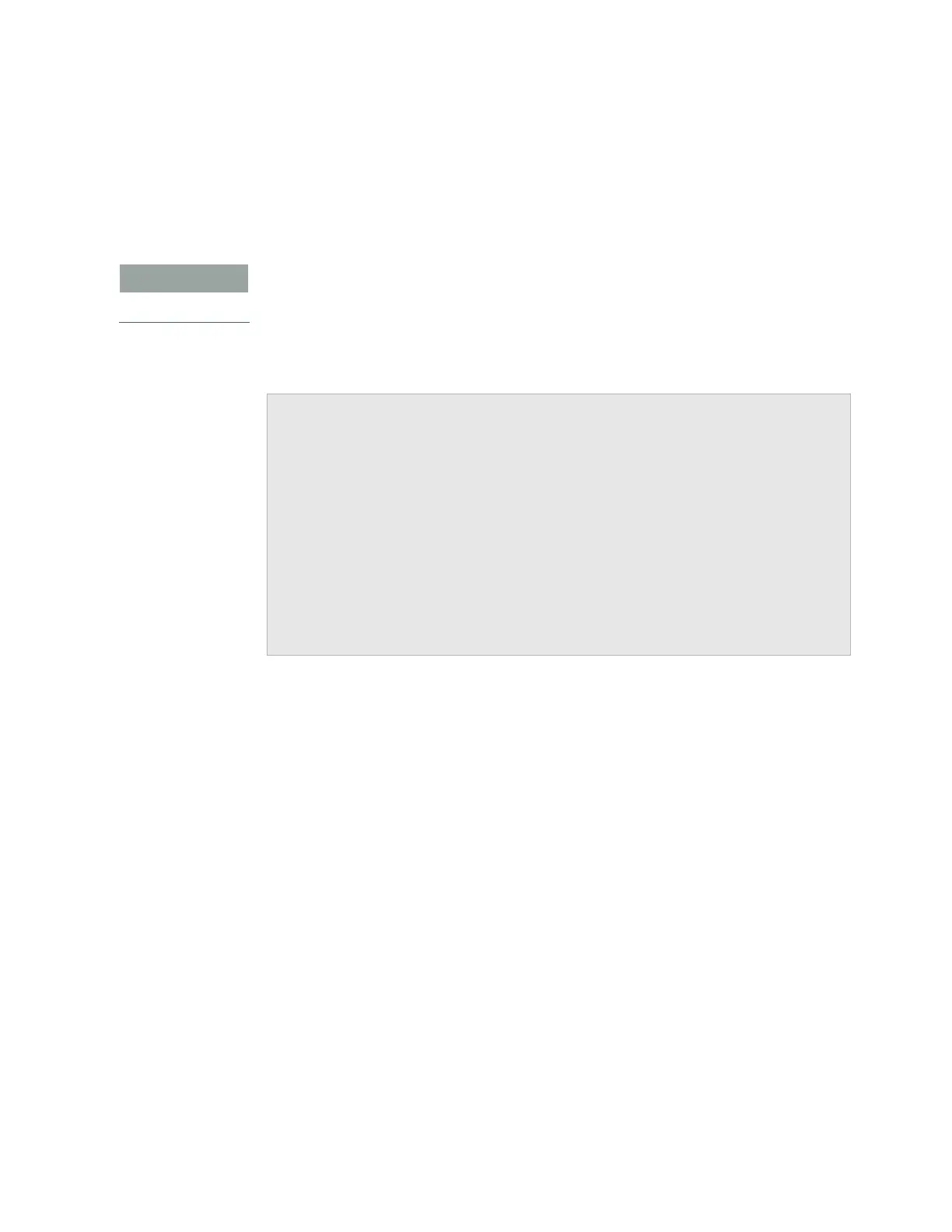23
2 Setting up the Bravo Platform
Creating or adding a Bravo device
Bravo Platform User Guide
Repeat this step for each deck location.
7 Select File > Save.
If you are creating a new device file, the Save As dialog box appears so that you
can specify a name and location for your device file. Ensure the file type is *.dev.
Alternatively, you can select File > Save All to save the device file and the current
protocol file at the same time.
If an external robot will access the Bravo deck, ensure that you carefully plan which
locations can be accessed and where the Bravo head can be during the external robot’s
access. See “Configuring external robot access” on page 46.
Related topics
For more information about… See…
Initializing the device “Initializing the device” on page 31
Relationship of VWorks components,
such as device files, profiles,
teachpoints, and labware
VWorks Automation Control User Guide
Opening Bravo Diagnostics “Opening Bravo Diagnostics” on page 24
Profiles “Creating and managing profiles” on
page 26
Planning and configuring external
robot access on the Bravo deck
“Configuring external robot access” on
page 46