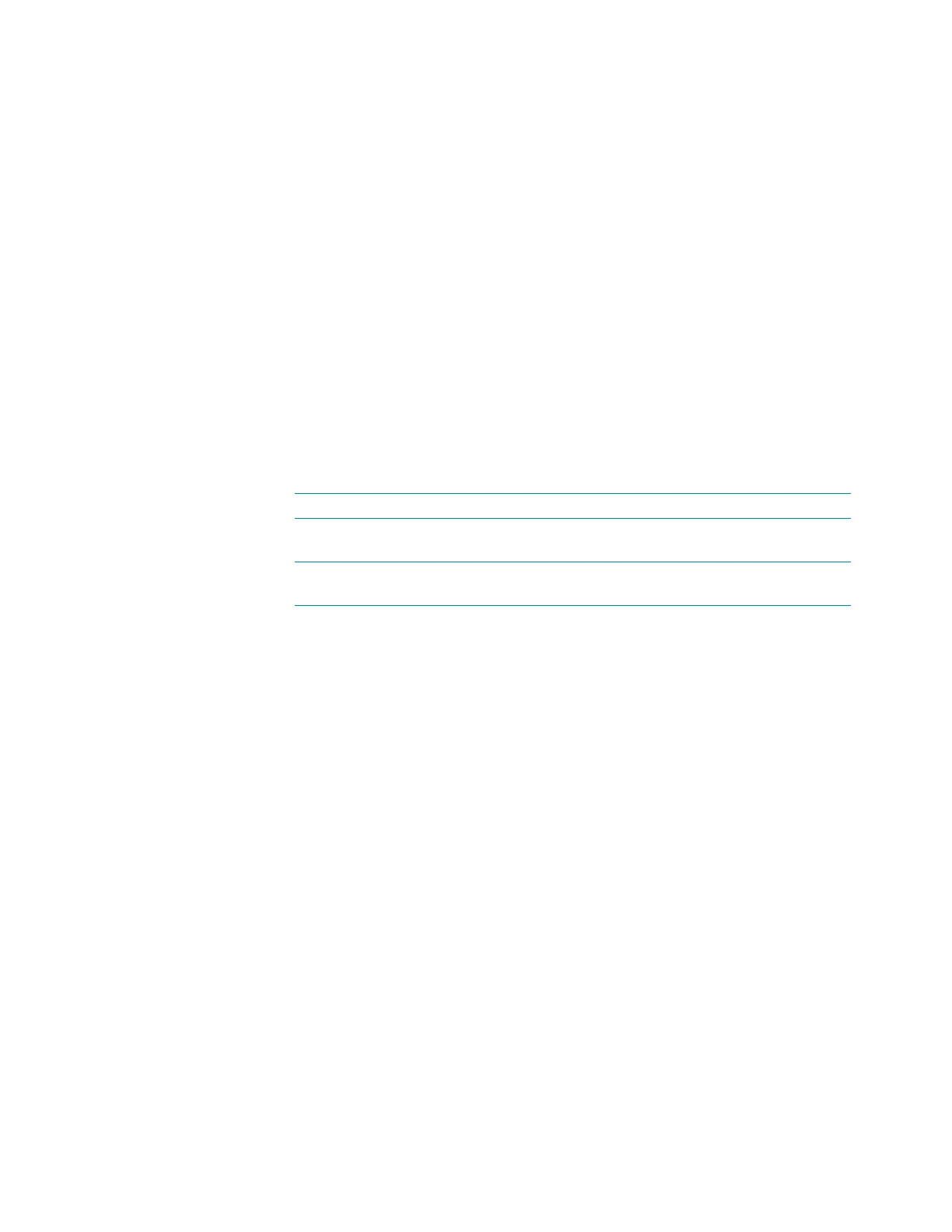39
2 Setting up the Bravo Platform
Setting teachpoints
Bravo Platform User Guide
The VWorks software calculates the teachpoints for the other eight locations,
keeping the z-axis coordinate the same and changing the x and y coordinates
according to their spacing.
4 Readjust the z-axis height for any positions that are taller than a standard platepad,
such as the Orbital Shaking Station.
5 To save the teachpoints, click the Profiles tab and click Update this profile.
Verifying teachpoints for disposable-tip heads
Verify the following:
• The labware definition for the tip box contains the correct column-wise and row-
wise teachpoint-to-well values.
• The teachpoint is accurate for proper tips-on and tips-off operations.
To verify the tip box labware definition:
1 Open the Labware Editor.
2 In the Pipette/Well Definition tab, verify the following values for the tip box labware
definition:
Large transfer (LT) tips Small transfer (ST) tips
Row-wise teachpoint to well
(mm) = 0
Row-wise teachpoint to well (mm) = 2.25
Column-wise teachpoint to well
(mm) = 0
Column-wise teachpoint to well (mm) = 2.25