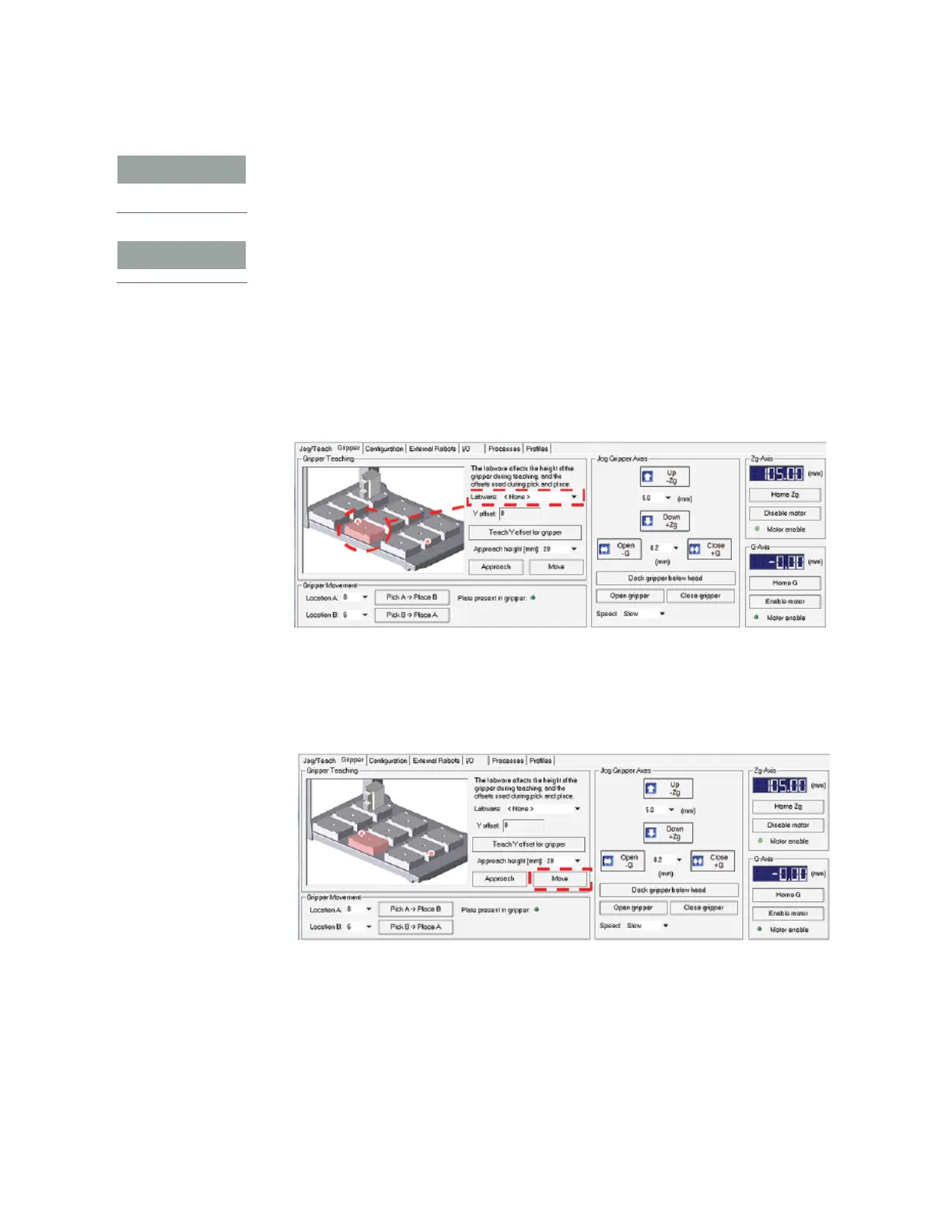2 Setting up the Bravo Platform
Verifying the gripper setup
42 Bravo Platform User Guide
Adjusting the gripper y-axis offset
Before you adjust the gripper y-axis offset, ensure that the pipettor teachpoints (x-, y-,
and z-axes) have been verified for the given profile and no pipette tips or cartridges are
installed on the head.
Ensure that you use a standard platepad for the following procedure.
To adjust the gripper y-axis offset:
1 In Bravo Diagnostics, click the Gripper tab.
2 In the Labware list, select None.
3 In the deck image, click a deck location where a standard platepad is installed. The
location should be easily accessible, for example in the front row or a corner.
4 Click Move to move the gripper to the previously saved teachpoint for the selected
location.
The Bravo head moves above the deck location, and the gripper assembly extends
down (Zg-axis) so that the gripper fingers are just above the top surface of the
platepad.