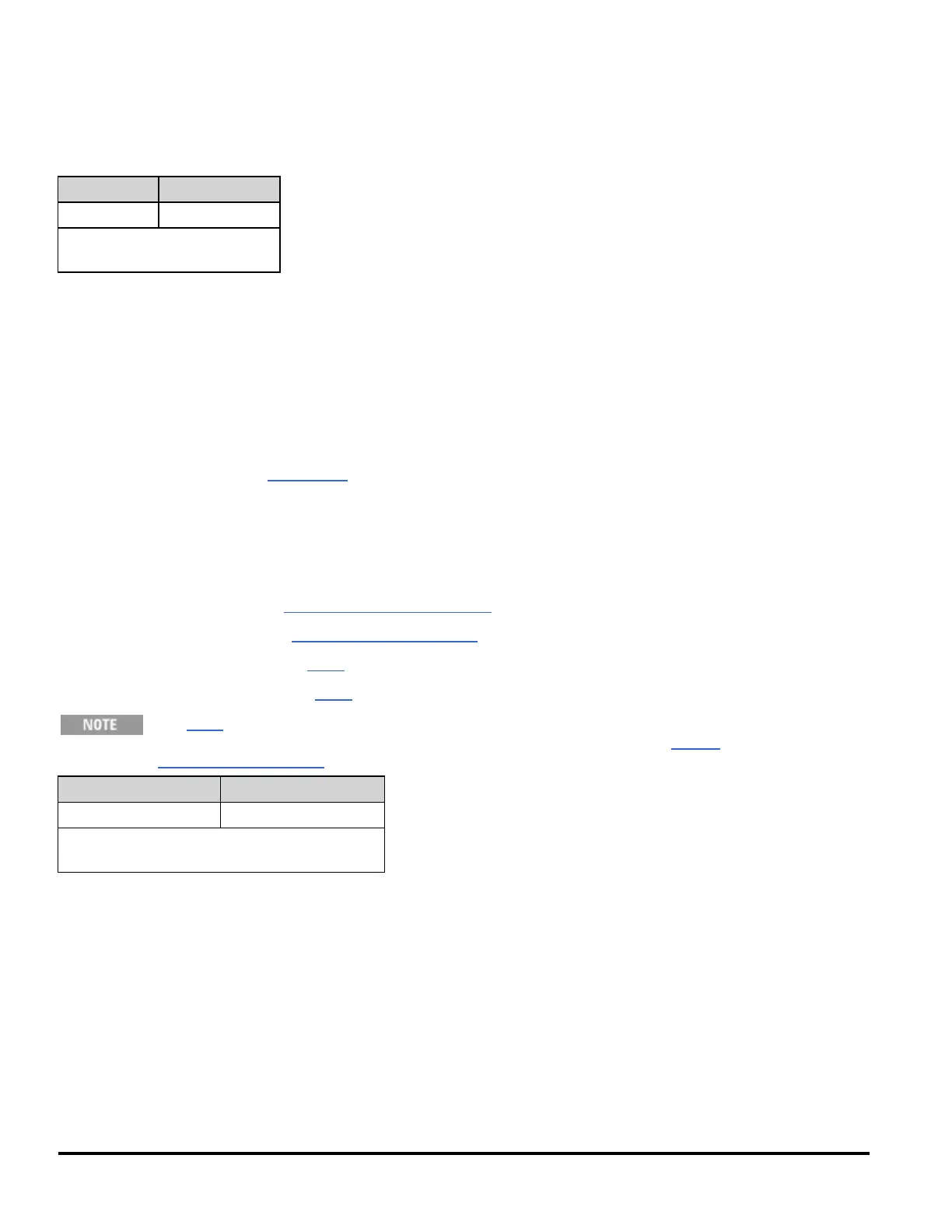*OPT?
Returns a string identifying any installed options.
Parameter Typical Return
(none) (see below)
Return the installed options:
*OPT?
l The query returns a string with the following format:
34460A: {GPB|0},{LAN|0},{SEC|0}
34461A: {GPB|0},{SEC|0}
In each case, the option is returned as 0 (not installed) or as GPB, LAN, or SEC.
For example, a 34461A with only GPIB installed will return GPB,0. A 34460A with only GPB and SEC installed will
return GPB,0,SEC.
l Options vary by model, as shown here.
*PSC {0|1}
*PSC?
Power-On Status Clear. Enables (1) or disables (0) the clearing of certain enable registers at power on:
l Questionable Data Register (STATus:QUEStionable:ENABle)
l Standard Operation Register (STATus:OPERation:ENABle)
l Status Byte Condition Register (*SRE)
l Standard Event Enable Register (*ESE)
The *PSC command does not affect the clearing of the condition or event registers, just
the enable registers. For more information on the SCPI Status System, see Status
Subsystem Introduction.
Parameter Typical Return
{0|1}, default 1 0 or 1
Disable power-on clearing of affected registers:
*PSC 0
158 Agilent Truevolt Series DMM Operating and Service Guide