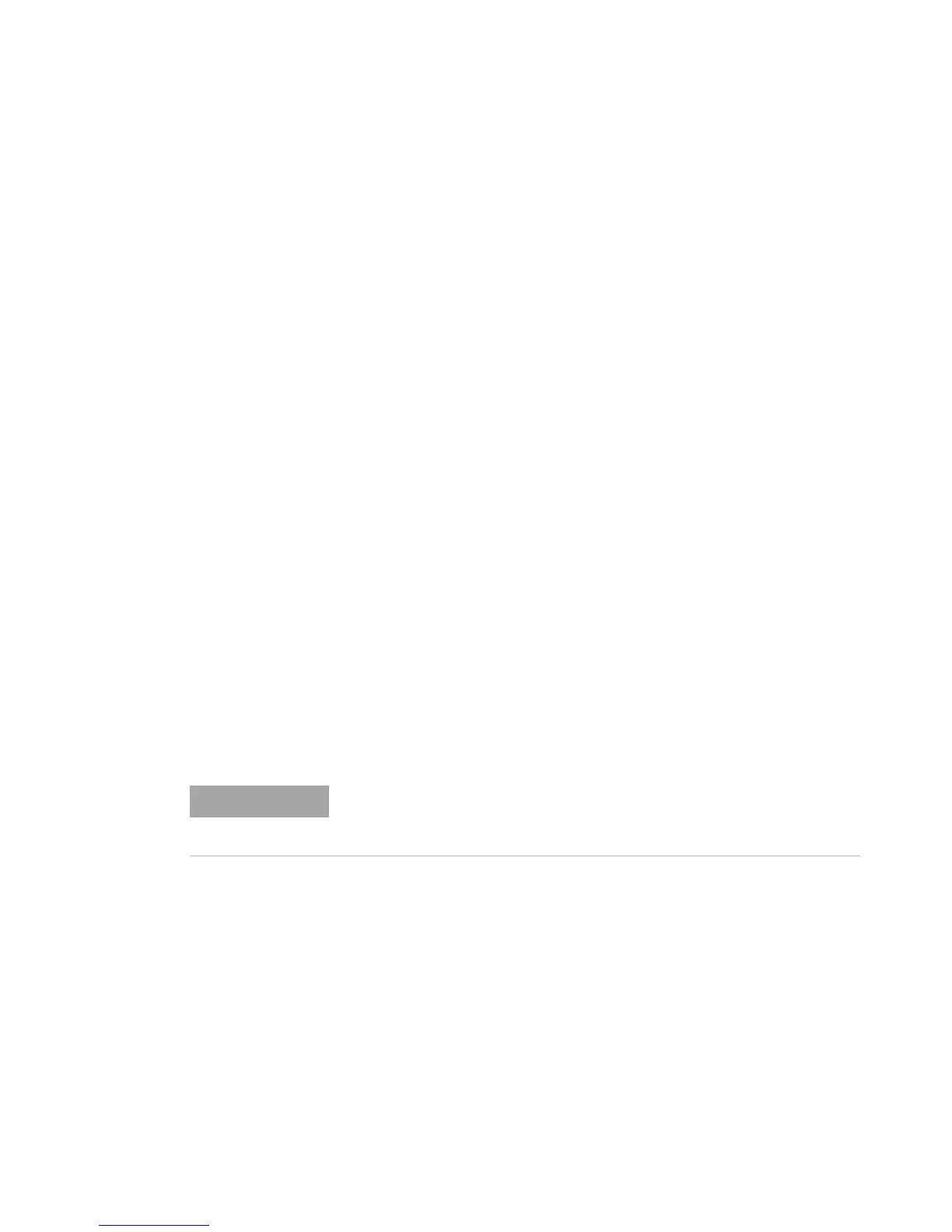DC Power Supply Operation 3
Remote Sensing
U3606A User’s and Service Guide 99
Remote Sensing
Remote sensing is used to maintain regulation at the load and reduce
degradation of regulation that would occur due to the voltage drop in the
leads between the power supply and the load. Use remote sensing in
applications where load regulation at the load is critical.
Remote sensing is especially useful in constant voltage mode with load
impedances that vary or have significant lead resistance. It has no effect
in constant current mode. Because sensing is independent of other
U3606A functions, it can be used regardless of how the U3606A is
programmed. With remote sensing, voltage readback monitors the load
voltage at the remote sense points.
By connecting the power supply for remote voltage sensing, voltage is
sensed at the load rather than at the U3606A output terminals
(+ FORCE –). This will allow the U3606A to automatically compensate for
the voltage drop in applications with long lead lengths as well as to
accurately read back the voltage across the load.
Refer to Chapter 8, “Characteristics and Specifications,” starting on page
235 for the maximum allowable voltage drop on the load wires.
Use twisted or shielded wires to minimize noise pick- up. If shielded wires
are used, the shield should be connected to the ground at one point,
either at the power supply chassis or the load ground. The optimal point
for the shield ground should be determined by experimentation.
During remote sensing setup, it is strongly recommended to power off (by
pressing the Power On/Off button) the instrument to avoid undesirable
damage to the load or the U3606A.
