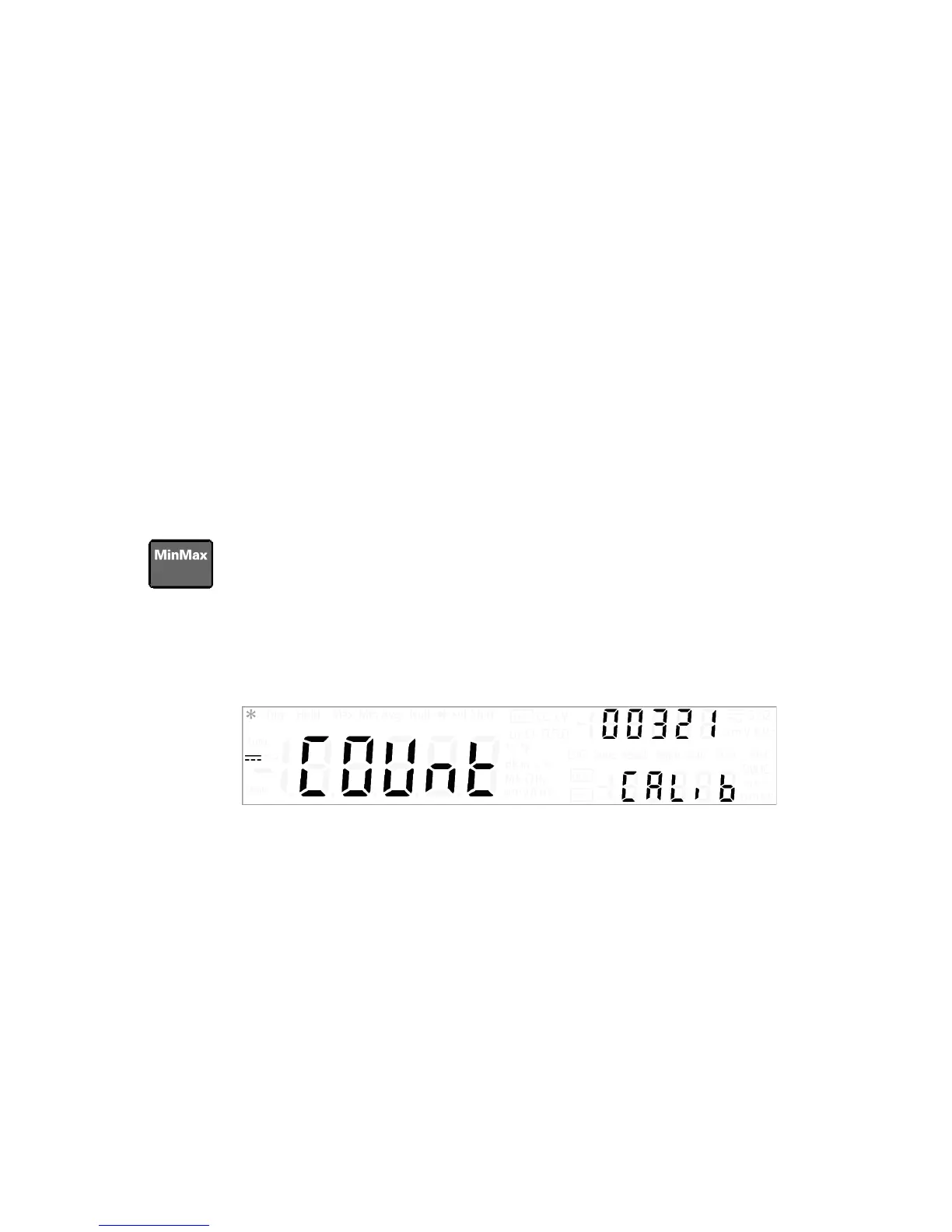6 Calibration Procedures
Calibration Count
182 U3606A User’s and Service Guide
Calibration Count
The calibration count feature provides an independent “serialization” of
your calibrations. You can query the instrument to determine how many
calibrations have been performed. Note that your instrument was
calibrated before it left the factory. When you receive your instrument, be
sure to read the count to determine its initial value.
The calibration count increments up to a maximum of 32767 after which
it rolls over to 0. Since the value increments by one for each calibration
point, a complete calibration may increase the value by many counts.
The calibration count is stored in the nonvolatile memory, and does not
change when power has been turned off, after a Factory Reset (*RST
command), or after an Instrument Preset (SYSTem:PRESet command).
Reading the calibration count
1 Unsecure the instrument for calibration. See “Unsecuring the instrument
for calibration” on page 176 for more information on how to unsecure
the instrument.
2 Press MinMax to view the calibration count. The calibration count is
displayed in the upper secondary display.
3 The instrument will return to the calibration operation after a few
seconds of inactivity.
