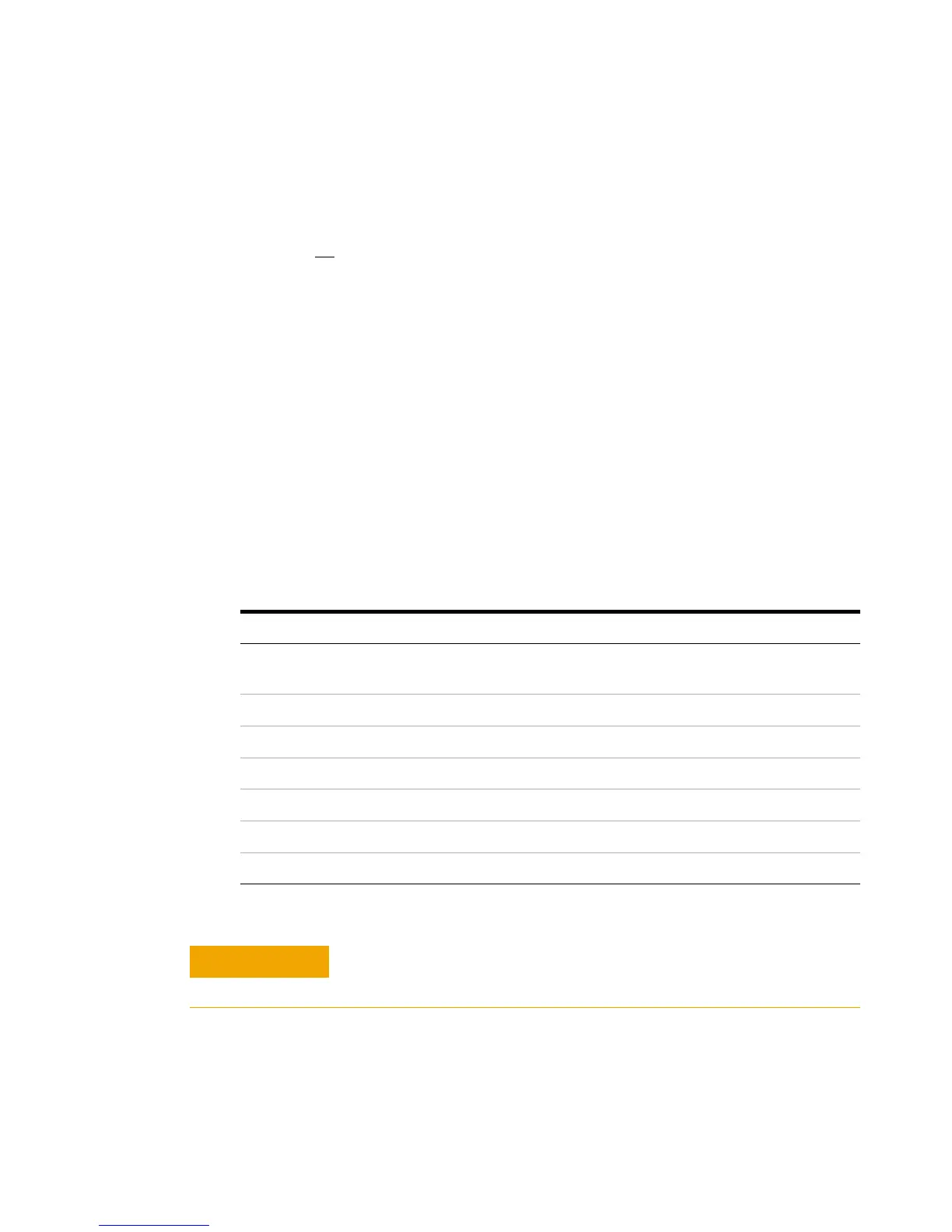6 Calibration Procedures
Adjustments procedures
194 U3606A User’s and Service Guide
6 Enter the actual applied input (see “Entering adjustment values” on
page 184).
7 Press to start the adjustment. The display “CALib” in the lower
secondary display starts flashing to indicate that the calibration is in
progress.
• Successful completion of the adjustment is indicated by a short beep
and the primary display briefly showing “PASS”.
• An adjustment failure is indicated by a long beep, the primary
display showing “FAiL” and a calibration error number appearing in
the upper secondary display. Correct the problem and repeat this
procedure.
8 Repeat step 3 through step 7 for each gain adjustment point shown in
Table 6- 3.
9 Verify the DC voltage gain adjustments using the “DC voltage gain
verification test” on page 152.
Table 6 - 3 DC voltage gain adjustment
Adjustment item Input voltage
Short
Dual banana plug with copper wire short
between the two input terminals
100.000 mV 100 mV
1.00000 V +1 V
–1.00000 V –1 V
10.0000 V 10 V
100.000 V 100 V
1000.00 V 1000 V
Set the calibrator output to 0 V before disconnecting from the
instrument input terminals.
